Anil Kumar KP
Blogs
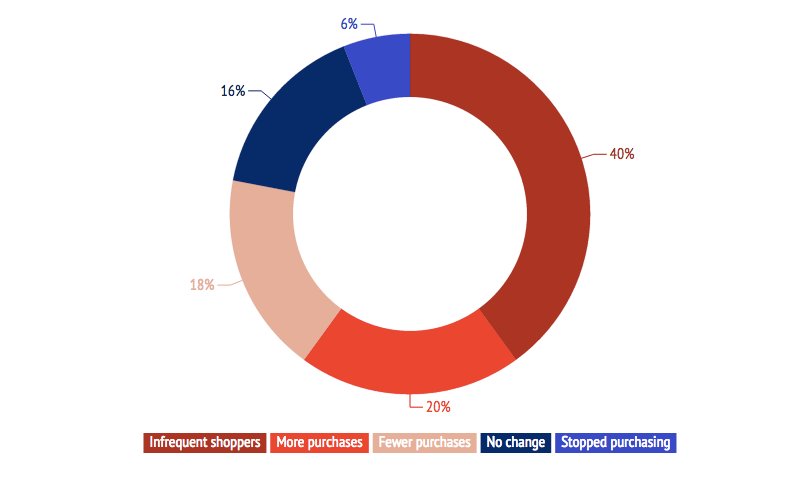
Consumer Loyalty To Brands After Data Breaches
New study sheds light on shoppers’ reaction to data breaches
Recent revelations about a potentially sweeping credit and a debit card data breach at The Home Depot raise new questions about the extent to which these events turn consumers away from impacted stores. In fact, Target saw its first-quarter sales drop 16% over last year following the well-publicized Target data breach in November 2013.
A new analysis based on actual credit card spending patterns by Lightspeed Financial Services Group (FSG) shows that close to one-quarter of credit card accounts used to make purchases at Target before the data breach had fewer purchases – and in some cases, no purchases – after the breach was announced. This analysis is based on Lightspeed FSG’s nationwide credit card behavioral tracking panel, which monitors consumer card use and spends on a continuous basis.
Lightspeed FSG’s analysis compared to credit card purchases at Target in the four months preceding the data breach announcement (September to December 2013) to the four months following (January to April 2014), finding that:
- About 6% of credit card accounts used at Target in late 2013 had more than two purchases in the four months preceding the Target data breach, but absolutely none in the subsequent four months.
- Another 18% of accounts used at Target in late 2013 were still used at Target after the data breach, but only about half as often.
- Yet, there were some credit card accounts that showed no decline in Target spending – about 37% of accounts were used at the same rate or more often than before the data breach.
The 18% of accounts with a sharp decline in Target purchases had an average of 7.8 purchases in the four-month period before the breach, but only 4.4 purchases in the four-month period following the incident.
Adapted from Lightspeed GMI
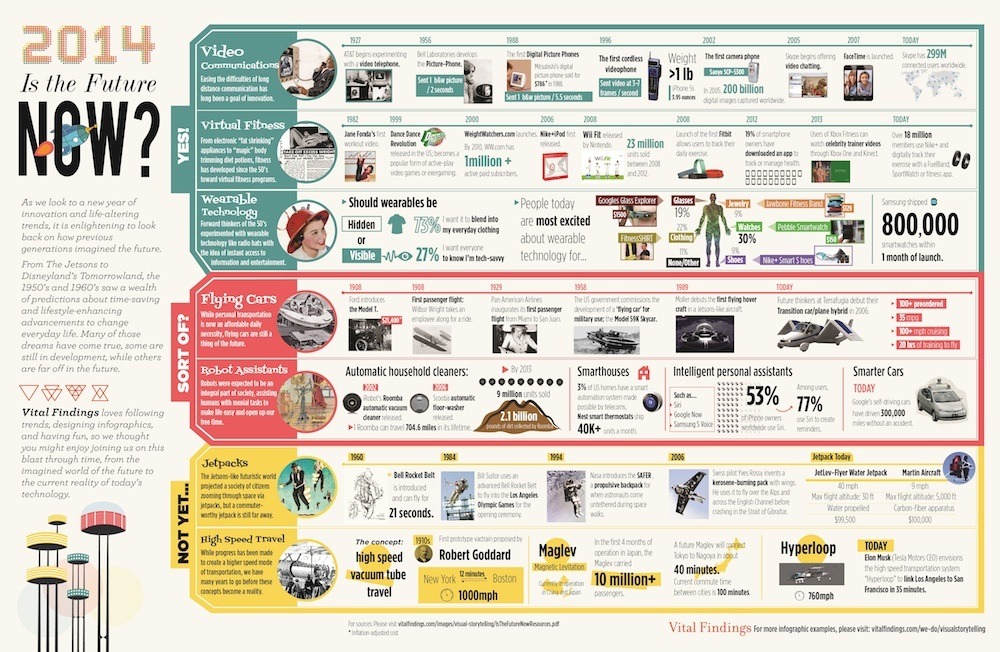
15 Captivating Stats From Around The Digital World
Well, I guess stats why they call it the blues.
And you can beat those January blues with our first stats round-up of the new year. Filled to the brim with the very best data analysis on digital marketing and e-commerce this week.
Then maybe afterward we can find out exactly where the brim of the internet really is.
Amazon’s Christmas
Amazon shipped 5bn items in 2014, with 40% from third-party sellers. According to the company, third-party sellers sold more than 2bn items in 2014.
Those 2bn items came from more than 2m sellers, which accounts for over 40% of the total units sold on Amazon.
Christmas mobile stats
Affiliate Window has revealed the following stats for mobile retail in December.
- Boxing Day saw an excess of 50% of traffic through a mobile device for the first time ever.
- 47,100 sales each day originated from a mobile device (smartphone and tablet).
- 19,900 of these were through a smartphone.
- 664 clicks originated from a mobile device every minute.
- 822 sales were generated through a smartphone each hour.
- 32.75% of revenue generated for its advertisers in December was through a mobile device.
A fifth of holiday shoppers wait until the last minute
Nearly 20% of all holiday shoppers wait until the last minute to buy their gifts according to Retale.
58% of all last-minute shoppers use smartphones and tablets to help them shop and among this group, 88% use their mobile devices to locate stores and check store hours as they get closer to Christmas Day.
Online vs. in-store shopping
Nextopia has shared the following infographic on why consumers prefer online shopping, including such stats as 44% of shoppers surveyed said they are more likely to purchase online if they are able to pick up in-store, and that 62% are more likely to shop online if they can return an item in-store.
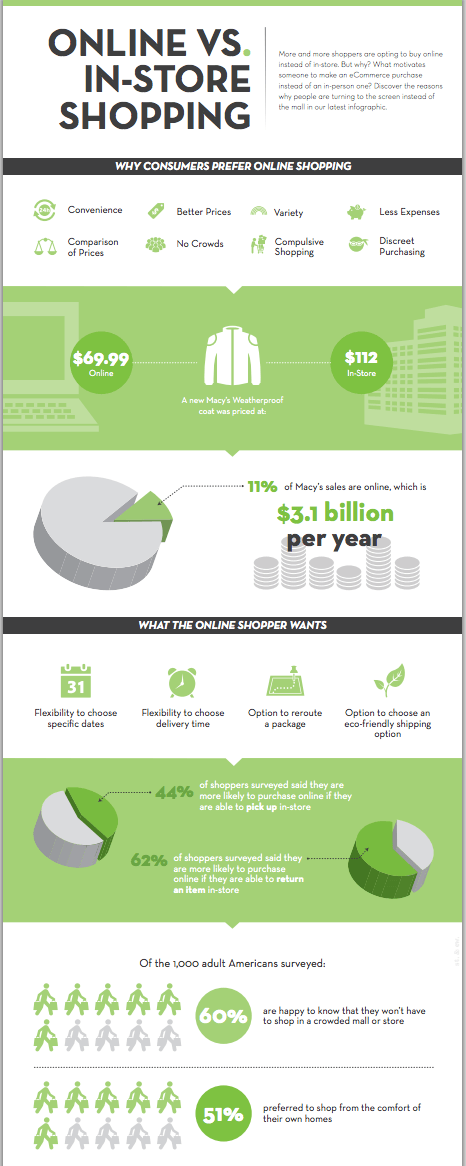
Christmas shopping woes
According to JDA/YouGov research, nearly one in three British online Christmas shoppers experienced problems with orders. Here are some more stats from the survey:
- 49% had suffered from missed deliveries, while 45% had experienced late deliveries or never received their goods.
- 47% of Brits did at least half of their shopping online; of those who did Christmas shopping, 18% stated that they did more Christmas shopping online than they originally planned.
- 29% ended up ordering items earlier than planned as a result of retailers setting ordering deadlines a week or more in advance of Christmas Day.
- 17% of shoppers stated that ordering deadlines had made them shop at a store instead of online.
Christmas click and collect
From the same YouGov research, here are some stats for click and collect usage in December:
- 39% of online shoppers opted to use click and collect services this Christmas.
- One-quarter of shoppers stated they chose to shop specifically with a retailer that offered click and collect over one that solely offered home delivery.
- 19% of online shoppers used an alternative retailer this Christmas as result of their preferred one not having items available online or having delivery times that met their requirements.
Although 40% of clicks and collect shoppers had a very positive experience of using the service, 35% of users encountered negative issues:
- 30% experienced long waiting times due to a lack of in-store staff.
- 29% cited a lack of a dedicated area in-store for click and collect purchases.
- 25% said, staff were unable to look or took a long time to source goods in-store.
There’s more on click and collect here: What have we learned about click and collect this Christmas?
One-quarter of shoppers will return goods
Retale has polled holiday shoppers and discovered that nearly one in four will return or exchange at least one of the presents they received this holiday season. Here are some additional stats:
- 70% prefer to return or exchange gifts in-store versus online.
- 62% said the in-store return and exchange process was convenient.
- Nearly 40% called the online return and exchange process inconvenient.
- 85% want retailers to allow in-store returns or exchanges of gifts bought online.
Non-marketing stat of the week
There were more than 22,000 manmade objects orbiting the Earth in 2013.
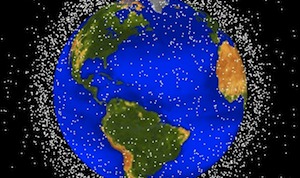
Then in October that year, the upper stage of a Russian rocket disintegrated in low Earth orbit and now there are 500 more.
Retailers could do more for mobile shoppers
Somo has analyzed the mobile capabilities of the top 50 high street retailers, finding that:
- 40% do not have a mobile optimized store locator.
- 20% don’t have a transactional mobile site.
- 30% don’t have an iOS app.
- 28% don’t have an Android app.
- 44% do not have a tablet optimized site.
- 46% don’t support responsive web design.
Personalized marketing set to dominate 2015
Here’s an infographic from Formstack, claiming that 45% of online shoppers are more likely to shop on websites offering personalized recommendations, while personalized triggered emails boast 25% higher open rates and 51% higher click-through rates.

YouTube’s most watched ads of 2014
According to Google itself, the top 10 ads earned a combined 330m views globally and contrary to expectation, Sainsbury’s Christmas ad topped the charts, racking up more UK views than the John Lewis Christmas advert.
Here’s the chart.
- Sainsbury’s Christmas 2014 Ad
- John Lewis Christmas Advert 2014 #MontyThePenguin
- Nike Football: Winner Stays
- Nike Football: The Last Game
- Always #LikeAGirl
- Three #SingItKitty
- Marks & Spencer #FollowTheFairies
- Save the Children – Most Shocking Second a Day
- Guinness – Sapeurs
- Pepsi Max – Human Loop the Loop
Four big reveals from CMOs
Conductor has asked 182 marketing executives about where they think the digital media industry is heading in 2015:
- 61% of marketing executives say data is “more” or “much more” important than it was 12 months ago.
- 65% of marketing executives plan on spending more on marketing technology in the coming year, with a large percentage (28%) planning to spend significantly more (25% or more).
- On a 4-level scale from “not important” to “very important,” customer research was “very important” to content creation across all organization types (B2B, B2C, Agency).
- Agencies were most in agreement about the need for pre-content research; 85% of agency executives deemed it “very important” while 76% of B2B executives also described it as “very important.”
- 90% of those surveyed agree that inter-department support is “important” or “very important” to their brands’ digital marketing success.
Responsive email design is no longer optional
Instiller and Wyzowl have created this infographic full of stats to show how responsive email design *is* email design.
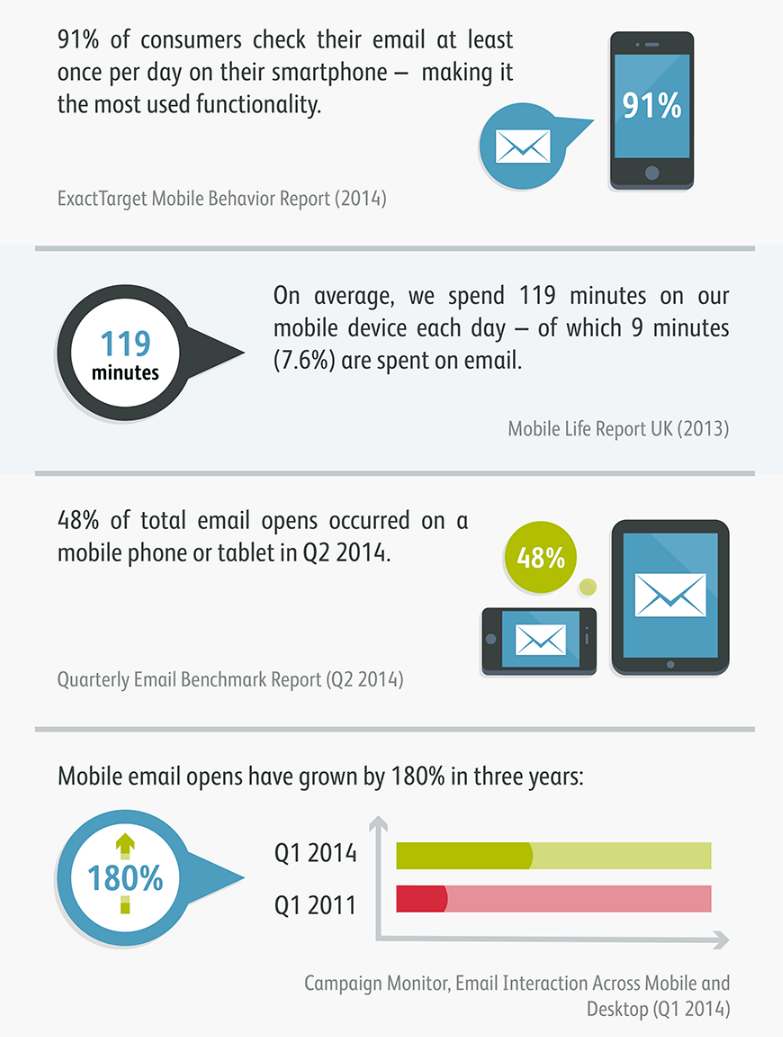
Get away
A recent report by Hotels.com stated that traffic to UK booking websites peaked at 8 pm on 28 December.
According to the Telegraph, Thomson and First Choice reported record traffic over Christmas and Boxing Day, with nearly 940,000 people researching holidays on the internet. A 30% rise on last year.
The most popular time for holiday searches on Boxing Day was apparently between 9 pm and 10 pm during the Birds of a Feather Christmas special.
Make of that what you will. As a side note, here are 10 essential features all travel websites must have to capitalise on this.
Non-marketing infographic of the week
Let’s check to see how many fanciful sci-fi predictions from the 50s and 60s have now come true as we enter the year 2015, a time when Marty McFy would eventually misplace his sports almanac.
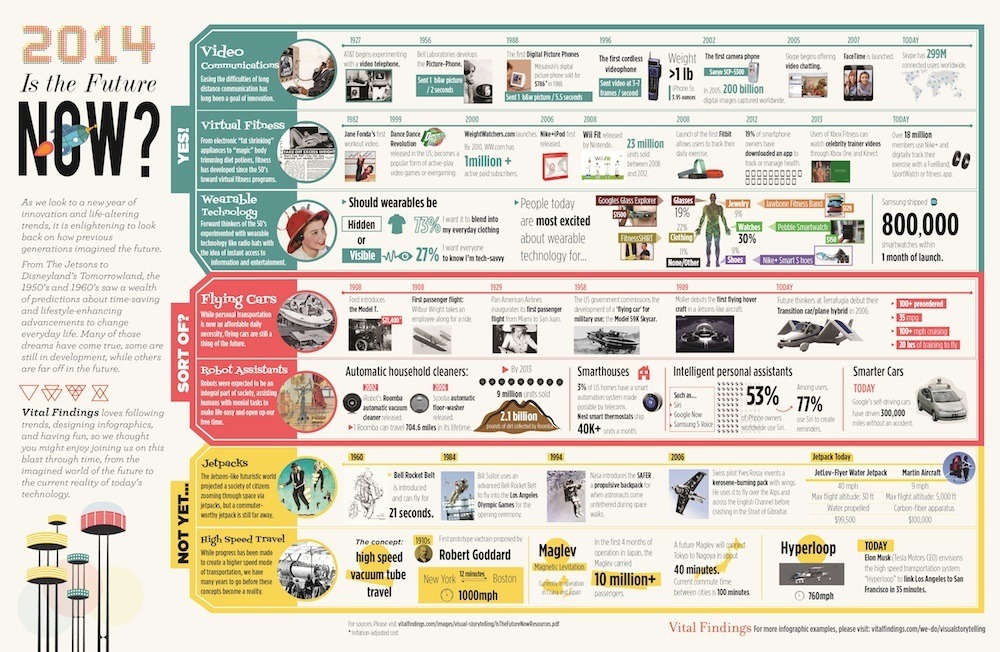
Adopted from Econsultancy
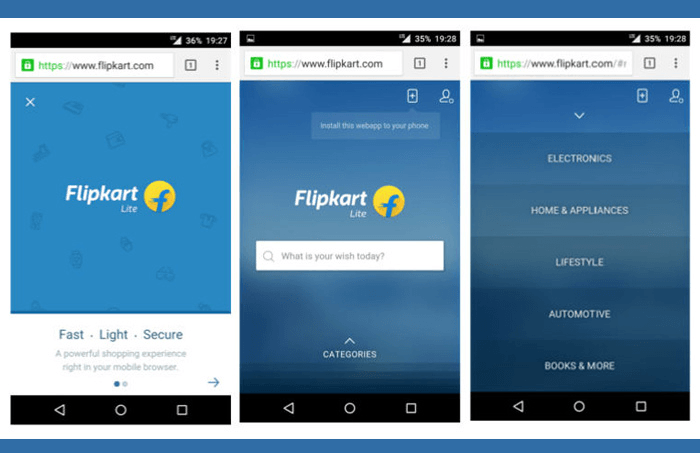
Lessons From Re-launch Of Mobile Website of Flipkart’s from App Only Strategy
Flipkart re-launched their mobile website on November 10, 2015, ditching their ‘app only’ strategy they have announced in early 2015. We had covered why this was a bad move when they did it. We thought to do a follow-up post and look at the importance of creating the omnichannel customer experience.
India is accruing mobile Internet users. A new report by Internet and Mobile Association of India (IAMAI) and consultancy firm KPMG projects the number of mobile Internet users in India will double from the figures in 2014 and cross 300 million by 2017.
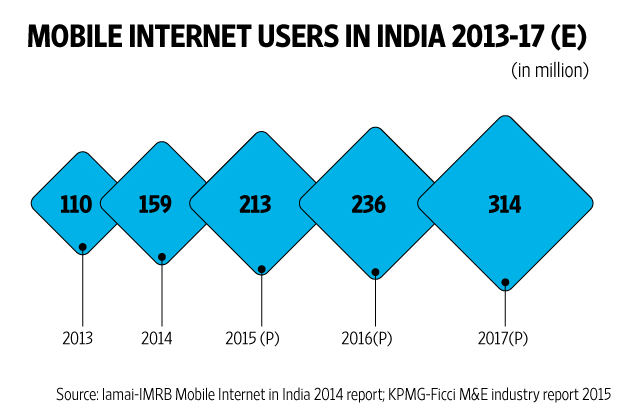
The same time, Internet users in India will almost double from 278 million in 2014 to cross 500 million in 2017.
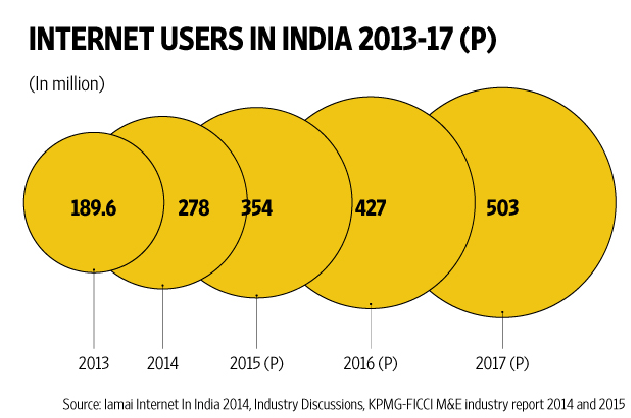
Here are a few questions to ask:
- For all the mobile Internet users who aren’t ready to install native shopping apps, which is to serve them?
- Who is to serve all the 500+ million Internet users- a fair share of them being omnichannel (mobile, desktop, tablets, etc.) Internet users?
- Who can afford to ignore the user journeys and user behavior in a competitive market where there exist players like Amazon with deeper pockets?
- Is it all about shaping the user experience and being there for them ‘where the customers are’ over ‘here is the only platform from where we are selling, come to us if you may’?
- In short, the customer first strategy is always most important than holding full control of the ecosystem?
For all the mobile Internet users who aren’t ready to install native shopping apps, which is to serve them?
A fair share of the ‘mobile first’ Internet users are on entry-level smartphones and for the storage space is an important issue. One would be able to decide if they need to keep a shopping app that they may use once or a couple of times a month over pictures or videos that matter. Installing the app each time just to make a purchase isn’t logical either- especially when your customer is on a ‘metered’ or a slow Internet plan from Tier 2 or 3 cities; and could also possibly skew the analytics, mimicking the new installs for a new user.
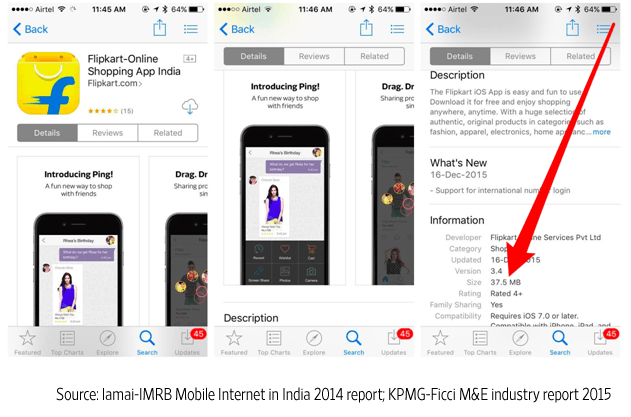
Customers will want to avoid installing an app to make a purchase when they have the choice to do that without installing the app. It’s important how brands handle impulse purchases.
Who is to serve all the 350+ million Internet users- a fair share of them being omnichannel (mobile, desktop, tablets, etc.) Internet users?
While there are over 200 million mobile Internet users, there is a lot of latitude from the bigger 350+ million Internet user pool where the mobile Internet users fall by. Serving customers omnichannel important- brands cannot ignore customers in other channels (desktop, mobile web, etc.) and to overlook the buying conveniences the customers have with a different channel they are not willing to serve. For example, customers prefer buying or to have a ‘bigger screen’ experience for products on a desktop prior to the purchase over buying or to ‘experience’ the same product on a smaller screen. This is why the desktop website is equally important. It’s a consensus that the true winners will be for brands that are ready to provide experiences multi-channel.
Who can afford to ignore the user journeys and user behavior in a competitive market where there exist players like Amazon with deeper pockets?
E-commerce players based in India has another 500-pound gorilla in the room to deal with- Amazon. The one that has deeper pockets, big data expertise in orders of magnitude greater than Google or Facebook when it comes to customer buying behavior, recommendations, understanding into what people actually buy, or what they might want to buy soon. Again, the trove of information Amazon sits on about individuals’ product views, purchasing, and product review histories with the ability harness the data for better conversions means Indian players cannot afford to miss valuable user behavior data they are to accrue from other channels.
Understanding the consumer journey is essential to create better experiences and refine them. You would be leaving millions on the table for the one decision to only serve from a single platform. Flipkart’s Android app page shows that it falls by the 10-50 million app installs slab (one would also need to consider the not-provided estimates of the ‘uninstalls’) the numbers clearly tell us how much more room they had to cater for when the mobile Internet users are 213 million for 2015 even that we add the app installs for other mobile OS platforms. Again, the desktop has it’ share in the consumer journey and the close understanding of Indian digital consumer behavior requires multi-channel efforts- serving customers from the desktop website cannot be ignored.
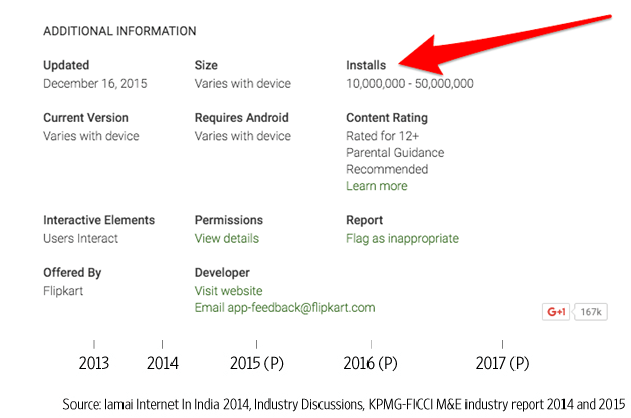
Is it all about shaping the user experience and being there for them ‘where the customers are’ over ‘here is the only platform from where we are selling, come to us if you may’?
Brands that stand to put customers ahead of anything else in shaping their experiences need to serve them from channels where their customers are. Catering from a single channel, ignoring customer conveniences and the micro-moments of users and to have them come to where you are instead to be there where they are, can never shape good experiences or loyalty when purchases happen over multiple devices, and customers require a seamless experience across each platform.

Search London Celebrates its 8th Birthday in Bounce, Central London
Search London, also known as SearchLDN was officially set up in October 2010 when I took over the meetup group from my former colleague. There were 200 members and just 2 meetups. It was rebranded to Search London and there are now more than 2200 members and there have been over 50 meetups
To celebrate turning 8 years old, SearchLDN had their party at Bounce, in Central London François Goube, founder of OnCrawl spoke about “How to Make Better SEO Decisions” and Lukasz Zelezny presented “SEO Tactics To Implement Tonight”. Yard, a technical agency with offices in Cardiff and Edinburgh sponsored the cakes, what is a birthday party without the cake?
How to Make Better SEO Decisions
The headline Sponsor of the night was OnCrawl and the CEO and founder, François shared a user case about how to use data to build a better SEO roadmap. He loves to run test with data,which is why he built Oncrawl. In his presentation, Francois wanted to help us (those in SEO) be the super hero. He shared 5 tips on how to make better SEO decisions.
1) Log file analysis
Log file analysis is important, because SEOs can see in real time what Google is doing. Those in online marketing can see how often Google is coming to a website, the new pages that are crawled every day.
Showing examples in the presentation (which you can see in the video below), Francois showed how Google bots behave when they are rendering javascript. When users review your log files, it helps you to see how Google is rendering your resources.
SEOs can also understand when Google is switching you to the mobile index.
As soon as you are mapping your website, it is easy to see the log file analysis and see that Google may not be looking at all of a website.
2) Combing log files with crawls
When combining crawl and log data, users are crunching both data sets which allows SEOs to see what franking factor influences ranking factor.
François then shared an example from his case stud there a page has 800 words, Google crawled 8 out of 10 of the pages. A page with less than 500 words, Google crawled 1 out of 2 of your pages.
“It is not about adding content and unique content, the real question is how many pages do I need for each page to get them crawled.”
3) Loading time
Google does not behave the same for all websites.
For classified sites, the volume of content is not important. Google knows it is hard to build unique content for these types of site, therefore it does not penalize these sites if they do not have lots of unique content.
4) Links
How many links should you build to add to pages to get them crawled? Francois said analyzing logs and crawl can help SEOs.
5) H1
Is it important to have a unique H1. According to Francois’ data, the sites had had unique H1s, Google crawled 70% of the site. When there is no unique H1, Google crawled 30% of the site.
Understand the behavior of your users, combine your crawl data with log file analysis. With OnCrawl you can also add your Google Search Console Data and you can therefore analyse the data after.
The full video can be found on YouTube
SEO Tactics to Implement Tonight
Lukasz Zelezny is a regular at Search London and now as a freelance consultant, this was the first time for him to sponsor the SearchLDN event. Lukasz was the gold sponsor on the night and he shared some great SEO tactics to implement that night.
1) Tactic – finding low hanging fruits with Search Console
Google Search Console is a very powerful tool, but there are some limitations. For example, there is a limit on the number of rows to export (999 keywords). Plug Search Console into Google Data Studio allowing you to give a broader view of the data including more keywords. You can export this and start optimizing for existing keywords. You can also see where a site is ranking and how to rank it higher.
2) On Page Optimisation:
Lukasz is an avid user of SEMrush. He likes to work with them because it provides many different pieces of information about your website. SEMrush is also easy to present data, you can show your client what work you are carrying out.
3) Merge subdomains into Subfolders
Lukasz talked about a client that wanted to move his blog from the subdomain into a subfolder. For example, moving blog.domain.com to domain.com/blog. This had a positive impact on the client’s site. This is because Lukasz was merging two domains into one and as a result they say the traffic and visibility increase.
4) Link building with Brand
Use a social monitoring tool to track your brand. Lukasz recommended Brand24. You can then see where the mentions are and if there is any misspellings or old data, you can ask them to correct them and link to your site.
5) Cloud
Lukasz recommended using siteground and WPEngine. The basic package for Siteground was 9 GBP.
Lukasz’s presentation was also recorded and can be found here:
After the presentations, there were two cakes to cut, with the cake sponsor Yard helping blow out the candles. The agency sponsored two cakes for the event, a delicious chocolate one and a cookies and cream cake for Search LDN.
The rest of the evening was taken up by ping pong games. There were two “games gurus” who organized the rest of the attendees into ping pong competitions.
There was also food and drinks at the event. With 85 people attending on a Monday, it was a busy night. This meetup group has grown over the past 8 years because of great speakers and of the people that attend. Anyone can start a meetup group but consistency, patience with relevant topics and good speakers allows the meetup to grow and become a community.
I would like to say a big thank you to everyone who has been part of SearchLDN for the past 8 years. Last year after we turned 7, I asked Ayruz to build our site, they were professional and helped a lot after the site had been built. Thank you also to the photographer Mariusz (from http://Grafimar.co.uk) who Lukasz invited to capture the evening.








See more images

Jo Juliana Turnbull is a skilled professional in SEO and online marketing with over 10 years of experience in digital (both client and agency side). She set up her website SEO Jo Blogs in 2009 after she started a career in SEO. She is also a travel blogger and shares her budget travel tips on Being30.com. SEO Jo is the organizer of a networking group called Search London for online professionals in SEO, PPC and Social Media. She has been running the event for over 8 years where it has grown to over 2200 members.

Email Marketing Strategies For E-Commerce Companies
Email marketing has become the norm for brands to reach out to customers, build a loyal base and increase customer retention. What makes it so appealing is that it’s affordable and open to small and large businesses alike. Consider this – in 2018, global email users numbered a staggering 3.8 billion. The figure is projected to grow by almost a billion in 2023. With so many people logged in to the internet, it’s only logical that companies finetune email marketing solutions and reap the rich benefits. Here are a few strategies for 2019 that can help businesses stay relevant and connected to their customers.
Effective Email Marketing Strategies
1. Create Refer And Earn Programs
One person’s referral can be worth its weight in gold. People are more likely to buy from a certain brand if someone they know and trust already has. According to Nielsen, 92 percent of customers trust referrals from people they know. Programs that reward a customer when they ‘refer a friend’ are a great way to expand a brand’s reach. There are several program ideas to try such as offering discounts, providing cash rewards as part of a contest, or providing a freebie. Referral emails can target customers who have made more than one purchase and those who have provided good feedback. They’re more likely to bring in sales than one-time customers.
2. Utilize Special Occasions
The holiday season, national holidays and similar special occasions are the perfect time to launch new deals. Why? Because people are in a mood to spend. According to Mastercard SpendingPulse, retail sales in the United States from November 1st, 2018 to December 24th, 2018 increased by 5.1 percent – more than $850 billion! Meanwhile, Adobe Analytics reported that online sales hit $3.7 billion on Thanksgiving Day. That’s a 27.9 percent growth year-by-year compared to 18.3 percent in the year 2017. Using the opportunity to organize tempting holiday email campaigns can draw in new customers. These special occasions are also the perfect time to send email offers to existing customers and targeted segments of mailing lists.
3. Have Customer Loyalty Programs
Loyalty programs are important because they focus on creating lasting relationships and customer retention. Turning a quick profit is not the goal here. Rather, it’s about making customers know that they’re valuable and that their patronage is appreciated. It could be as simple as sending a wish on their birthday, offering a discount coupon or letting them use reward points on how they want to.
4. Personalize Promotional Campaigns
A promotional email marketing strategy benefits both customer and business but adding a personal touch ensures better customer satisfaction. The first step is segmenting customers into lists such as demographics, type of products purchased, the amount spent, etc. For instance, customers who have purchased certain types of products in the past can be targeted with similar ones. Or, emails can use a certain type of language and tone depending on the customers’ demographic to better connect with them. There are email marketing tools to send bulk emails. They also allow users to personalize emails and send them to specific mailing lists.
5. Use Brand Colors
A simple way to imprint a brand in customers’ minds is to reflect the brand’s personality in emails. It’s part of a larger brand digital strategy where the logo, tagline, brand name, and brand colors come together to make people remember. People receive dozens of emails a day and unless a company stands out from the din, it will easily get lost. It’s essential to reflect what a brand is about with the right colors, typography, and design elements.
6. Inform Customers When Items Are Back In Stock
Items go out of stock all the time but the inventory will be filled soon, give customers an opportunity to be notified by email when that happens. They’ll appreciate the gesture as they don’t need to log in and out of the site to check if the item is back in stock. It’s also a smart way to increase lead generation. Instead of hiding items that are out of stock, display them and add an option to be notified by email.
7. Follow Up With Automated Emails
Automated follow-up emails can boost the lead generation process. It takes the drudgery out of it and smoothens workflow. It’s relevant and timely, saves big money and saves a lot of time. Email marketing companies offer a range of tools including automation and personalization. Automated follow-up emails can comprise notifications for product reviews, sale on items on wish lists or carts, etc. On a side note, automation can also be used to welcome new subscribers (perhaps with an offer) and send a ‘thank you’ note for purchasing something.
8. Send Friendly Reminders On Abandoned Carts
According to Baymard Institute, high extra costs like shipping and tax, account creation requirement, and complicated checkout process are among the top reasons for abandoned carts. Baymard also estimated that the average cart abandonment rate is 69.57 percent. That’s high and it can be frustrating seeing potential leads fall flat. However, instead of sending pushy reminders, conceptualize friendly and creative emails that encourage customers to return to their carts and hopefully make a purchase. Humor, a sense of urgency for e.g. Items in the cart are almost sold out!, and a helpful attitude such as Do you need help with your order? etc. are some examples. Images of the products abandoned in the cart, adding a link to the cart, and giving offers to the existing cart can also nudge customers.
There are other strategies that can be taken such as delivering regular content via newsletters, actively asking for reviews, and reminding customers about wish lists. Email is a powerful marketing tool with the potential to convert leads into sales. However, it isn’t always leveraged properly and this can mean huge losses. Fortunately, it isn’t difficult to get up to speed and these email marketing tips and strategies give a gist of how to go about it.

CCPA Data Privacy Regulations For Residents Of California
California Consumers Protection Act 2018 (Also referred to as CCPA) is a data protection act which is designed to protect the data privacy rights of the citizens residing in the state of California. It will allow consumers to force companies to tell them what personal information they have collected, which means it gives more control to consumers. It also lets consumers force companies to delete that data or to prevent them from sharing it with third parties.
What is CCPA?
California Consumers Protection Act 2018 (Also referred to as CCPA) is a data protection act which is designed to protect the data privacy rights of the citizens residing in the state of California. It will allow consumers to force companies to tell them what personal information they have collected, which means it gives more control to consumers. It also lets consumers force companies to delete that data or to prevent them from sharing it with third parties.
When CCPA goes into effect?
California Consumer Privacy Act (CCPA) will have a significant global impact like the General Data Protection Regulation (GDPR). This California state law that was passed in June 2018; however, it doesn’t go into effect until January 1, 2020. The scope of its enforcement is for the Attorney General of California to specify no later than July 2020.
Who Does this affect?
Primarily, CCPA applies to three types of companies, such as :
- All companies in the world that serves California residents and have at least $25 million in annual revenue.
- Those companies which obtain personal information of at least 50,000 California residents, households, and /or devices per year.
- Companies of any size, who don’t have to be based in California or have a physical presence there to fall under the law; however, are related to California in one way or another, in terms of a regional office, customers.
What is important in CCPA?
When the CCPA goes into effect, consumers will gain additional rights concerning their personal information that companies gather about them like their name, address, location, websites frequented, etc. In particular, the consumer will be allowed to:
- Know what personal information companies are collecting about them.
- Say no to the sale of their personal information.
- Access their personal information that is collected.
Companies are required to provide equal service and pricing to customers who exercise their privacy rights. This is to ensure that companies do not treat customers differently through raising prices or discriminating in services provided if they ask about their personal information.
What are the penalties for non-compliance?
The CCPA is enforced primarily by the California attorney general, who may seek civil penalties of up to $2,500 per violation or up to $7,500 per intentional violation. The law, however, also provides a private right of action for certain data breaches arising from violations of California’s data security law. Affected California residents can seek $100 to $750 in statutory damages per individual per incident or actual damages, whichever is higher.
What happens if your company is not in compliance with the CCPA?
Companies have 30 days to conform with the law once regulators inform them of a violation. If the issue isn’t fixed, there’s a penalty of up to $7,500 per record.
Is CCPA the same as GDPR?
Both laws give individual rights to access and delete their personal information, require transparency about information use and necessitate contracts between businesses and their service providers. However, the CCPA covers fewer businesses and affords broader rights to a more limited class of individuals than the GDPR. While both the CCPA and GDPR require detailed privacy notices, the required content of those notices differs. A privacy policy that meets the requirements of the GDPR will likely not satisfy the CCPA’s requirements. The CCPA requires different privacy policy disclosures compared to the GDPR, including data sales using a broad definition of “sale.”

What You Need To Know About The BERT Update
Everyone must have heard that Google has implemented an update called BERT update in its search ranking system. The BERT update was rolled out in October 2019, and as per Google’s claim, it is the most important update since 2015. What exactly is this BERT update? How will it affect the search queries? Will this update replace the previous update? How can we reap the benefit of the BERT update? When you first hear about this implementation, you’re bound to have these questions one by one, and with this blog post, we’re trying to address these questions and give you an insight about BERT Update by Google.
What Is The BERT Update?
With the Bidirectional Encoder Representations from Transformers update or BERT Update, as it is widely called, Google has improved its natural language processing ability for giving better search results by understanding the context of the search query. Let’s see it’s real-life implications next.
How Will It Affect The Search Queries?
You can see the impact of BERT update specifically in long-tail and conversational queries where the words like “to”, “of”, etc has significant roles to play in the meaning of the search. Google explained it with some examples. Google took a search query “2019 brazil traveller to the USA need a visa” to showcase the difference in search results before and after the BERT update. Before BERT, Google used to show the result for the US citizens travelling to Brazil, since it couldn’t define the context of the search query in the right way. In order to understand the sentence properly, it was important to identify the word “to” and the connection of that word to the other words. However, with the BERT update, Google can identify and understand the common words like “to”,” for”,” of” and the connection, this will result in providing the best search experience to the users.
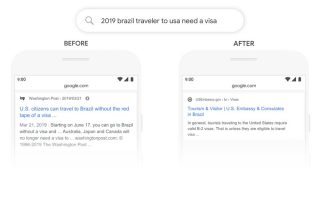
On another example, Google showed a featured snippet query “Parking on a hill with no curb”. Prior to the update, Google would have given more focus to the word “curb” and ignored the word “no” while processing the query. However, it will result in providing an inaccurate search result for parking on a hill with a curb. This inaccuracy has been rectified with the BERT Update.
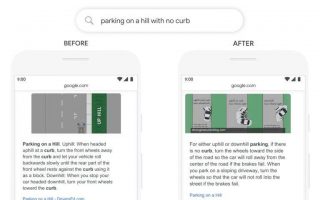
Is RankBrain DEAD?
As per Google, the BERT update is the largest update introduced after the RankBrain. Approximately 1 in 10 search queries will be impacted by the BERT update. RankBrain was the first artificial intelligence method introduced by Google to understand the search queries. To get a better meaning of the search query it looks into both the queries and the content on the webpages which is in Google’s index. RankBrain is neither dead or replaced by BERT. It is just another method which is introduced by Google to understand the search, it is an addition to the search ranking system. When Google thinks that a query can be understood with the help of RankBrain, it will use it, if it feels that the BERT can give a better understanding, it will use that. In short, Google will use multiple methods to understand the search queries and BERT is just an additional method.
How We Can Reap The Benefit Of BERT Update?
To reap the benefit of the BERT update, firstly, you need to find out the impact of this update on your website’s search queries. You need to identify the keywords that are having a higher ranking at present which did not have a ranking before the update. Once you have identified these new keywords, you can take the necessary steps in getting the identified keywords rank higher. Google Search Console can be used for identifying the BERT keywords. Google Search Console is a service by Google to the webmasters to help in measuring the website’s search traffic, performance, error fix, etc.
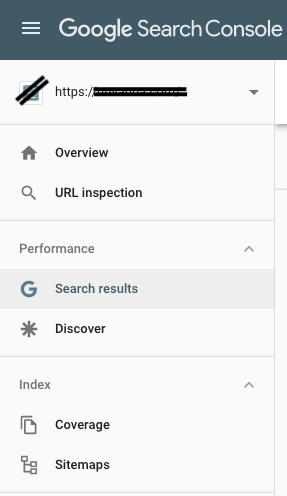
To identify the BERT keywords, after logging into your Google Search Console account, click on the option “Search results” under the performance tab. This option will show up the visibility of your website in the organic search results. It will also show the keywords and the number of times your website has shown up for that specific keyword along with the impressions and clicks to your website from that particular keyword.
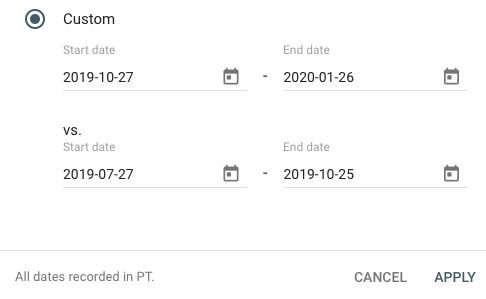
Next, you have to compare the date ranges before and after the BERT update. For our analysis, we took 3 months before the update and 3 months after the update for comparison. If you widen the date range, you will get more keywords that rank after the BERT update. This will give you a great insight into the new keyword which is ranking after the update and previously got 0 impressions. The BERT update will mostly affect the long tail or conversation queries.
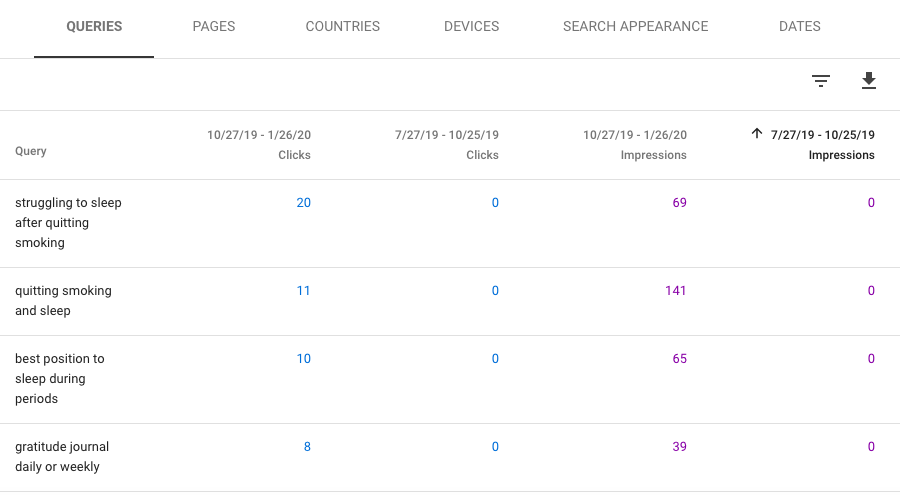
The result page will be giving you an idea about the new keywords you have gained and the keyword you lost after the update. If you sort the impressions tab in ascending order, you will get those keywords that were ranked earlier and have 0 impressions after the update. Now you can efficiently work on the new keywords gained and squeeze the benefit of the BERT keywords to drive more traffic to your website.
At present, the BERT update has been rolled out for the English language and we can expect it to be rolled out for other languages in the future. For featured snippet search, it has been applied globally for all languages. Even though BERT is the biggest update after RankBrain, SERP tracking tools couldn’t find a dramatic change in the search results. We believe it is because the BERT update is for a better understanding of the natural language or conversational queries not to change the search result page directly. Also, the update is affected mostly for long-tail search and SERP tracking tools are more likely to track short-tail searches. Google is converting its algorithm to think like a human and provide the best result possible to its users. So we recommend developing your site and it’s content for the users and not for Google, eventually, you will get the results.
If you want to get an in-depth understanding of how you can drive organic traffic to your website, feel free to visit this page or book your free consultation with our in-house SEO Specialist here
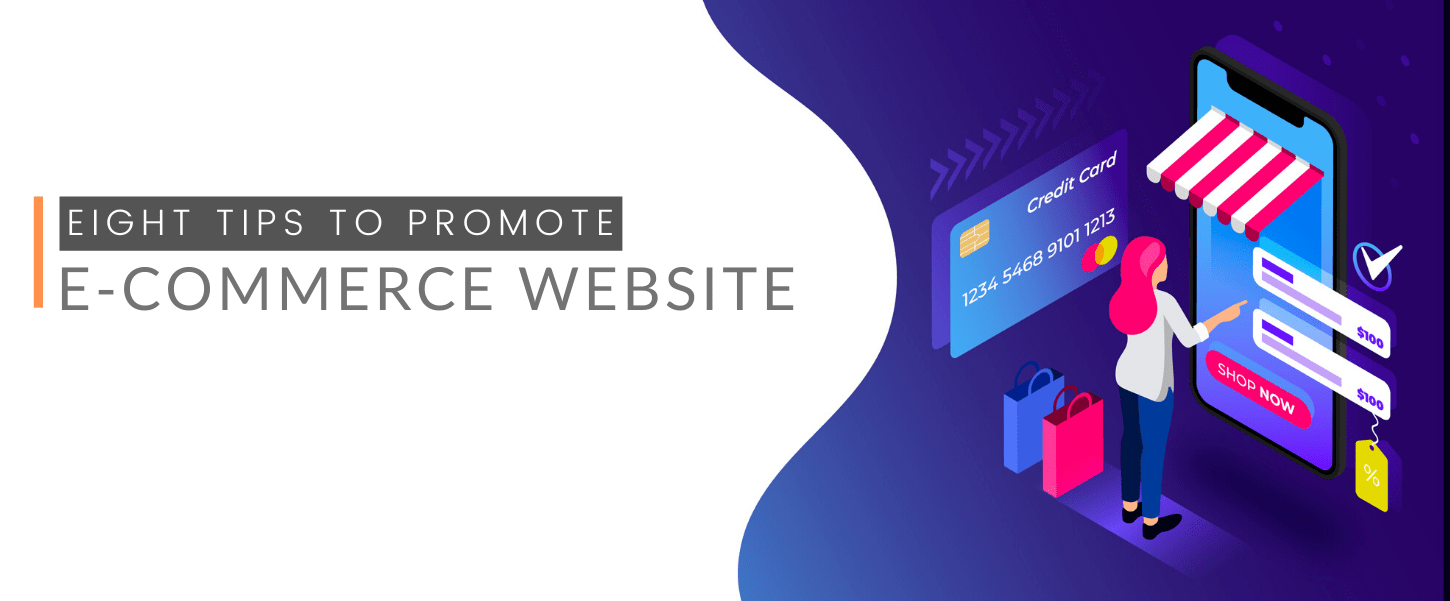
8 Digital Marketing Steps to Drive Sales Through Your eCommerce Website
If you are running an eCommerce business, or if you’re planning to start one from scratch, I’d suggest you spend some time reading this article word by word. I believe by the end of this article, you might get a clear picture of what to do, where to start, in terms of planning the marketing strategy for your e-commerce business.
1. Start from the basics – Proper Analytics Setup & tracking for measuring ROI
When you are setting up your e-commerce portal, the first and perhaps the most important step you need to take is to ensure that you properly set up all tracking & monitoring tools associated with the portal. When it comes to tracking the incoming traffic, Google Analytics is the most commonly used solution. With the help of Google Analytics, you can have a comprehensive overview of who your customers are, you can understand:
- Where your customers are coming from
- Which all are the main products they’re purchasing
- How many repeat visitors are there?
With a bit of advanced-level configuration, you can even:
- Set a custom goal & track how many times you can achieve the goal
- Set an event and then track the same

When you are running paid promotion campaigns for driving product sales, you can make use of analytics information to ascertain where most of your customers are coming from, which products they prefer buying, the amount of money you will have to spend for marketing purposes for making a customer purchase a product from you. With all this information, you can develop an effective marketing plan that optimizes the marketing expenses and promises a maximum return on investment.
2. Have a strong SEO Expert assist you in driving organic traffic and sales
A solid strategy for Search Engine Optimization is a crucial factor when it comes to driving organic traffic to your portal. If you have a product to sell, and an eCommerce portal for selling that product, then you will have to make sure your website is visible to prospective customers that are looking for you. This is where Search Engine Optimization plays a crucial role. In order to make that happen, you need to have the support of a strong SEO Expert who is always on top of the latest developments on how the search engines work, how they crawl and index the websites.

3. Develop a solid promotional strategy
Once you have sufficient information about the incoming traffic, sales, and customer data in place, you need to have a promotional plan in place that will help you achieve your business goals.
There are many options on Facebook, Google and other advertising networks to be considered as objectives, such as brand awareness, sales or conversion and the settings for each differ based on objectives.
While running paid promotion campaigns, you need to have sales as the main objective since only more and more sales will result in taking your business to the next level. You can either hire a well-experienced team to assist you in planning & executing a promotional plan specially tailored for your needs or you can try and experiment with the available paid promotion methods in Facebook & Google.
Facebook Ads
Facebook Ads are a set of advertising products made available by the social networking giant for marketers to reach their prospective customers who are having Facebook accounts. As mentioned earlier, a lot of advertising options are available for marketers to reach their target audience, such as awareness generation, driving website traffic, post engagement, video views, increasing the fan base, lead generation and many more. For an eCommerce portal, it is always wise to opt for campaigns that are having awareness generation and sales generation as the prime focus.
Google Ads
Google offers a wide range of advertising products that consist of search ads, display ads, video ads. And based on the requirement, eCommerce portals can make use of website traffic driving campaigns, conventional search campaigns, sales-oriented campaigns, etc with the help of Google.
Retargeting Campaigns
If you are visiting any eCommerce portal like Amazon or Flipkart, and are looking at a particular product, chances are high that you will be seeing the ad for that product wherever you go, be it random blogs or your social media feed. These kinds of ads that follow you around are generally termed as retargeting ads. If you were looking for a product and then decided against buying it at that time, these ads will help you to remind yourself to buy it at a later stage. Retargeting options are available with all major advertising players such as Google and Facebook and they help in brand building, brand recollection activities.
Proper Mapping of Consumer Journey
Based on the nature of your product, generic buying behavior of the customers, it is crucial for you to properly map the overall consumer journey. You need to properly define where the customer will come across the website: which all sources and channels, networks they will be coming from, which would be the first touch-point for your consumers on your website, and also how they are to exit your portal after making their purchase.
Once a consumer journey is properly mapped, you can fine-tune your online promotional strategy and plan top of the funnel or bottom of the funnel campaigns as per your objectives.
4. Build a strong community of customers around you with the help of social media
It is always good if you’re able to build a strong relationship with your customers who regularly purchase products from you. In order to be in touch with them, the most effective method would be social media marketing. Based on the nature of your products, and where your customers are spending most of their time, the choice of social media accounts might differ, if you’re having a clothing brand for the youth, Instagram could be a right option for you.

By posting content regularly on your social channels, you can interact with your customers and ensure your brand is there in their minds when they’re purchasing for similar products. Another important aspect of social media is the ability to inform your customers about the latest offers you’re giving out for your customers: it can be special offers for new customers or special offers for repeated customers.
Social media channels can be used as the anchor for all your content marketing initiatives. On your social channels, you can post the articles published on your blog, reviews shared by your customers, promotional videos and graphics which you make, they can function as the communication hub surrounding your brand.
5. Inbound & Content Marketing for Your Brand
Inbound marketing is the type of marketing where customers search for products and services similar to yours and come to you after consuming the content out there about your products and services. Search Engine Optimization, Content Marketing, Email Marketing, Social Media Management all become useful in one or more stages of inbound marketing.
Whatever content you are planning for your blog and social channels, it should be finalized keeping in mind how your customers and prospective customers will be benefitted from it. The more beneficial the content is, the more likely your prospects will come to your brand when they’re searching for similar products.
6. Product Reviews by Influencers

It is a well-known fact that social media influencers bring in a certain degree of credibility to the brand. You can identify the influencers who use the products similar to yours and you can send them a few free samples in return for product reviews. If they like the product and mention it in their networks, their followers who are searching for similar products will come across your brand and purchase from you.
7. Email Marketing for the win!

When it comes to the e-commerce segment, sending out regular emails to your customers informing them about the latest happenings surrounding the brand is crucial. Special offers can be sent out to the customers so that they can purchase again, you can collect customer feedback by sending them an email with a survey link, there are a lot of things you can do with emails. There are numerous tools such as ActiveCampaign, MailChimp which you can use for sending simple emails to your customers, you might want to take up a paid subscription depending on your audience size so that you can truly customize the emailers.
8. Delight Customers & turn them to brand advocates
Customers are the greatest asset a company can ever have. Not only they purchase products from you, but they also can be effective brand ambassadors your brand can ever get. If you can give outstanding products coupled with prompt customer service, then there is a high chance that they come back for purchasing more from you and also tell their friends and family about your brand.
Most of the points mentioned here can be done by yourself if you’re willing to experiment with them and learn new things; it could get tricky in a few areas. In areas such as paid promotions, SEO, and content marketing you might require expert assistance for planning and execution of the activities at an optimum manner that does not burn too much time, effort and cost. If you require any assistance from our end, get in touch with our in house e-commerce marketing expert for a free session.

HubSpot Marketing Hub Enterprise Rolls out Exciting New Features
We all know that HubSpot is the best inbound marketing & sales platform that is designed to help a business to attract, convert and delight its customers. HubSpot delivers a large number of tools to its partners which has the capability to help in each part of a customer journey. Creating pages, blogs, social posts, email sequencing, interaction with customers, campaign analysis, tracking the behavior of users, and lot more can be done with the help of those tools offered by HubSpot.
An addition to it’s existing marketing enterprise tools they have added a new set of features this January 2020. In this blog, we will be giving you a brief on some of the new features established by the HubSpot. These new features make it easy to get better work done by focusing more on flexibility, power, and useability.
1. Multi-Touch Revenue Attribution

What is multi-touch attribution reporting? This can be explained better by comparing single touch revenue attribution with multi-touch revenue attribution. A single touch revenge attribution in which the credits are given to a single touchpoint for the revenue generated. For example, if a company generates revenue (sales) by an online ad campaign, then the whole credit for that revenue will be given to that campaign. But in most cases, the online campaign will be the first touchpoint, after that there will be sales efforts to convert those leads generated from the campaign to customers. So in single touch revenue attribution, these sales efforts are not considered.
The leads generated from a campaign might not get converted into a customer all the time. Whatever the efforts are taken to convert a lead into a customer is vital. Likewise, the touchpoints between these leads and customers are also vital. With the help of multi-touch revenue attribution reporting, we can see which touchpoint of that entire revenue generation process drives more value to the company. HubSpot made this complex task easy to its partners and helps them to make smart decisions on investing time and money in specific channels and campaigns wisely.
2. AI-Powered Adaptive Testing
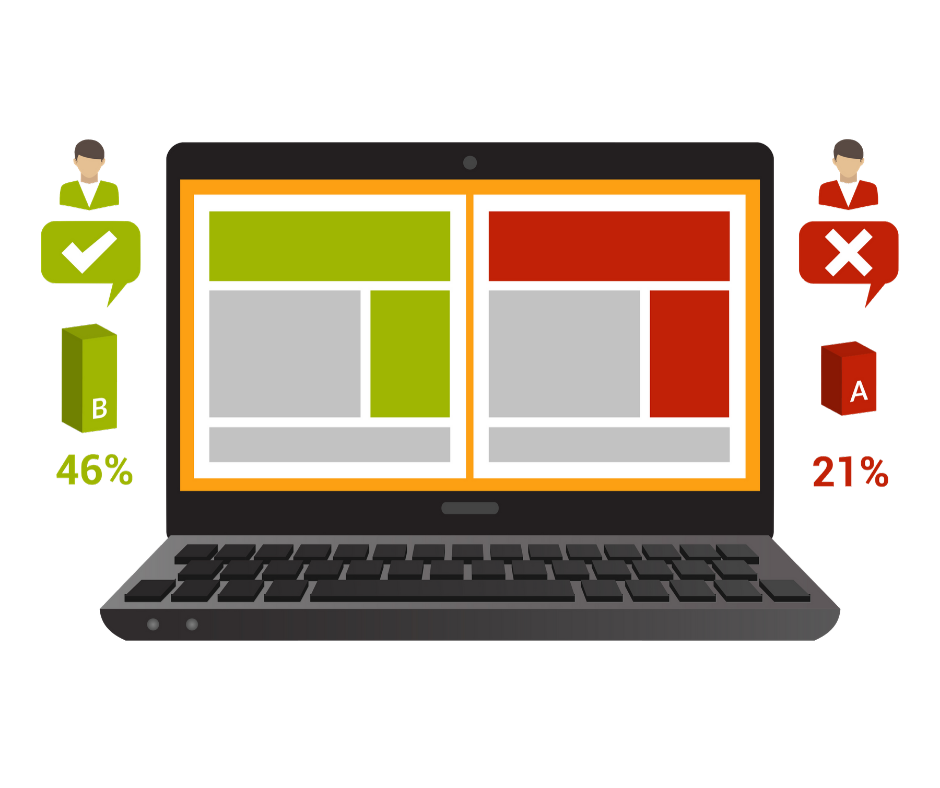
Adaptive testing or A/B testing is long been used by businesses to find the best performing page from the two, A and B. Creating 2 pages and showing them randomly to the users for a period of time, and at the end of the period choosing the best from the two with the help of statistical significance. HubSpot has pointed out 2 pain points in it. Number one, all these are done manually. Creation of the page, tracking the results, finding the statistical significance and at last finding the winner, all done manually. Number two, the conversion you are loosing from the least performing page over the test period.
The new AI-powered adaptive testing can fix these 2 pain points and it’s a big win for its partners. You can create up to 5 variations and the first problem is solved because the adaptive testing is no longer manual, and uses the Artificial Intelligence model to choose the winner. The second problem is solved as it gets optimized in the process. Instead of going 50%-50% traffic for each page at the test period, it shows the better performing page to more traffic gradually over the period and fading out the poor performer at the end to choose the successor. This will be a great advantage to agencies and companies who are giving more importance to better user experience.
3. Higher Capacity

HubSpot mentioned that increasing the limit was the huge ask for a long time from their partners. Now they have responded to their partners by doubling the limits. The marketing enterprise customers can now enjoy a doubled limit in the workflow, lists, reports and lot more. By increasing the limits they are trying to make sure the limitation in the marketing efforts of their partners should be their imagination
4. Customer Events
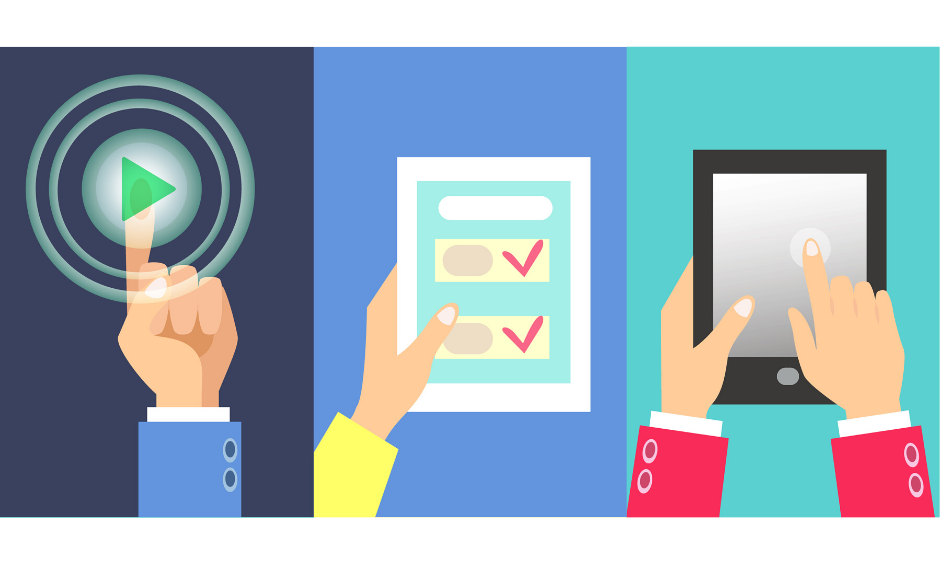
With the feature customer events, you can track a specific action of your customer on your website, software, and apps. With this advanced activity-tracking feature you can implement marketing plans based on how people use your website, software, and apps. You can track customer logins, logout, add to cart, etc with the help of this new feature. You can segment your customer based on these actions, you can create campaigns based on these actions, etc. All these are possible only with HubSpot marketing enterprise new feature customer events
Above mentioned are the latest additions to the HubSpot marketing enterprise features. As per the Winter 2020 Grid Report of G2.com, HubSpot outranks all other marketing solution platforms available in the market. HubSpot wants to give its partners what rarely available in the current market, a powerful marketing solution tool with easy to use UI. By delivering innovative tools the provides more insight into their customer behavior, HubSpot helps companies and agencies to make better marketing decisions at the right time possible.

How to Optimize your YouTube Channel & Videos Like a Pro!
Make money online – it is something that almost everyone aspires to, it’s like a dream come true. While there are many ways to do it, making videos and earning money out of the same is something that most people do at present. The main reason behind this is the fact that Videos speak volumes than imagery, and it is said that almost 80% of internet traffic comes from online videos. When we think about online videos, the first thing that comes to mind is YouTube. YouTube is the world’s second-largest search engine and therefore, it is being sought after by almost every publisher or marketer out there.
As per several statistics, 500 hours of video are being uploaded to YouTube every minute, and you can only imagine how difficult it should be for attracting the audience to your video and then getting them to see your content. That is where optimizing your YouTube Channel or Video plays a crucial part. Let us have a look at a few tips from our experts on video optimization and YouTube Channel Optimization.
Customizing Your YouTube Channel
Let us assume that a guest is walking into your room, imagine their reaction if they find your room to be a complete mess with clothes lying on the floor, table all messy with papers scattered all over. At the same time, imagine if they walk into a room that is well organized and tidy. How the guest perceives your room will automatically develop an impression about you in their mind, it works the same for your YouTube channel itself. If you have a well organized, customized YouTube Channel, the visitors coming across the same will understand that you’re serious about being a YouTube creator and that you’ve put a significant amount of time on the same.
Profile Photo & Channel Art
The first aspect to configure when you’re customizing the YouTube Channel is the profile photo, it can be either your profile or a logo or mnemonic that represents the type of content that you will be uploading. If you are a video creator who wants to appear more professional, the best thing which you can do is to develop a unique logo and name for your channel and use it as the channel’s profile photo.
Similar to most social networks like Facebook, LinkedIn, Twitter, the next area which needs to be customized is the cover image of your YouTube Channel which is called Channel Art. Again, it can be a picture or a graphic that represents what your channel is all about.
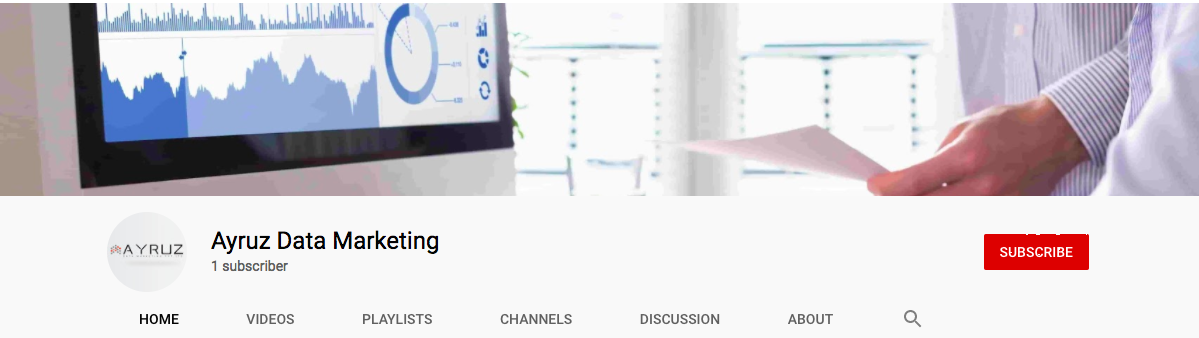
About Channel
Similar to the profile picture and channel art, a key area that you can make use of for letting your viewers know what your channel stands for is the About section. The about section has options for sharing a brief description of your channel, contact information, and also options for you to toggle the display of subscriber count or the total number of views.
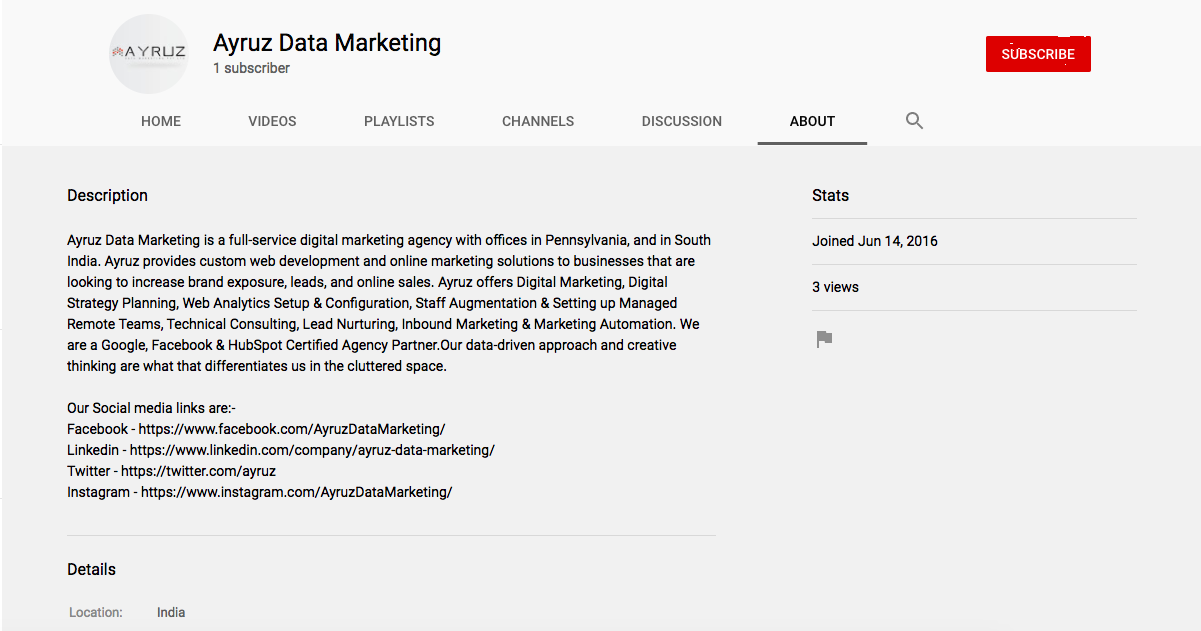
Channel Trailer
Channel Trailers are where you can give a personalized touch for your channel. It is an intro video section that will enable you to play an introductory video automatically whenever a new visitor views the channel.
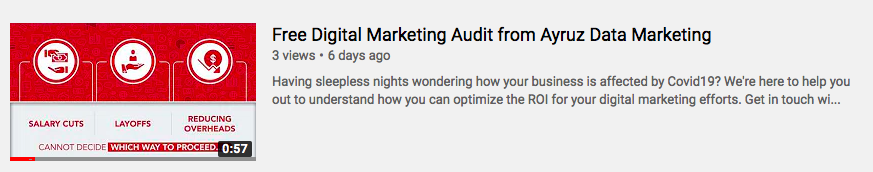
Playlists for Video Series
Whenever you are posting videos on related topics or are doing continuous videos one after the other, it is a good idea to create a playlist and add these videos one after the other. For example, if you are talking about various topics pertaining to Search Engine Optimization, you can combine all those videos and create a playlist.
Identifying Useful Content
The most important thing to consider when optimizing your YouTube Account, or any form of content for that matter, if you ask me is to ensure that the content you’re posting is relevant and useful for your readers or audience.
When doing a video, you should have a clear idea of what you’re expecting to communicate with your audience. You should have an idea of what content they’re looking for and how your content will be helping them out. Whatever doubt, or question the users have, they look for videos that will help solve their pain points.
If you’re posting the content which helps the audience to address their pain point, it would be really helpful for them and you alike. They get what they’re looking for and you get a new viewer or possible subscriber if they like your content.
In order to identify the topics which the audience is interested in, you can make use of tools such as Google Keyword Planner, Google Trends, Answer The Public, etc.
Google Keyword Planner
Google Keyword Planner, even though it is a tool for planning your online advertisement campaigns, can be useful for identifying what are the main keywords used by the audience that is related to a particular topic. With that information, you can deduce the top keywords you should be targeting while preparing your video content.
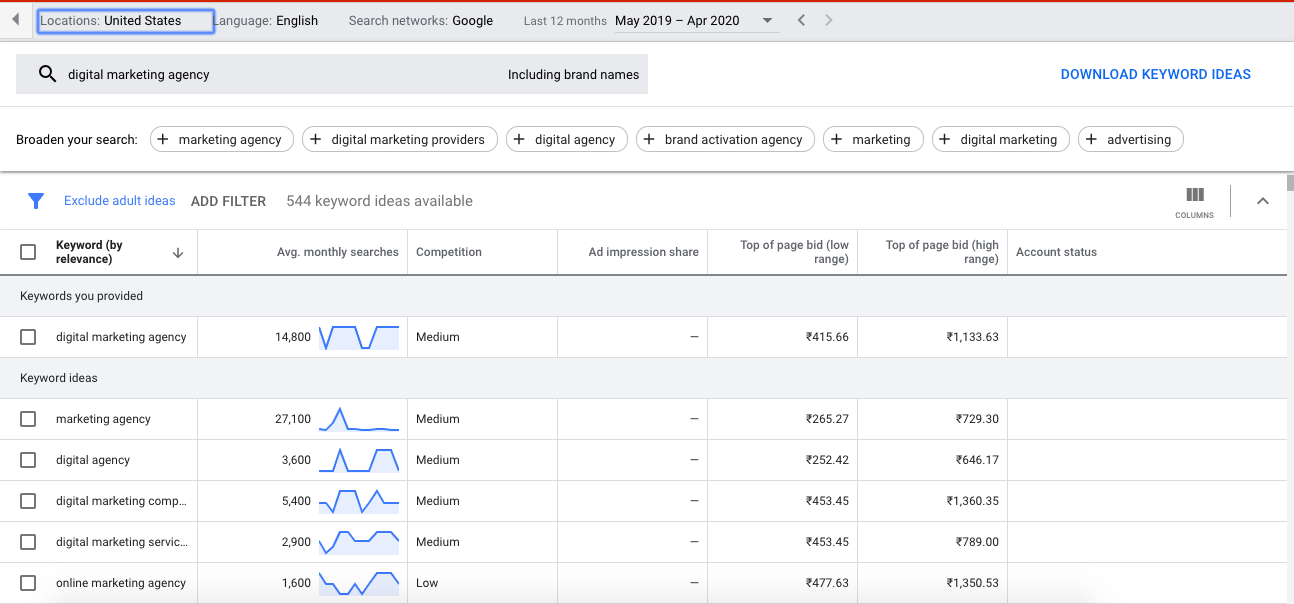
Google Trends
If you want to identify the videos that are trending at present and then develop videos in sync, you can check out the YouTube search option available within Google Trends. You can also narrow down your search results by selecting relevant keywords and then see which type of video you want to develop or get inspired from.
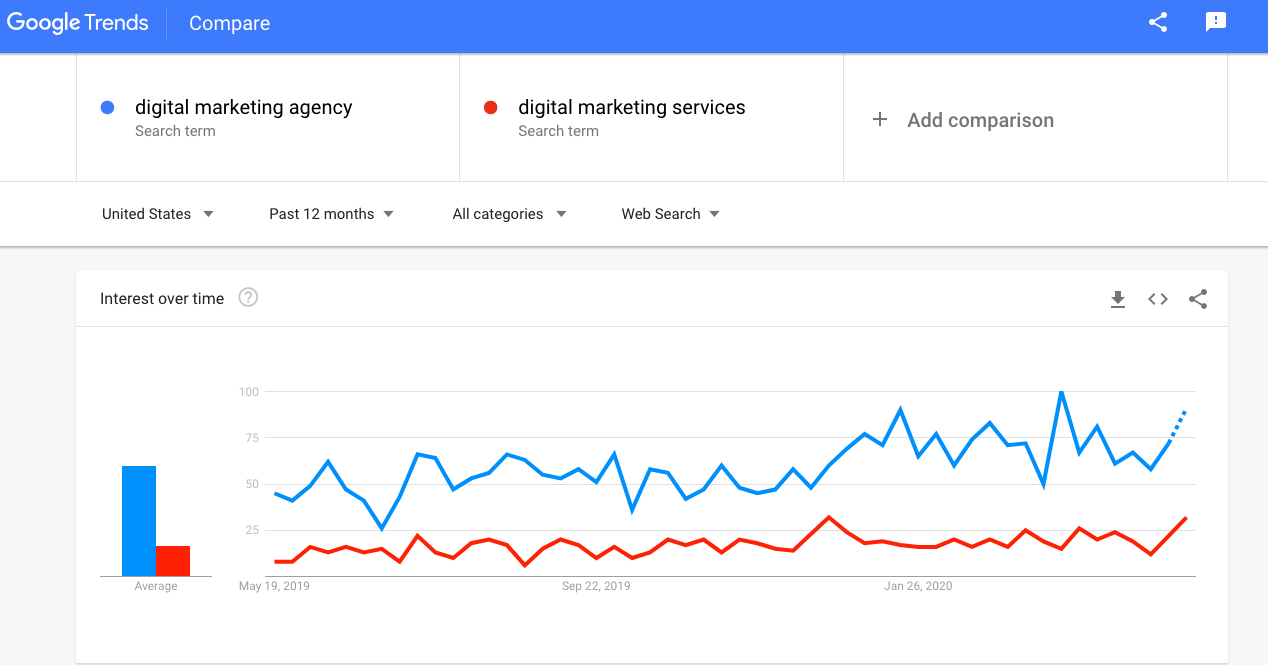
Answer The Public
Answer The Public is a wonderful tool that enables you to understand what the general public is searching for surrounding a specific keyword. If you give the keyword or topic idea in the search bar, this little magical tool will give you something that is called as a search cloud that constitutes most of the search queries that people have used to arrive at this particular keyword. If you are searching for a keyword such as dance, all search queries people have used that contain the keyword ‘dance’ will be shown as below. It will help you give better titles for your videos.
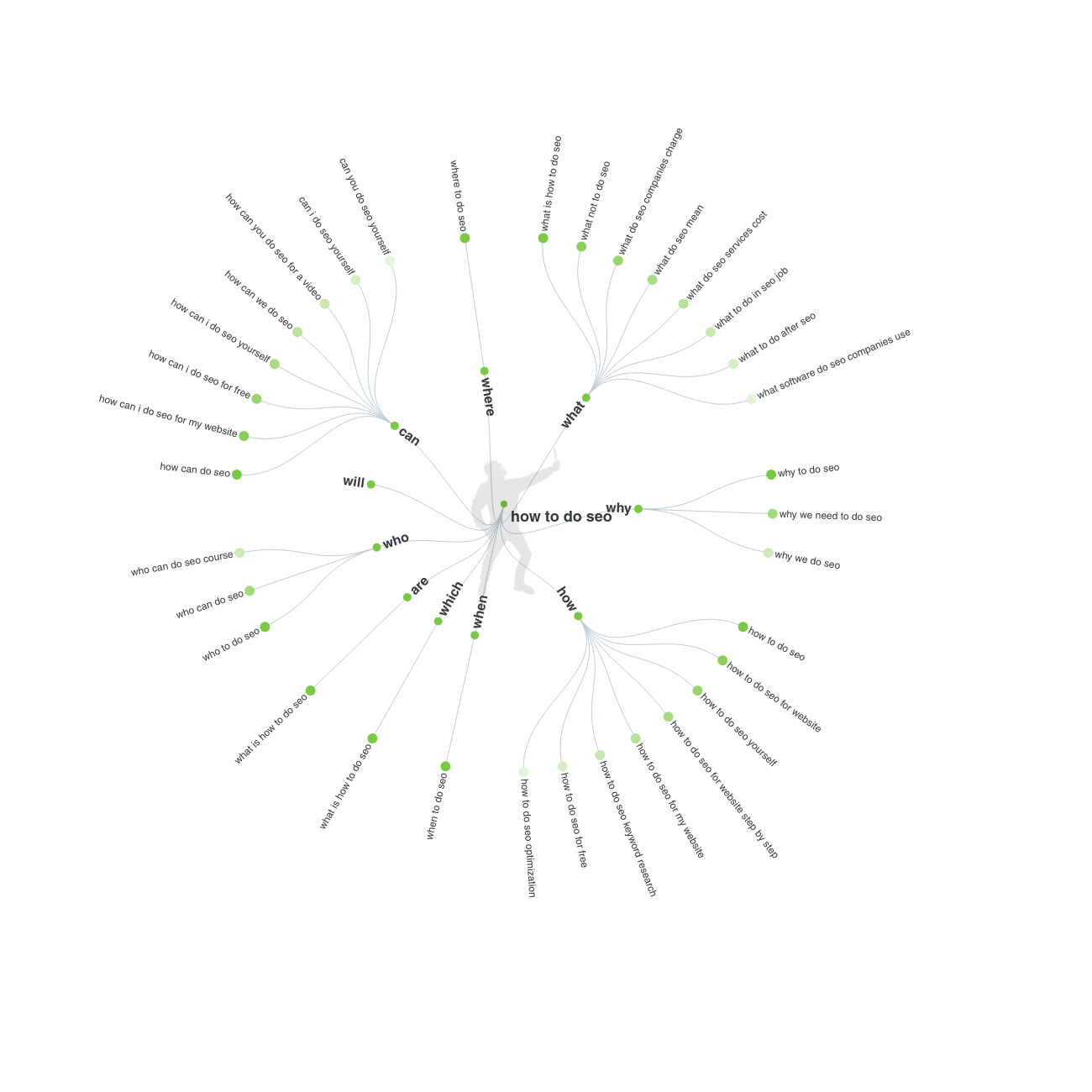
Adding relevant keywords and tags
As mentioned in the beginning, YouTube is primarily a search engine for videos, and therefore, keywords, tags, etc play a crucial role in making your video or channel visible. Most of the Search Engine Optimization tactics will work here too. While uploading the video onto YouTube, based on the keyword research you had done while identifying the topics, you need to ensure that the video title, description, etc contain the top keywords that are relevant to your topic. Also, you can give relevant keywords as tags. The same applies to the channel, you can shortlist a few categories that you will be covering in your channel and then finalize a few channel-specific tags and configure it accordingly.
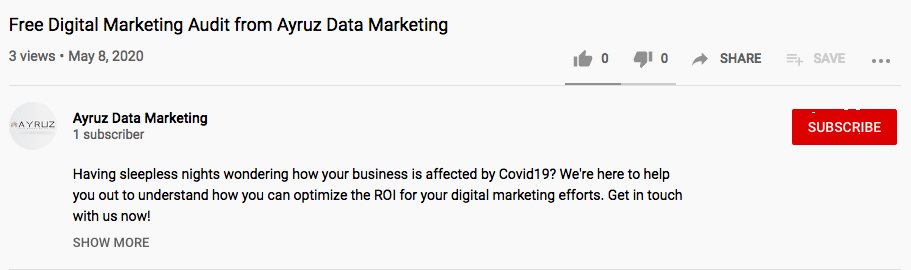
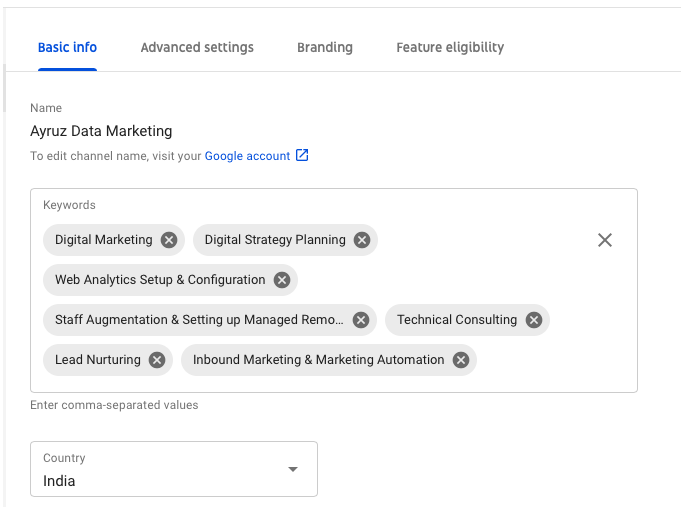
To recap, if you want to organically grow the number of views or subscribers for your YouTube video and channel, you need to have a clear idea about what you are planning to offer the viewers in return of the time they spend watching the content you produce. Also, you will have to ensure that you have left enough bread crumbs so that your Hansel and Gretel, the viewers can find their way home to you 🙂
If you want to know more about how to optimize your youtube channel and get more subscribers, feel free to get in touch with us.

Learn More About Inbound Marketing Flywheel – Infographics
Inbound Methodology
The traditional marketing method for reaching and acquiring new customers is no longer as effective as it used to be. New concepts and strategies around the marketing field were being experimented all over the world, all the time. One such concept called Inbound Marketing was founded in 2005 by Brian Halligan, who is the co-founder and CEO of HubSpot.
The inbound methodology is the process of converting visitors into customers and promoters of your business. Inbound marketing methods have been used since the digital age for building a strong presence on the internet and for business growth. It focuses on creating quality content to attract leads to the products or services you offer. Traditionally the inbound marketing funnel has been the primary model. However, another method called inbound marketing flywheel model has proven to be more effective than later. Let’s see what a flywheel marketing method is.
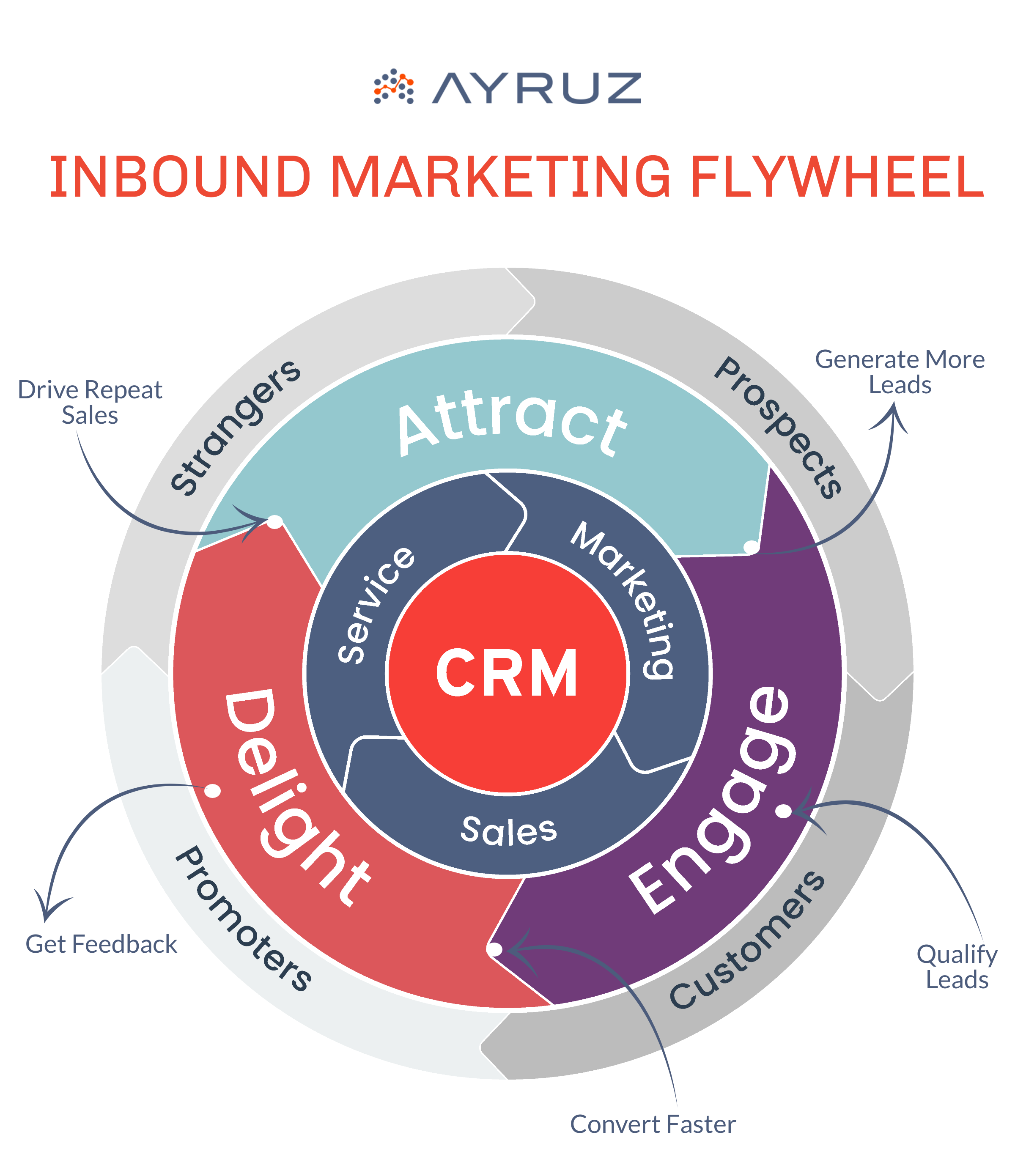
Inbound Marketing Flywheel
The flywheel ideology is similar to an incredible energy-efficient machine that stores rotational energy and increases a machine’s momentum. The more energy you feed to it, the faster it spins-provided you remove the friction points that keep it from spinning. The amount of energy it conserves depends on how fast it spins, the amount of friction, and its size.
From a business perspective, the rotation of a flywheel represents the growth of your business. Just like the flywheel, it is remarkable at storing and releasing energy. The customer base is the center of the wheel. The fuel for its work can either be in the form of customers who become your regular clients or bring new visitors by promoting your product in their network. Inbound businesses that use the flywheel model builds trust, credibility, and momentum among their customers.
In a typical flywheel model, the entire business strategy is made to revolve around the customers and their experience of interaction with the services you offer. So instead of putting customers at the end of a deal, think about how customers can make your business grow.
How do Inbound Flywheel Marketing works?
The inbound flywheel marketing method is divided into three stages:
1. Attract
The goal of this stage is to attract leads to your business or the services you offer. Leads are the ‘visitors’ who come across your website or advertisements. They might not have any intention to become a customer, yet would have the means to afford your services. You can establish a point of contact with the leads utilizing the features that include paid advertisements, content marketing, social media marketing, and search engine optimization. The essential purpose at the end of this phase is to earn people’s attention and not force it.
2. Engage
Once you attract the leads, communicate with them by various means to turn the leads into prospects. Prospects are defined as potential customers in business terms. In this phase, you focus on building relationships with the leads who have had initial contact with your brand, to introduce your products or services through personalized methods. Some of these include personalized emails, lead enrichment, multichannel communication(chats, messaging, etc.).
3. Delight
The delighted customers who are satisfied by the product you sell and the customer service become regular customers or become promoters of the products/services they love or both. Just like a rotating flywheel, the chance of customers bringing in new leads or prospects increases with the level of their satisfaction with your services. Thus starts the next cycle of newly referred visitors. You attract new leads, engage them with your services, and focus on their satisfaction to repeat the cycle.
Finding The Friction Points
You must eliminate all the possible opposing forces that may slow down your business’s progress with the customers. In order to do so, you need to identify which area of your service requires repair and what kind of strategy you can apply to make the process smooth again. In a customer-oriented process on which the flywheel marketing operates, the priority should always revolve around customer satisfaction. The less the friction is, the more the flywheel will rotate, and more energy will be conserved for use.
Why use the Flywheel Method?
The Flywheel method’s major advantage is that the businesses adopting this method will have natural and organic growth, which results in loyal customers who will stick with them for the long term. The aspect of getting a beneficial outcome will be as slow as it can be. However, the foundation of a brand laid on a flywheel ideology will be solid. It will help you gain advocates for your company that can boost your growth. Rather than getting the sales done alone, the inbound flywheel marketing will help you focus on the overall progress and point out the areas in which your business needs more work.
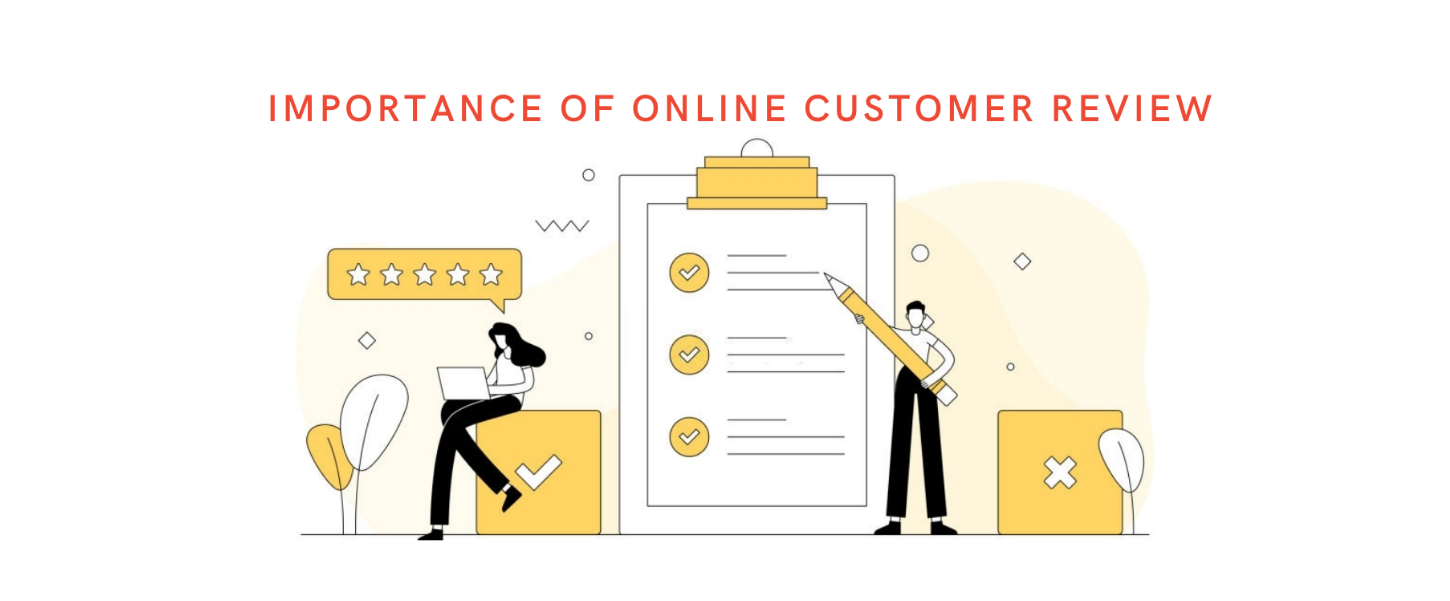
Why Are Reviews Important? – Infographics
Whether in a retail store or online, how do you ultimately make your purchase decision? Do you lean towards a brand you already know and trust? Or do you choose the product with the lowest price? Along with these factors, one of the largest influencers that directly impact consumer behavior is Online Reviews.
Reviews not only have the power to influence consumer decisions but also strengthen a company’s credibility. Online reviews can effortlessly gain the trust of customers and encourage people to interact with the company, which ultimately leads to improved profits for businesses. Statistics show that 72% of people will only interact with brands that have positive reviews to determine what products or services to purchase. That means, having a positive online presence with good reviews will give your brand several key advantages.
Understanding why you need online reviews will help you optimize your customer experience to create a positive online footprint. Let’s see why your consumers’ published experiences with your brand are vital through these infographics given below.
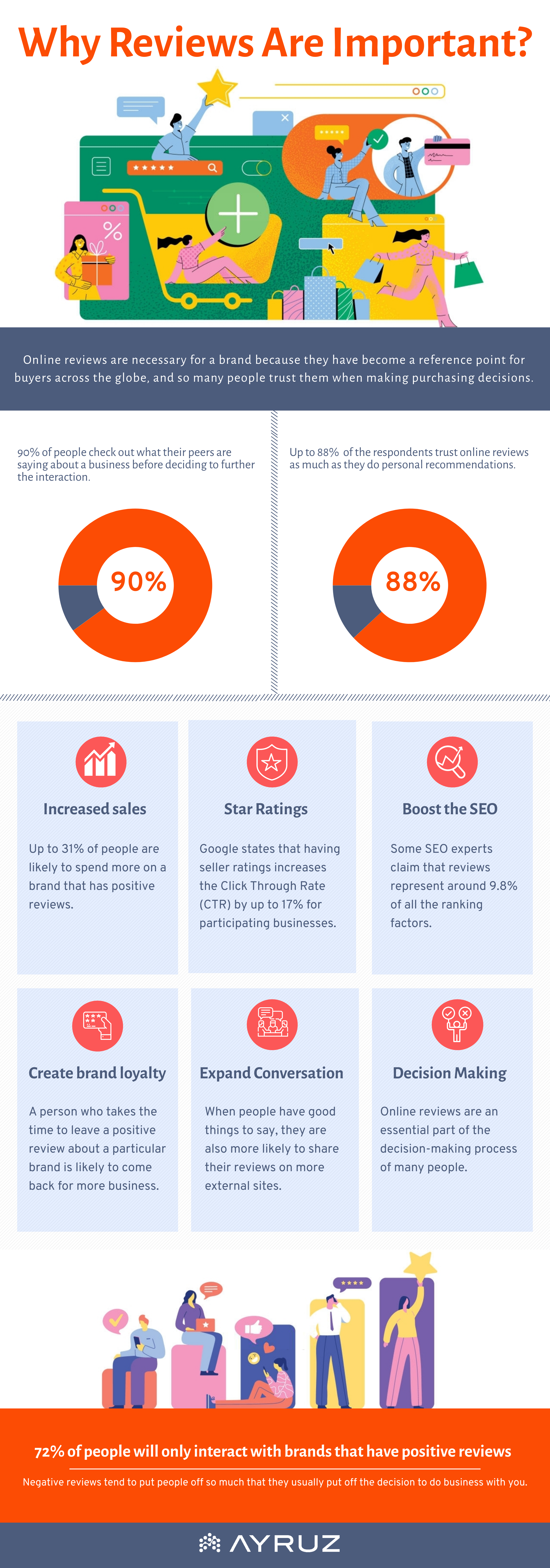

The Complete List Of Video Ad Specifications – 2020
Are you struggling to focus on different social media video size specifications? We may help you find the necessary video Ad specifications, all under one roof.
Video ads are a proven successful social media marketing strategy. According to a study, nearly half of all social media ads are spending their money on video. That is because it is easy to attract the audience to an eye-catching video than a single image to communicate everything within a brand.
Every platform holds different specifications for their Ads, and they are updating it every time. As all the social media platforms release new video ad formats and update old ones, it can be laborious to keep up with the changing trends altogether. So, we’ve created a list of social media video Ads specifications and formats to help you modify your content for a better view. In this article, we’ll share video Ad specifications for YouTube, Facebook, Instagram, Twitter, and LinkedIn.
YouTube Video Ads Specifications
Over 250 million hours of video are seen by viewers on YouTube every day, while 500 hours worth of videos is uploaded each minute. YouTube offers seven ad formats, each designed to help advertisers perform different intentions.
Display Ads
There are two types of display ads. The first one will be the regular display ads. It can be seen at the right of the featured video and can also feature above the video suggestions list. It appears below the video player if it is playing on larger players. And these ad sizes are either 300×250 or 300×60.
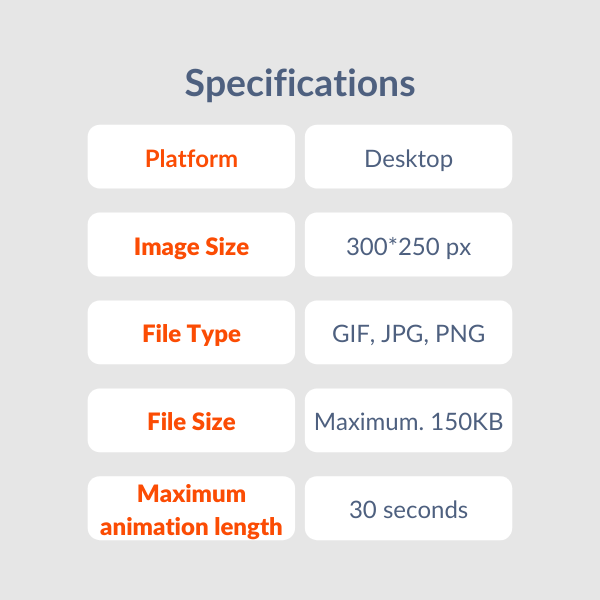
Overlay Ads
Overlay ads will appear directly over the video while it is playing. They take up 20% of the video screen size. Overlay ads are designed to attract desktop users only due to the amount of screen real property.

Skippable Video Ads
Skippable video ads play before the main video begins. This type of ad allows viewers to skip ads after 5 seconds if they choose. Depending on how YouTube servers up content, is possible for viewers to see more than one skippable ad. Providing viewers with the option to skip your ad can also lead to viewers experiencing a combination of skippable and bumper ads play back-to-back. They provide a better user experience for viewers and provide you with the opportunity to put up lengthy ads.
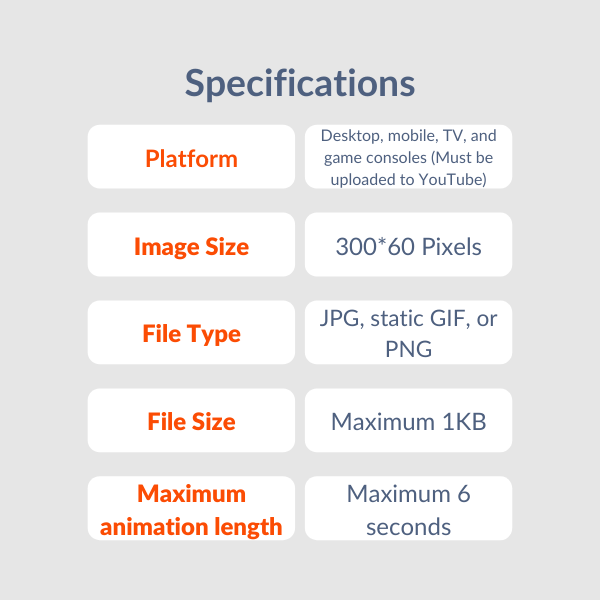
YouTube Companion Banner Ad Specs
YouTube’s companion ads are small, where clickable static images are displayed below a video or in the right-hand margin of your screen. Given the nature and placement of this type of ad, they give a specific appeal to desktop users. A companion banner provides continued brand presence after a video ends, and the viewer can click on it at any time.
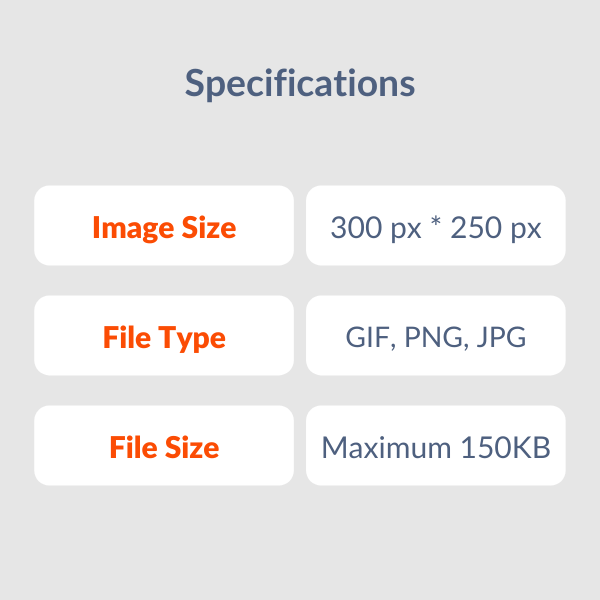
Non-Skippable Video Ads
Non-skippable video ads are those ads where the viewers do not have the option to skip the ad. So basically, they have to watch the entire ad before going into the video they chose to watch. These ads can appear before, during, or after the main video. Depending on the region you’re targeting, they can also play for 15 or 20 seconds.
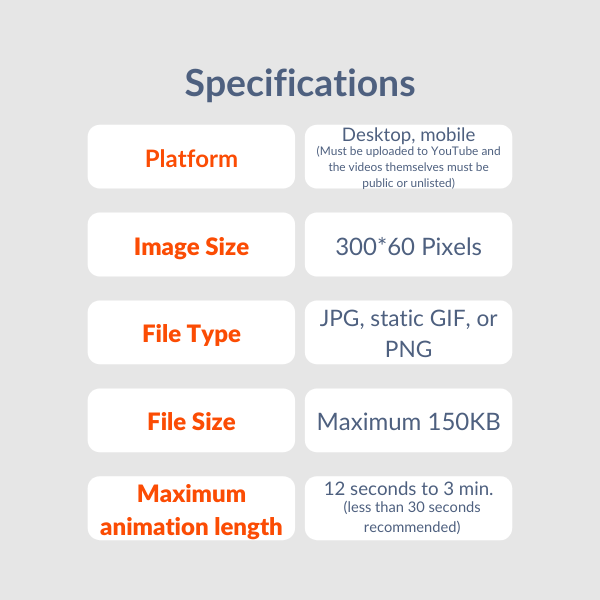
Bumper Ads
Bumper ads are non-skippable video ads that play for up to 6 seconds before going to the main video. Turning on this option may show viewers a combination of skippable and bumper ads play back to back.
The short length of bumper ads makes them uniquely effective at keeping attention because a countdown timer shows viewers how long the ad will last. Recently, Google found that viewers are far more likely to recall the bumper ads compared to the other types.
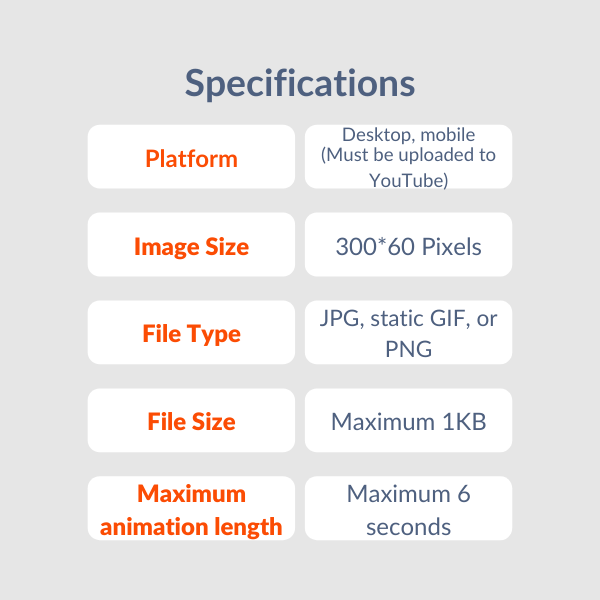
Sponsored Cards
Sponsored cards display content that may be relevant to your video, such as products featured in the video.
Viewers will see a teaser for the card for a few seconds. They can also click the icon in the top right corner of the video to browse that card. The sponsored cards are mobile-friendly. So they’ll reach the growing legions of viewers who watch YouTube on mobile devices.
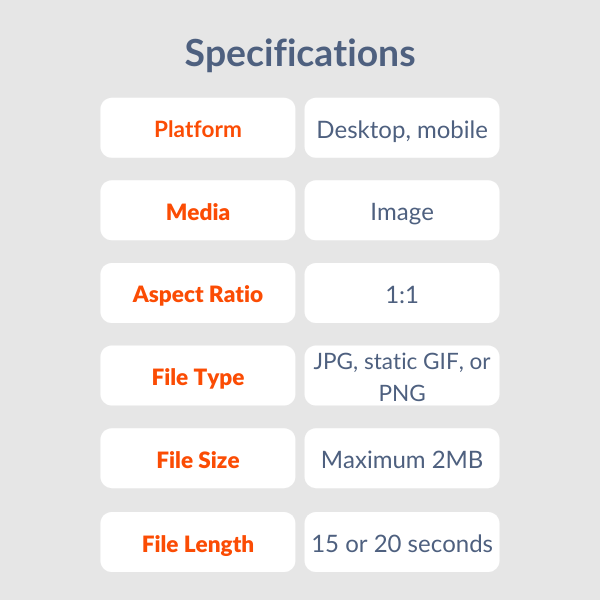
Facebook Video Ad Specifications
When it comes to Facebook video Ads, there is one key recommendation to its advertisers that is it should design for mobile-first. Facebook recommends uploading a video with square (1:1) or vertical (4:5, 2:3, and 9:16) aspect ratios, to maximize compatibility on both desktop and mobile screens. The platform also recommends 15 seconds or less video size and designing videos that work with and without sound (by enabling captions).
Facebook Feed Videos
The video feeds placement lets advertisers show video ads between organic videos in video-only environments. For all video ad types, Facebook recommends uploading the “highest resolution source video available without letter or pillar boxing.” Facebook provides an exhaustive list of aspect ratios and features available for each ad type.
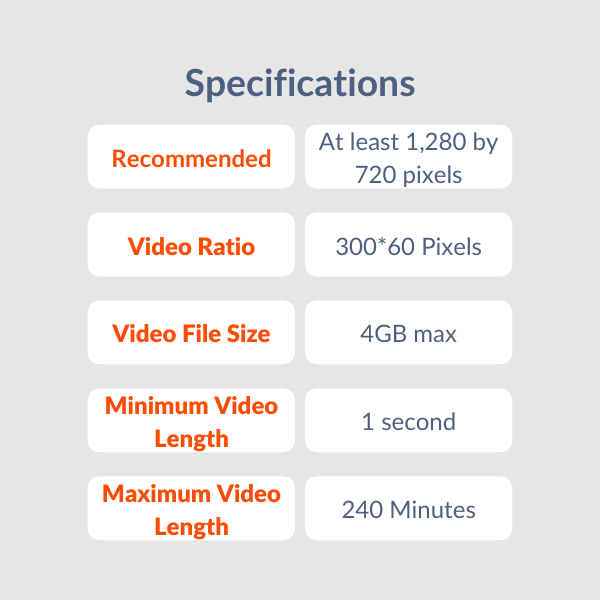
Facebook Instant Article Videos
Instant Article is a mobile-optimized format that enables publishers to distribute fast-loading interactive articles to Facebook’s app. Certified publishers may choose to place ads within their instant articles. Selecting an instant article as the placement for your ad will allow it to appear when people from your audience view these articles.
Source: Facebook
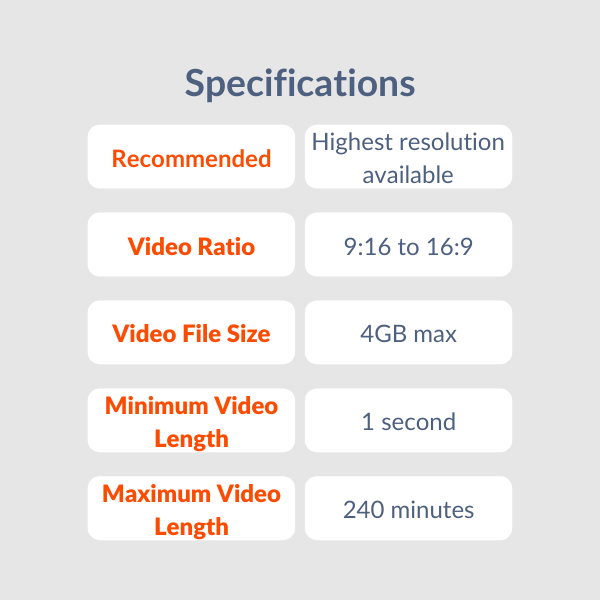
Facebook In-Stream Videos
Facebook In-stream videos allow advertisers to deliver 5-120 second video ads to people watching videos on Facebook from familiar publishers and digital-first creators that tailor their content to Facebook audiences. The ads can also appear in Facebook Live streams from a chosen group of approved gaming, entertainment, and sports partners.
Source: Facebook
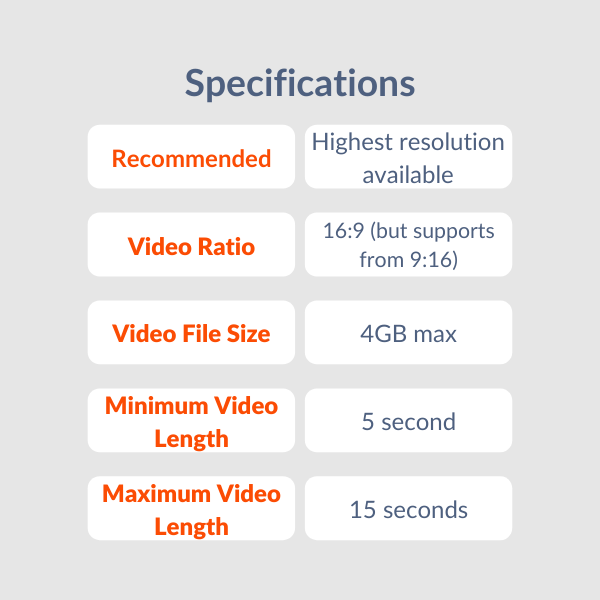
Note: If your video thumbnail consists of more than 20% text, you might see reduced delivery in the video.
Facebook Marketplace Video Ads
When you create a Facebook ad in Ads Manager, you can have your ad appear in the Marketplace to reach more people. Instead of buying and selling through user-created Facebook groups, anyone could list a product on the Marketplace and connect directly with potential customers in their area. The more people who follow your business profile on Facebook, the more your items will appear in people’s news feeds. Ads you create will also show up in Facebook Marketplace.
Source: Facebook
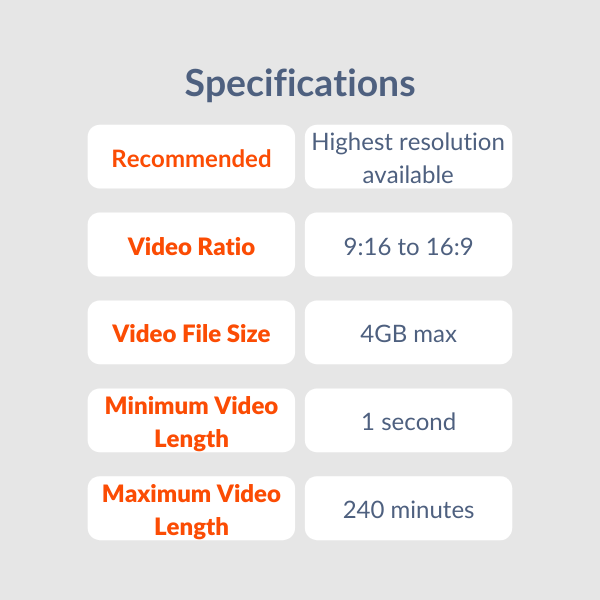
Note: If your video thumbnail consists of more than 20% text, you might see reduced delivery in the video. Also, if you have a vertical video with an aspect ratio taller than 2:3, it may be cropped to 2:3.
Facebook Stories Ads
Stories are where people share and discover content they care about in fast and fun ways. More than 300 million people use Facebook Stories and Messenger Stories every day. Now you can include Facebook Stories as an additional placement to News Feed ad campaigns, delivering your message in an immersive environment. Facebook Stories ads support every objective necessary for marketing, including reach, brand awareness, video views, app install, conversion, traffic, and lead generation.
Source: Facebook
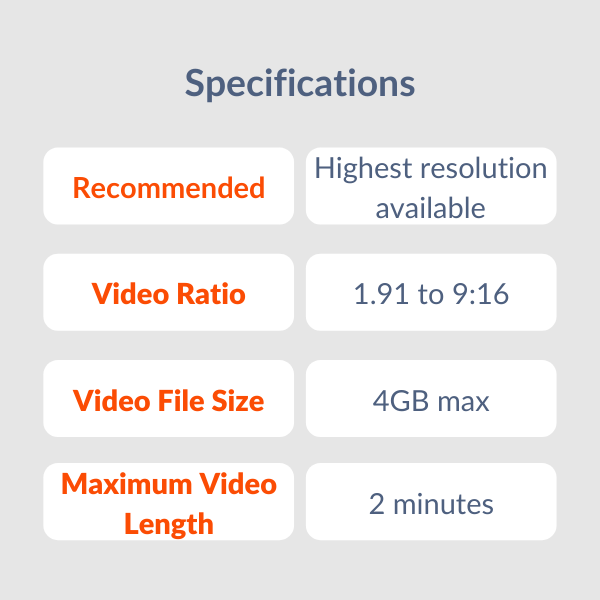
Note: If your video thumbnail consists of more than 20% text, you might see reduced delivery in the video.
Facebook Video Feeds
Source: Facebook
Video ads capture the attention of your audience better than any other type of ad. Facebook video feeds are different from in-stream videos and Facebook videos you see on your newsfeed. When a user clicks on a video in their feed, that video will open up in a player with other video feeds below. These ads appear in those video feeds.

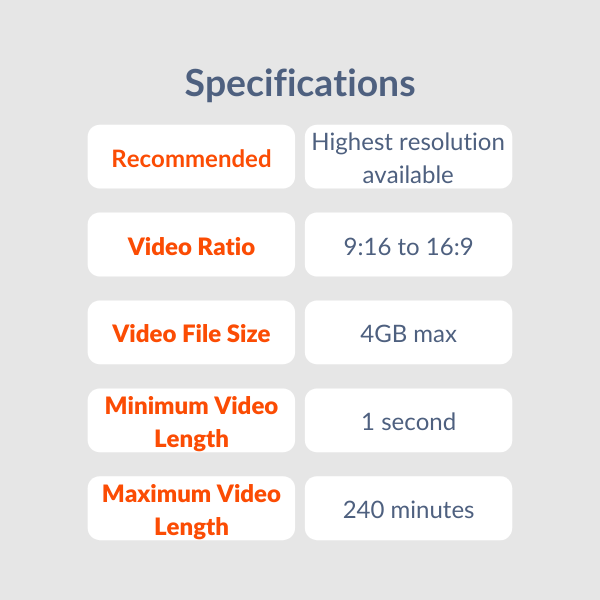
Note: If your video thumbnail consists of more than 20% text, you might see reduced delivery in the video.
Instagram Video Ad Specifications
Instagram Feed ads are mobile-only placements that look like standard Instagram posts. They drive more qualified traffic and are a cost-effective way of generating brand awareness and getting click-throughs. There are three different formats of Instagram videos, square, vertical, and landscape. Instagram feeds are a large source of creating audience attention.
Instagram Feed Video Specifications
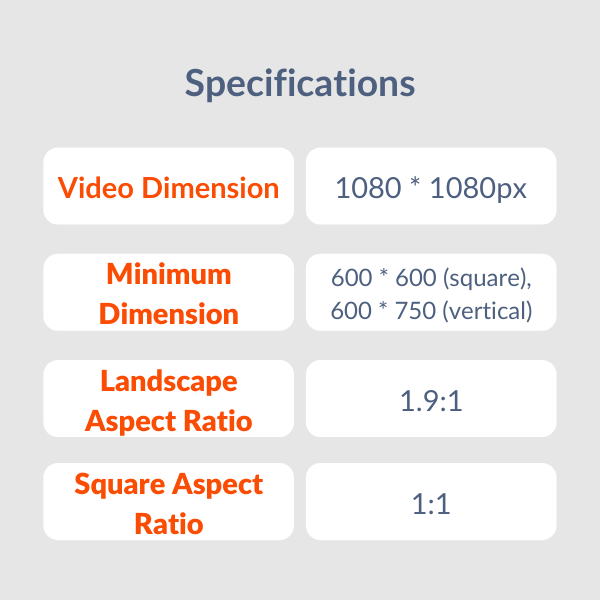
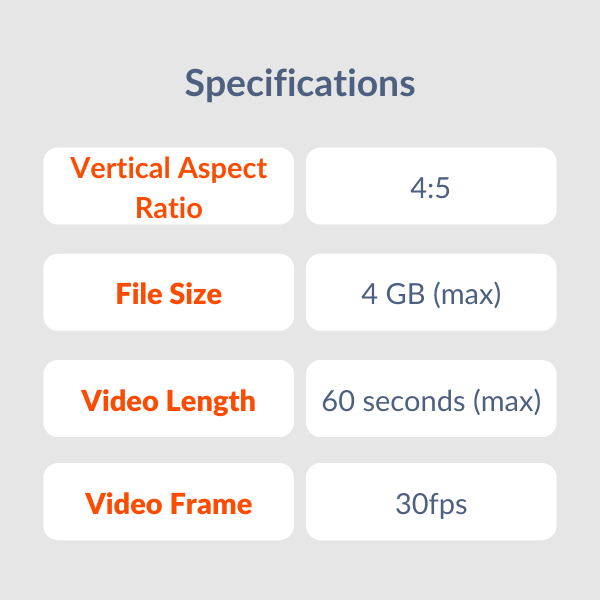
Carousel Video Ads
It is much similar to the Facebook carousel ads. Carousel ads allow the advertisers to showcase multiple photos with a call-to-action button in a single advert unit. With the addition of video, advertisers can share up to five pieces of content for a more loaded storytelling experience.
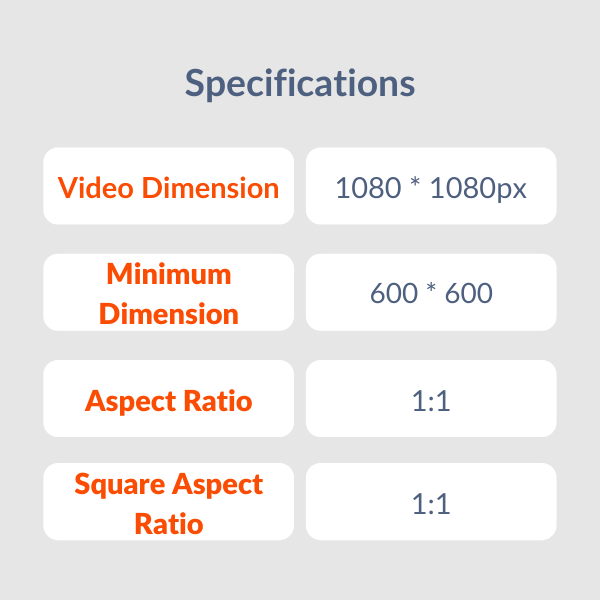
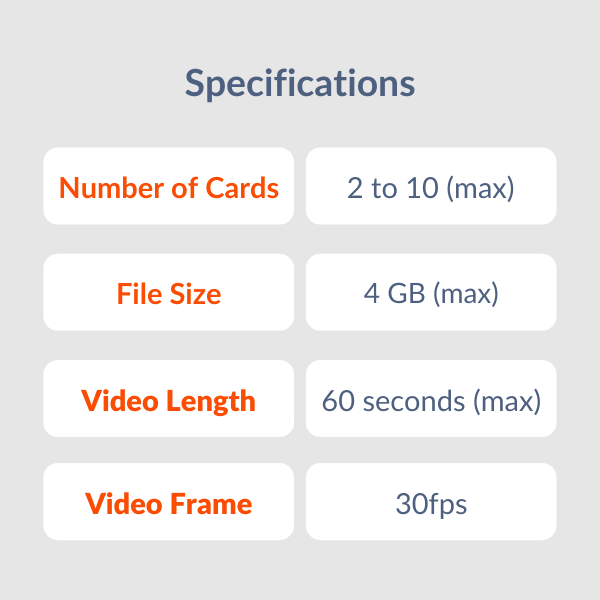
Instagram Stories Ads
With full-screen, vertical format, you can share photos and videos of your businesses to attract the audience to your content. With the ability to target your ads by reach, video views, traffic, conversions, app installs, and brand awareness, you can drive business results at the same time. However, note that the Instagram ad story disappears every 24 hours.
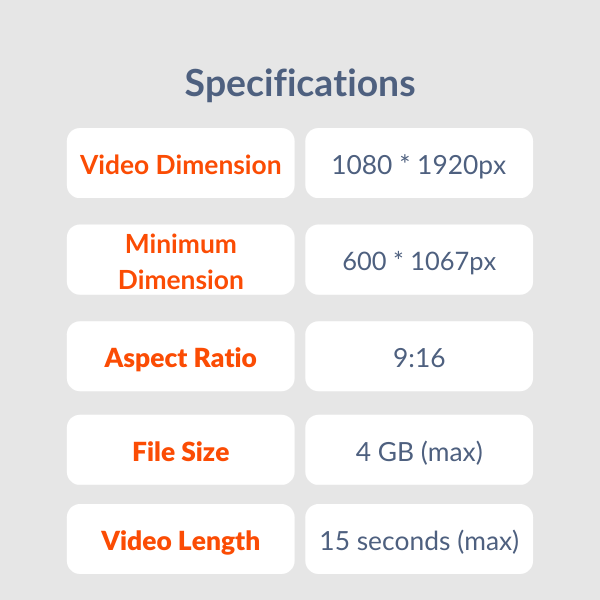
Twitter Video Ad Specifications
Twitter is the largest hub of social media platforms, containing over 2 billion active profiles. It is a popular space to share and interact with people, and therefore, is the best platform for marketers to advertise. It is the perfect way to maximize your ad videos’ views, as the videos will auto-play within home timelines, encouraging interaction by tap or click.
Twitter In-Feed Video
There are two video formats for the Twitter feed, landscape, and portrait that are used to upload a video on Twitter directly. There are no particular specifications for Twitter feeds.
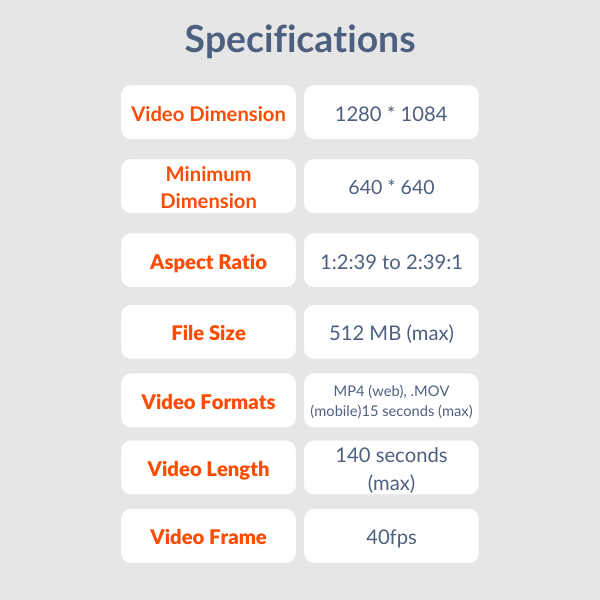
LinkedIn Video Ad Specifications
LinkedIn is the perfect social media platform for B2B online advertising campaigns. On a social media platform where there’s more business content, the video content stands out more, especially on LinkedIn.
Source: LinkedIn
LinkedIn Shared Video
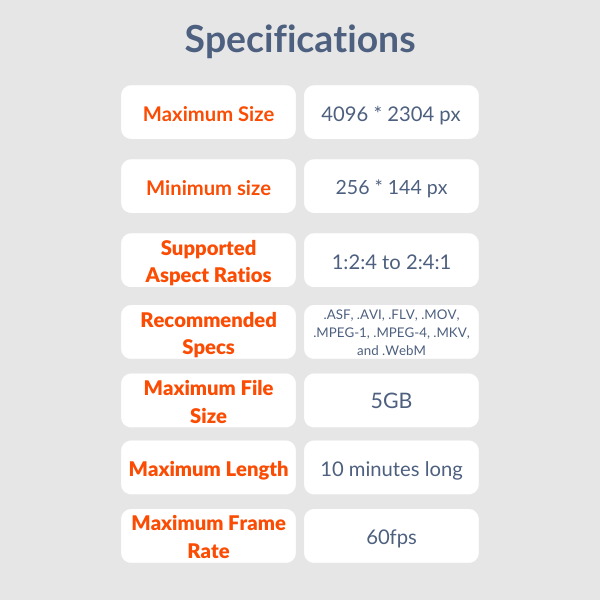
LinkedIn Video Ads
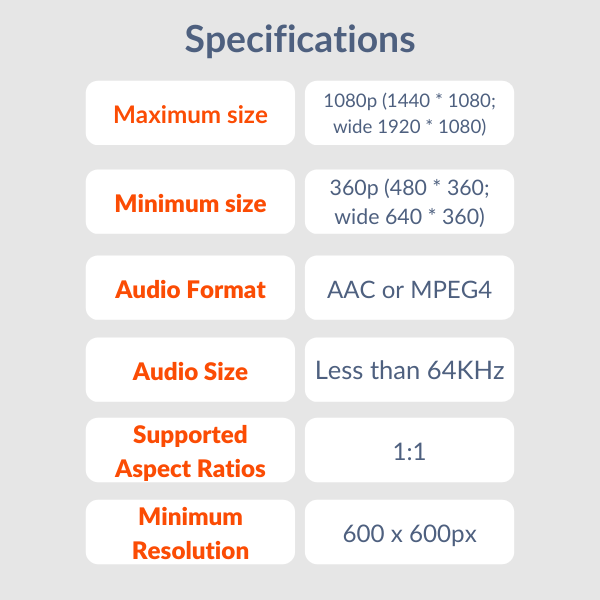
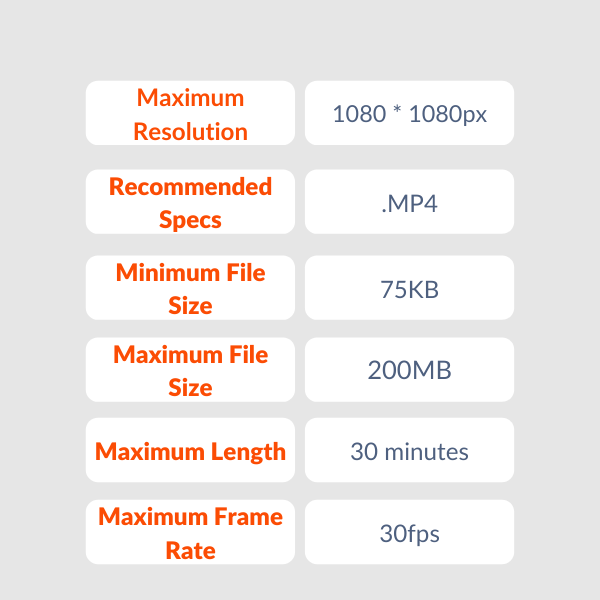

International SEO: A 2021 Guide to Taking Your Business Globally
SEO stands for Search Engine Optimization, which is the system of optimizing your website in such a way that it increases the quantity and quality of traffic to your website through organic search engine results. The widely used Local SEO optimizes a website to increase traffic, leads, and brand awareness from local search. Study suggests that around 76% of consumers that search for something local on their phone visit a store that day.
However, business owners offering their products/services to more than one country will want their websites and other marketing strategies in all the targeted market locations. Local SEO in such cases will not create much impact. It is best suited to those that are smaller in size who want their main customer base to be within a specific area. Here comes the International SEO for the companies who require to offer their services to the global markets.
What is an International SEO?

International SEO is the process of optimizing the website so the search engine can identify which countries you want to target & which languages you use for business. In short, international SEO is mainly about Geo-targeting. When a user enters their query in the Search engine, Google uses its search algorithms and finds results that match the language and location of the user. Specific signals like multilingual and location-oriented features will let the search engine know that your page has content that answers the user queries. So, by using the International SEO guidelines, your website can gain traffic from multiple regions and multiple languages instead of confining to the limited options.
Keywords are as crucial to International SEO as Local SEO. However, the main difference comes in optimizing the page enough to appeal to different cultures and demographics that you intend to target. Import and Export organizations worldwide, and well-established e-commerce service sites, are a few examples that make use of International SEO guidelines.
How to Implement International SEO?

- Determine What International Content You Will Provide
To implement the SEO guidelines, first, determine whether you want to optimize search results based on language, geo-targeting, or both. For example, Facebook allows users to choose the language of their comfort. Also, travel websites enable users to pick a specific language and narrow their search down to a particular country or a region.
- The URL structure for international websites
This part of geo-targeting focuses on location. Your URL structure helps Google figure out which of your pages to show searchers in different countries. Domains like Country-code top-level domain (ccTLD) are applicable for a specific location.
For example: www.abcd.co.in & www.abcd.co.fr
Top-level domains (TLD) are made use of for targeting specific countries. Most businesses either set up a whole new website for each target country or add a subdirectory structure on their existing website.
For example, Sub-domain: https://fr.abcd.com
To set up a subdirectory structure, create a folder on your website for each target country labeled with that country’s two-letter ISO code.
Sub-directory: https://abcd.com/fr
- Hreflang Tags
HrefLang is for business owners who have a multilingual website. It wants search engines to send people to the content in their language. HrefLang Tags allows cross-reference pages with similar content for different audiences. The information under this signals to search engines that target the audience for the page. Hreflang tags are in the <head> of a website.
Example: <link rel=” alternate” href=”https://www.abcdcom/” hreflang=”en-US” /> (American version)
- The X Default Tag
The X default tag is a default version of the site you can choose to serve people when the language or location tag does not match any of the available ones, and no page is better appropriate. This page will be alike for all users.
- International Link Building
Getting links from foreign markets might be one of the most complex activities in an International SEO project. From different competitive landscapes to cultural and language barriers, international link building will likely require extensive research, more time, and more coordination to achieve success. If your budget and other resources do not allow you to conduct such activities in-house, then go for a manual link building agency for your specific requirements.
- Consider Additional Local Signals
Additional geo-targeting signals can work in your favor. Consider using the following strategies to signal the country or language of your users:
1. Display prices in local currencies.
2. Include location data such as address and phone number for your regional offices.
Optimizing a website for the local audiences concerning their respective countries will benefit your website and reach tremendously. However, it is equally vital to get the localization of website content in the first place. The whole performance of your website matters for the aesthetic appeal or the user experience. Else, the different versions of your website(various locations and languages) may compete against each other for rankings or may not be listed at all. The notable difference between local and international SEO is the language and the impact it has on everything. Language affects culture, the decision-making process, how a user searches for products or services, how people purchase products or services, and why they think the way they do.
Form your International SEO strategy rightly
On the surface, international SEO may seem like an alien concept. However, in reality, it is similar to our local SEO manners. Instead of optimizing a website to attract traffic from your city or state, you’re optimizing it for different countries and languages. In order for your international SEO to succeed, you need to know your target audience and their language inside out.
- Choose your global target and provide content accordingly.
- Establish which languages your page is targeting and show that to search engines using language tags.
- Try not to use cookies or scripts to show different-language versions of the page. Search engines cannot crawl that type of varying content, and users may not be able to see it either.
- Localize all content and branding using the local language, currency, and time zone with contact information like addresses and phone numbers.
- Domain strategy can make a significant difference to your international SEO strategy. Country code top-level domains (ccTLDs) are reserved for a particular country and have an extension of a country code, like www.domainname.fr. These specific extensions make this the ideal structure for geolocation and can be used for targeting the audience based on their location effectively.
- Acquiring International Links- There are link opportunities such as directories for submission, relevant conversations to join in comment threads, and links/resource pages where the link builder reaches out with an email and requests a link. The user engagement and the ranking may be positively triggered if the links provided in your webpage belong to a local resource or in the local language of the audience you target.
The notable difference between local and international SEO is the cultural design and the impact it has on everything. In that case, language affects culture, the decision-making process, how a user searches for products or services, how people purchase products or services, and why they think the way they do.
What is Facebook Conversion API (Facebook CAPI) Server-Side Tag?
As you are aware, after the Apple iOS 14.5 update which was rolled out with option for the users to opt out of tracking, your Facebook Pixel is unable to collect user data like it could previously.
This has made the size of your custom audience, lookalike audiences to shrink. Again, when you look at the reporting side for your Facebook campaigns, you can see underreporting on conversions, events, ROAS, etc. The Facebook report data became unreliable to make informed decisions.
Facebook, with the help of Facebook Conversion API (CAPI) helps you fix some of the data loss issues associated with iOS 14.5 update.
To use Facebook Conversion API via Google Tag Manager, you need to have server-side tagging in place for your website.
You can download our free white-paper that talks all about the death of third-party cookies by 2023 and the importance of server-side tracking here.
Facebook Conversion API server-side tag enables you to seamlessly send the event data to the Facebook Conversion API from a server-side environment that you have created using Google Tag Manager Server-Side Tagging.
Server-Side Tagging in GTM: A Quick Overview
Server-side Tagging in GTM enables you to move your data collection mechanisms from your website into a server container in your Google Cloud account. This allows you to minimize the use of javascript libraries. Also, using Server-side Tagging in GTM could potentially mean having more security for your customer data.
Inside the Google Tag Manager server and web containers, you will need to set up server-side tracking for Analytics (Universal or GA4) and configure events for those actions that you want to track with Facebook conversion API.
For Facebook Conversions API, the server-side tag can be added from the Github Repositories tab, you do not need to create the tags from scratch, our developers have already created ready-to-use Facebook Conversions API server-side tag for you.
How to Set Up the Conversions API for Website
The steps you can follow to use Facebook Conversions API Server-Side Tag
1. Download template.tpl to your desktop
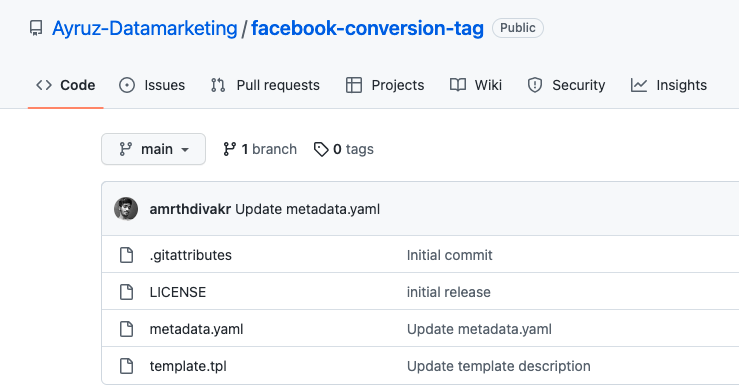
2. From the template tab on the left side of GTM server-side Click → New → 3 Dots on the Right Side → Click Import→ Select and add Downloaded template file for Facebook Conversion API → Click Save
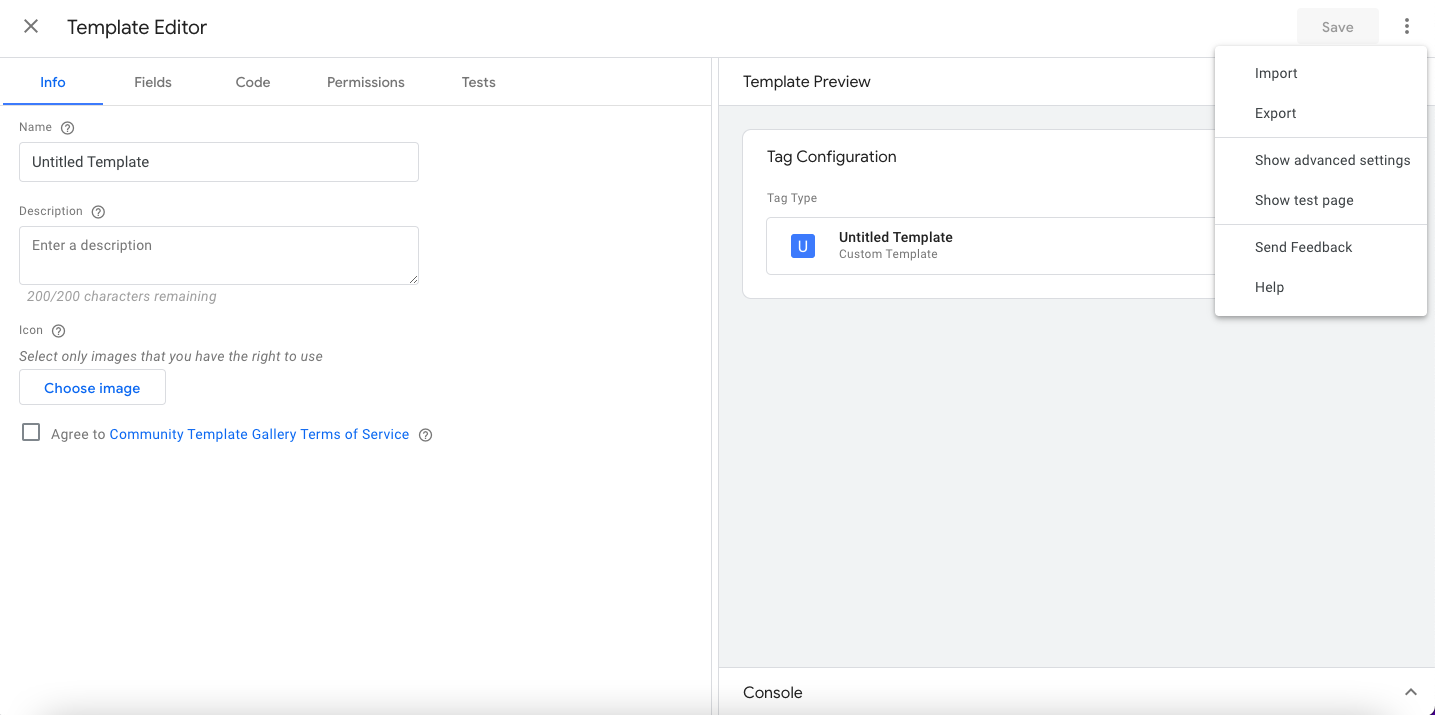
3. There are below variables that you need to update in the next few steps for Facebook Conversion
API server-side tag
- Facebook pixel ID
- Facebook API Access Token
- Test ID (Optional)
4.Add your Facebook pixel ID and Facebook API Access Token as a variable which you would need to track Facebook Events. You can get your Facebook Pixel ID by going to the Overview tab Inside of Facebook Business Manager.
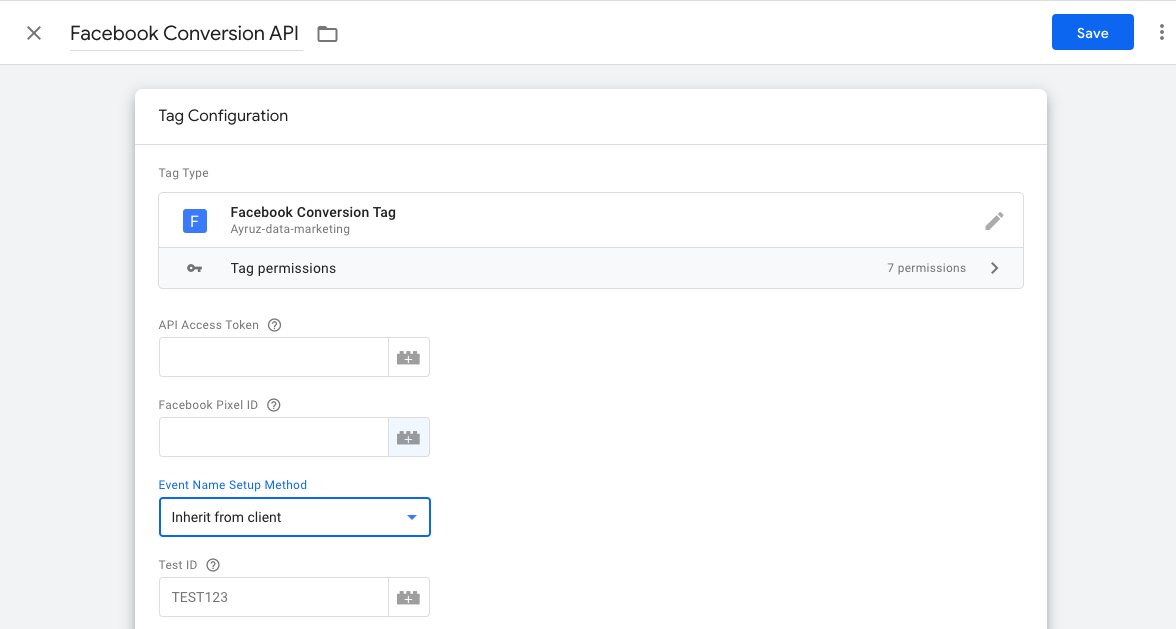
Server-Side Event Data Parameters
- You can configure general data parameters that you want to send to Facebook for eg: Event ID, Event Time, Page URL, Action Source like website etc.
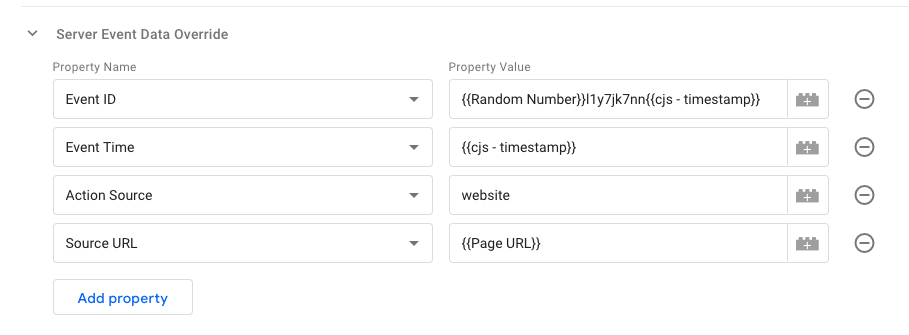
2.Along with general parameters, you can also pass the values of custom data parameters like product name, currency, and other E-commerce values.
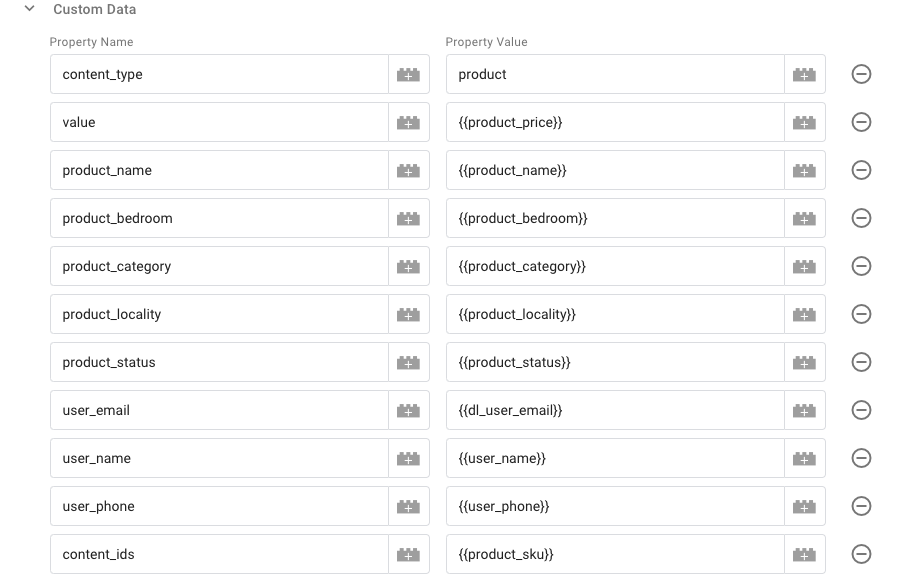
- Add trigger to Facebook Conversion API Server-Side Tag : Configure Trigger for Facebook Conversion API tag for all events or custom events by clicking triggers in server-side GTM.
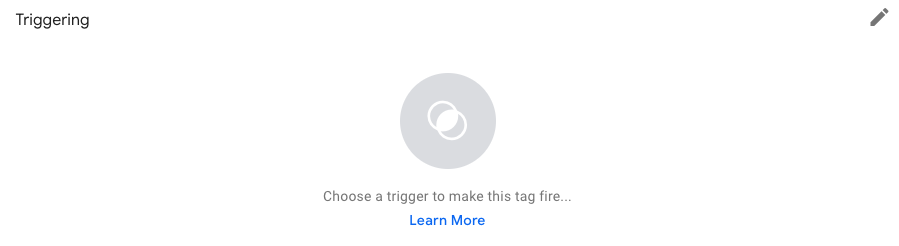
We recommend the following conversion events at a minimum like an Email, Signup, Add to cart, Purchases, and Product View to ensure you have accurate data across all of your conversion metrics.
Go to your website and perform any events such as Purchase, Add to Cart, etc.. you will be able to see the Facebook Conversion API has worked successfully,

Enhancing your Packaging for better Consumer Engagement
The need for consumer engagement & loyalty campaigns
Customer engagement and loyalty programs are not new and have been an age-old global phenomenon in industries varying from finance to automobile and retail to travel. Through loyalty programs, brands establish meaningful one-on-one relationships with their customers and enhance the value being provided to them.
From time to time, the brands must ensure that their vision is in sync with the customer’s requirements. Only then can the brands be sure they will be capable of scaling more heights.
Among various industries that face the consumer, FMCG brands, in particular, face the challenge of establishing a direct relationship with the customers as they lack Point-of-Sales systems and rely on multiple retail outlets for sales. As a result, FMCG brands are compelled to increase their marketing activities to sell their products in a grueling competitive environment with limited customer access.
Maintaining a retailer relationship to garner the customer data required for the company’s databases and CRM is also expensive.
Challenges faced in making consumer engagement campaigns successful
There are various ways for an FMCG company to interact with their customers, such as:
- Making use of conventional mediums such as print/TV.
- Use social media channels such as Facebook & Instagram.
- Put up marketing collaterals at the physical stores with proper CTA.
However, brands often fail to build a sustaining relationship with their customers because the customer has to go through various levels of hierarchy (or steps if it is a digital interaction) before speaking with a brand representative. The same goes for the brands to interact with the consumer as well. Therefore, whenever a brand is planning to conduct a consumer engagement campaign, it’d be best if they keep in mind five important tips for running such campaigns.
One most important tip to keep in mind would be to make sure that the steps for participating are as simple as possible! If the engagement campaign has many steps the consumer must complete, there is a high chance of stopping midway.
Enhancing the packaging to help the consumer
What if there is a way to give your valuable customers a more straightforward mechanism to interact with their favorite brand (you)? The simplest way would be to enhance your product’s packaging. Brands have already started working in this direction by placing simple QR codes in their product packaging and running special promotions.
Pepsi & Money Heist

If you didn’t live under a rock, you should have certainly seen the hype that was surrounding the campaign that was conducted by Pepsi & Netflix for celebrating the finale of Money Heist. Very special unique QR codes were printed in the limited-edition golden cans & packs that gave out virtual tickets to the consumers who scanned them.
The promo film that was aired surrounding the campaign had scaled new heights by garnering over 2.4 million views on MX Player, 3.3 million views on YouTube, and 3.4 million views on Twitter within just 24 hours.
QR driven consumer engagement campaigns by Nandini GoodLife

Another notable campaign that was executed by enhancing the product packaging would be the series of brand awareness and engagement-oriented campaigns that Nandini GoodLife, in association with Ayruz and Tetra Pak India are running. With the help of unique QR codes developed using dynaQR, Ayruz was able to supply over 100+ million QR codes to enhance the Tetra Pak packaging and executed the end to end campaign that saw more than 300,000 scans from loyal consumers, 47% of those who scanned at least twice.
Why connected packaging?
Is it just consumer engagement or loyalty campaigns that are possible by enhancing your packaging? Not exactly. In August 11, 2021, European Medicines Agency endorsed recommendations that were developed by the International Coalition of Medicines Regulatory Authorities (ICMRA) for facilitating usage of track and trace systems at the global level. As per EMA, the track and trace systems are a useful tool for mitigating the risk of medicine shortages and to fight the production and marketing of falsified medicines.
We’re discussing more pointers on the need to enhance the product packaging through QR codes in our free whitepaper, “Building customer engagement, loyalty & trust through digitization” which is available here.
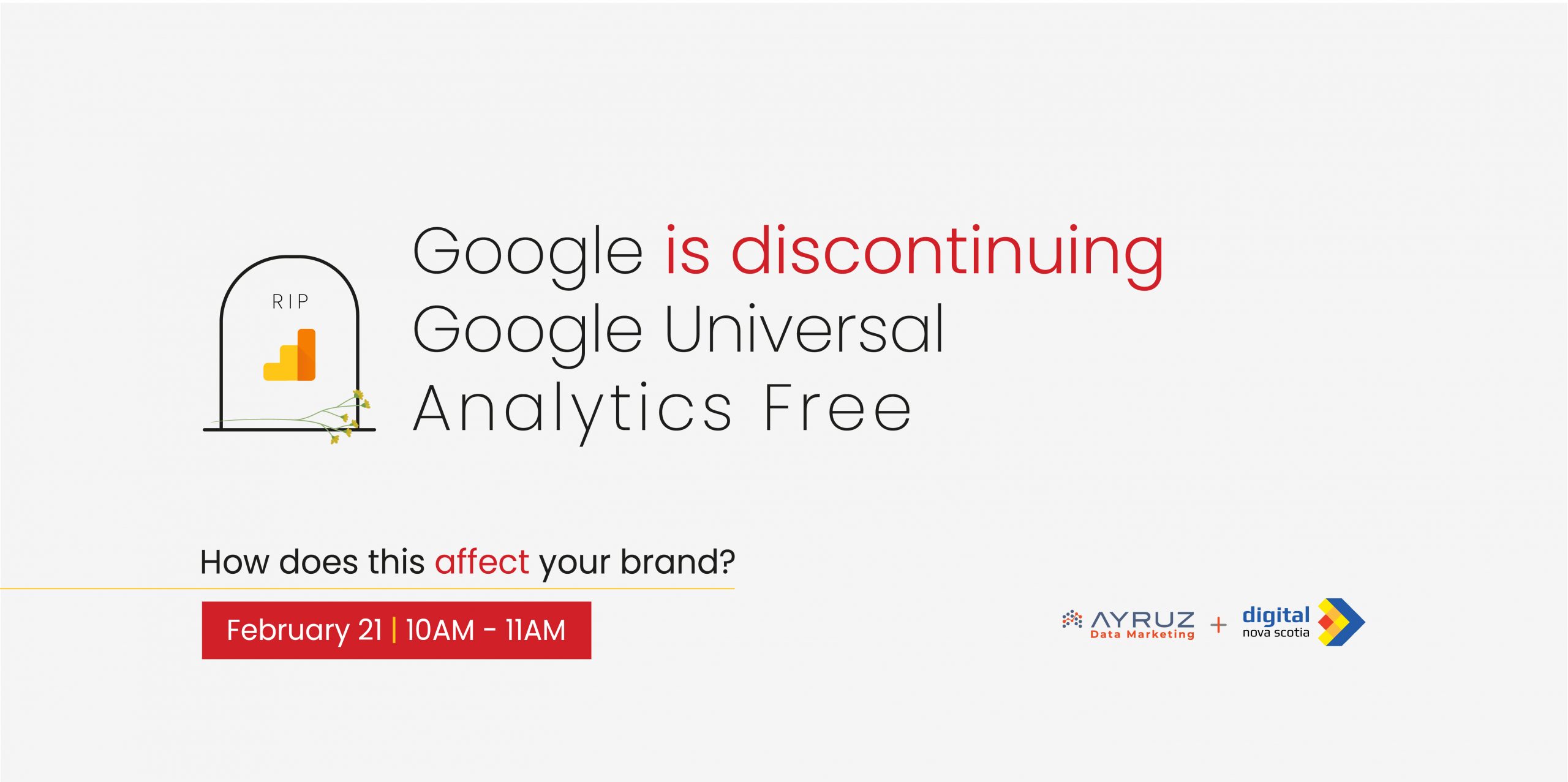
Without Google Universal Analytics, What’s Next: A Webinar by Ayruz and Digital Nova Scotia
As digital technology evolves, businesses need to stay ahead of the curve. That’s why Ayruz Data Marketing and Digital Nova Scotia are collaborating to bring you a valuable webinar on a topic that will impact many businesses soon: the end of the Google Universal Analytics Free version.
On June 1st, 2023, Google Universal Analytics Free version will no longer be available. This change will affect many businesses, websites, and apps, and it’s essential to understand the impact and find solutions. That’s where Ayruz Data Marketing and Digital Nova Scotia come in.
In this webinar, you’ll learn the following:
- How the end of the Google Universal Analytics Free version will affect your business, website, and app.
- The situation’s urgency and why it’s essential to solve the problem now.
- How Ayruz Data Marketing can help solve the problem and guide you through the process.
- The additional benefits of migrating to Google’s latest version of analytics.
With over 15 years of experience in digital analytics, Ayruz Data Marketing has helped a wide range of businesses, from startups to Fortune 500s. Our team of experts will bring their knowledge and expertise to the webinar to help you stay ahead of the game.
Ayruz Data Marketing is proud to collaborate with Digital Nova Scotia on this vital initiative. By working together, we aim to provide valuable insights and information to businesses in Nova Scotia and beyond.
Take advantage of this opportunity to learn about the end of the Google Universal Analytics Free version and how it will impact your business. Join Ayruz Data Marketing and Digital Nova Scotia for this informative and valuable webinar.
Register now to secure your spot! – https://members-digitalnovascotia.wildapricot.org/event-5141338

Ayruz Contributes Four Server-Side Tags to the Google Tag Manager Community Template Gallery
Ayruz is excited to announce that we have contributed four server-side tags to the Google Tag Manager Community Template Gallery! Our team has dedicated efforts to designing tags that enhance your tracking abilities and provide deeper insights into your data.
What is the Google Tag Manager Community Template Gallery?
The Google Tag Manager Community Template Gallery is a repository of templates created by GTM users and partners worldwide. The gallery offers a range of templates, including server-side and client-side tags and templates for common use cases and specific integrations.
Contributions to the Google Tag Manager Community Template Gallery
Contributing to the Google Tag Manager Community Template Gallery involves a review process by Google and the GTM community. As a result, only high-quality, useful templates are accepted and published in the gallery.
Ayruz is proud to be one of the many partners and service providers contributing to the Google Tag Manager Community Template Gallery. Our contributions reflect our commitment to providing value to the GTM community.
Ayruz’s Contributions
Our team has developed four server-side tags that the GTM community has approved. These tags are now available for use in the gallery. Below is a summary of each tag and its potential uses.
- Algolia Search Insights: This tag lets you track user behavior and search metrics on your website powered by Algolia. You can use this data to optimize search results and enhance the user experience.
- URL Encoder: With this tag, you can encode URLs and create encoded URL parameters useful for tracking purposes in different analytics and marketing tools.
- API Connector: With this tag, you can connect to any API and fetch data from it. This tag helps send data to marketing platforms or custom reporting.
- MoEngage: This tag lets you track user behavior and events on your website or app powered by MoEngage. You can use this data to trigger personalized campaigns and improve user engagement.
The purpose of each tag is to provide you with a better understanding of your data and enhance your ability to track it. Using them can improve the user experience, optimize search results, and trigger personalized campaigns that drive engagement and conversions.
We are excited to share our server-side tags with the Google Tag Manager Community Template Gallery. We aim to provide practical tools and resources to help you enhance your tracking capabilities and gain valuable insights into your data. We hope you find these tags helpful and welcome your feedback and suggestions for future contributions.
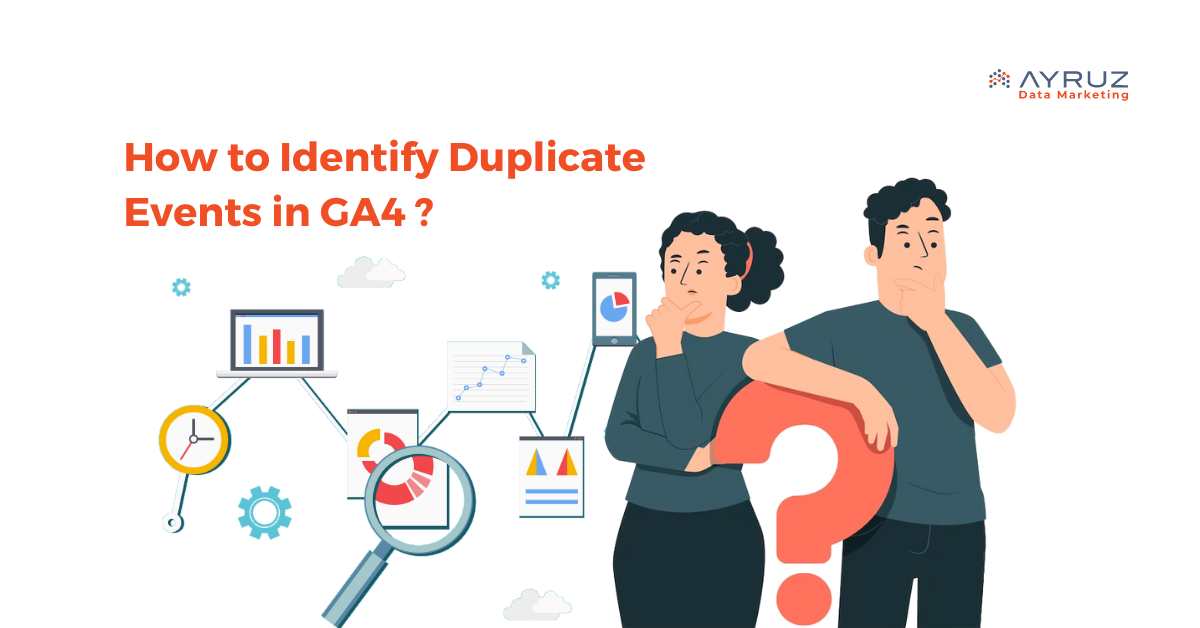
How to Identify and Resolve Duplicate Events in Google Analytics 4 (GA4)?
The newest version of Google’s analytics platform is called Google Analytics 4 (GA4). It offers a new approach to measuring user behaviour and engagement on your website or app. GA4 has an important aspect called event tracking. This enables you to track user actions, such as clicks, form submissions, and video views. However, sometimes events may be recorded multiple times, leading to the problem of duplicate events.
In this article, we’ll explore the causes of duplicate events in GA4, how to debug to view duplicate events, and the solutions to fix the issue.
What is an Event in GA4?
In Google Analytics 4, an event is a user action that is tracked on a website or app. These actions may include clicking buttons, submitting forms, playing videos, and downloading files. Event parameters in GA4 are additional details that are sent with an event.
Causes of Duplicate Events
There are several reasons why duplicate events may occur in GA4. Here are some of the most common causes:
- Implementation Errors: The most common cause of duplicate events is an error in event tracking implementation. This can happen if the same event is triggered multiple times on the same page or if events are not properly scoped to individual elements on the page.
- GTM Configuration Issues: If you’re using Google Tag Manager (GTM) to implement GA4 event tracking, configuration issues can cause duplicate events. For example, If you have several tags that trigger the same event or a tag that triggers various triggers.
Debugging Duplicate Events
Debugging duplicate events in GA4 can be challenging, but several tools and techniques can help.
- Real-Time Reporting: The real-time reporting feature in GA4 can be useful for identifying duplicate events. You can use this feature to see events on your website or app and check whether they are being recorded multiple times and lets you see how users behave when it enters the conversion funnel. The real-time data in GA4 is only available for the last 30 minutes, so it’s important to use this feature to monitor short-term trends rather than long-term performance. To access real-time data in GA4, you can navigate to the Realtime section and click Reports > Realtime in the left-hand menu of your GA4 property.
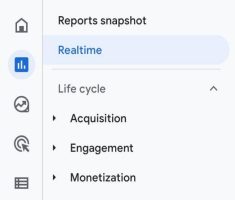
- Event Debugging Tools: GA4 offers several debugging tools that can help you troubleshoot issues with event tracking. For example, the DebugView tool allows you to see the data that is being sent to GA4 in real-time, and can help you identify issues with implementation.

- Chrome DevTools: The Chrome DevTools can also be useful for debugging GA4 event tracking. You can use the network tab to see the requests that are being sent to GA4, and check whether events are being recorded multiple times.
Solutions for Duplicate Events
Once you have identified the cause of the duplicate events, there are several solutions that you can implement to fix the issue.
1. Remove Duplicate tracking in Google Analytics 4 and Google Tag Manager.
If you’re using GTM to implement GA4 event tracking, checking if the GA4 tracking code is hardcoded and if the same events are being tracked twice is important. This can happen if the hardcoded GA4 tracking code also sends the same events to GA4 as the events tracked through GTM. Checking the website’s source code is one way to identify hard coded GA4. For example, if a visitor starts a checkout, identical events will be sent to GA4, one from GTM and one from GA4, resulting in duplicates.
2. Duplicate DataLayer events
When the same event is pushed to the DataLayer multiple times, it can lead to duplicate DataLayer events and ultimately cause duplicate events to be sent to Google Analytics 4 (GA4). To address this issue, here are some potential solutions:
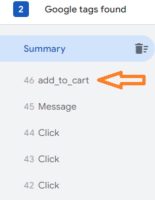
For example, suppose you’re seeing duplicate “add_to_cart” events in your GA4 Debug View. In that case, it means that the events are sent when a visitor clicks the “Add To Cart” button and a “DataLayer.push” is triggered, making the click information visible in preview mode.Ensure that events are not being pushed multiple times to the DataLayer on the same page. Examine your website’s code to identify any instances where the same event is being pushed more than once.
3. Created Events in GA4 and later moving to GTM
If events are created directly in GA4, and there are concerns of duplicate events, it is recommended to migrate the events to Google Tag Manager (GTM). Here are the steps to do so:
- Create the necessary tags, triggers, and variables in GTM to replicate the GA4 events.
- Update the website or application’s code to remove the GA4 event tracking code.
- Implement the GTM container code on the website or application.
- Test the new GTM implementation to ensure the events are being tracked correctly and there are no duplicate events.
- After ensuring everything is functioning properly, removing the GA4 event tracking code is recommended.
It is important to note that migrating events from GA4 to GTM can be time-consuming and should be done carefully to ensure all events are accurately replicated in GTM. It is also important to clearly understand the events being tracked and their impact on the overall data analysis before making any changes.
4. The same container is added multiple times to the website.
Including the Google Tag Manager (GTM) container more than once on a website can result in various issues, including multiple firing of duplicated tags, inaccurate data collection, and increased page loading times. To prevent issues, it’s important to confirm that the GTM container code wasn’t accidentally added more than once through manual insertion on the website. By examining the website’s code, any occurrences of duplicated GTM container code can be identified.
Conclusion
With the help of GA4 agency, you can identify and fix duplicate events in GA4 using real-time tools and techniques.
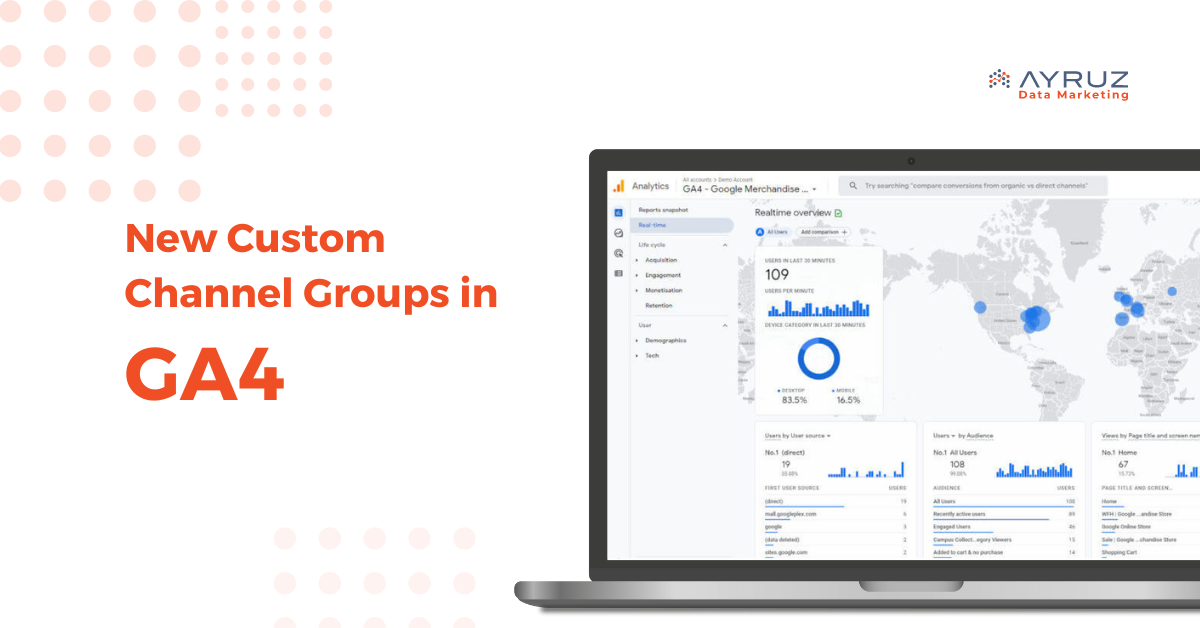
Creating New Custom Channel Groups in GA4
With the recent introduction of custom channel grouping, Google Analytics 4 (GA4) has become an even more powerful tool for tracking website traffic and user behavior. This new feature allows users to build personalized channel groups, either from scratch or by using Google’s default channel group as a foundation, giving them the flexibility to modify channel names, fine-tune channel criteria, and add or delete channels to achieve broader or more targeted perspectives on their channel data. This article will explore the concept of custom channel groups, their advantages, and how to use them in GA4. We’ll also discuss the advanced features they provide.
What are Custom Channel Groups?
Custom channel grouping involves categorizing website traffic according to the marketing channels that generate it. This is done by applying predefined or user-defined rules to track their impact on overall website traffic. While Analytics offers a default channel group of predefined channels, such as Organic Search, Direct, Social, Referral, and Email, custom channel groups allow you to tailor your traffic grouping based on your unique marketing channels, such as affiliate marketing or paid social campaigns, and to apply them to standard Google Analytics reports.
Advantages of Custom channel groupings:
1. Improved Reporting:
Custom channel groups offer marketers a more precise and granular level of data analysis than the default channel groups. This enables marketers to identify improvement areas and optimize their campaigns accordingly. In addition, by creating custom channel groups, marketers can generate reports that provide more meaningful insights on the performance of different marketing channels and their contribution to website traffic.
2. Better Attribution
Custom channel groups offer marketers a powerful tool to better attribute website traffic to specific marketing channels, enabling them to gain valuable insights into their website traffic and marketing campaigns. By grouping website traffic into custom channel groups, marketers can track the performance of specific campaigns or initiatives and make data-driven decisions to optimize them. You can effortlessly utilize custom channel groups in any report that supports default channel groups as a primary dimension. This includes acquisition reports, custom reports, explorations, and audience conditions. This allows marketers to understand better how customers interact with their website and where they are coming from, especially when running multiple campaigns across different channels. In addition, with custom channel groups, marketers can identify which channels drive the most traffic and conversions, enabling them to make informed decisions about their marketing strategies.
3. More Accurate Insights:
Custom channel groups are a valuable tool for better understanding website traffic and user behavior. By grouping traffic into custom categories, marketers can gain insights into how different channels work together and how users interact with the website. Create custom channel groups to align with your unique marketing goals and strategies. You have the flexibility to choose from a wide variety of dimensions, including source/medium, campaign, landing page, device type, location, and more.
Limitations of Custom Channel Grouping in GA4
- Custom channel grouping requires more manual effort to set up and maintain than default channel groups.
- Some traffic sources may not fit neatly into predefined channel groups, and marketers must use their discretion to ensure that these sources are properly accounted for.
- Custom channel grouping may not provide a complete picture of website traffic and user behavior, and it is important to use custom channel grouping in conjunction with other analytics tools to gain a more comprehensive understanding of website performance.
- The accuracy of custom channel grouping heavily depends on the quality and consistency of the data collected by GA4.
- Any changes made to custom channel groups will only affect data collected after the changes were made. This means that custom channel grouping is not retroactive.
- Custom channel grouping in GA4 does not support “Last Non-Direct Click” attribution modeling, meaning some traffic sources may not accurately attribute to conversions.
- GA4’s custom channel grouping has a maximum limit of 50 groups per property, which may not be adequate for bigger websites with intricate marketing strategies.
- Please note that the custom channel grouping feature in GA4 may not support all available dimensions and metrics, potentially limiting the detail level you can analyze in your data.
How to configure Custom Channel Groups:
To create a custom channel group in GA4 you will need administrator or editor level access of the property.
- Navigate to the Admin > Property > Data Settings section and then choose “Channel Grouping.”
- Next, Click on the “New Channel Grouping” button.
- Name your custom channel group, and select “Custom” under “Channel Grouping Definition”.
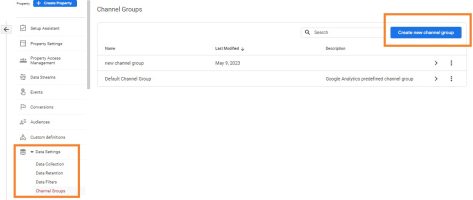
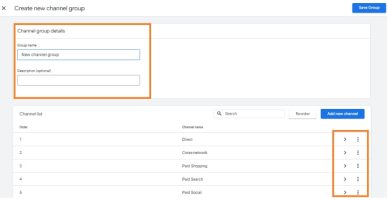
Add a new channel group:
To configure a custom channel group in GA4, give it a name and add a condition. Click “Add condition group” and select “Default channel group” and “Add a condition.”
As an example, you can select “Default channel group” and choose a condition that matches exactly (=)Unassigned. Then click “Apply” and save the channel.
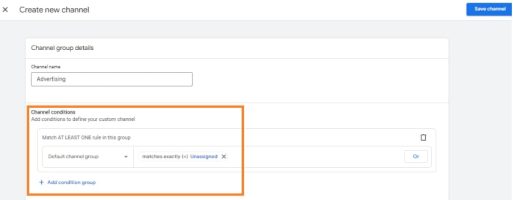
Remove a channel from a group:
We can specify the groups we want to use to classify our traffic. The default groups are already included as a starting point. Select the three vertical dots to copy or remove a group and click “Copy” or “Remove channel”.
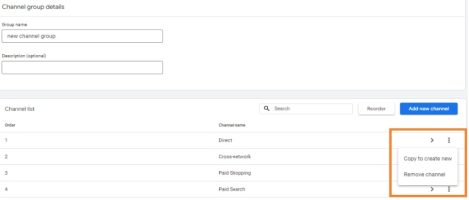
Reorder channels in a group:
You can reorder the channel, meaning whichever channel matched first will be applied to your traffic.
- In the row for an existing group, click >.
- Click Reorder.
- Drag channels to their new locations in the group order.
Click Save Group.
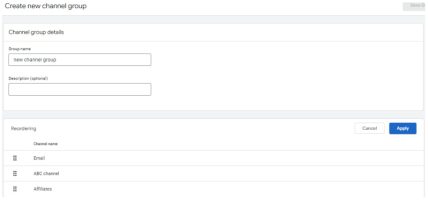
Remove a group:
- In the row for an existing group, click > Delete.
- Click Yes, Delete.
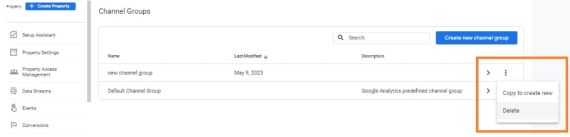
In conclusion,
Custom channel groups in GA4 offer a powerful way to track and analyze website traffic as part of your GA4 implementation. By creating custom categories based on your unique marketing channels, you can gain insights into how different channels perform and contribute to your website traffic. The implementation of custom channel groups in GA4 is relatively straightforward, so it’s worth taking the time to set them up and start reaping the benefits.
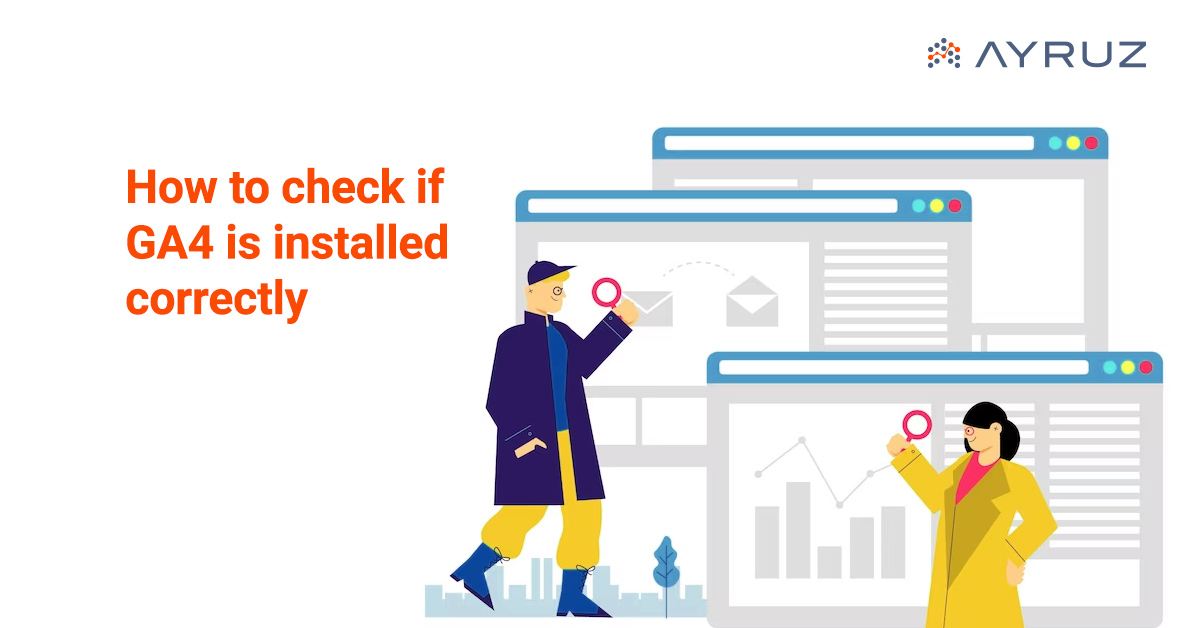
How to verify if GA4 is installed correctly?
GA4 is a helpful tool that provides valuable insights into website performance, user behavior, and marketing effectiveness. However, to ensure that you’re collecting accurate data and harnessing the full potential of GA4, it’s crucial to verify if it is installed correctly. This article will provide step-by-step guidance to ensure that GA4 is installed accurately. It is essential to have confidence in the data you collect. By testing and validating your GA4 implementation before it goes live, you can confidently track website performance, user engagement, and analyze user behavior while making informed decisions based on accurate analytics data.
1. Check for Tracking Code:
The first step is to confirm that the GA4 tracking code is implemented on your website. Next, locate the code snippet in your website’s HTML’s <head> section. Make sure to place the tracking code accurately on every website page.
2. Real-Time Data:
Utilize the Real-Time reporting feature in GA4 to verify the tracking functions properly. Access the Real-Time section in GA4 and perform actions on your website, such as visiting different pages, submitting forms, or triggering events. Monitor the real-time reports to see if the data is being captured accurately and in real-time.
Once you’ve published your Google Analytics 4 tags in Google Tag Manager, verifying that data is being collected from your visitors is advisable. This practice ensures that your GA4 implementation is functioning as intended and that you receive accurate data for analysis.
- To verify a GA4 property, login to your Google Analytics account and choose the property you want to verify.
- Go to Reports > Realtime (on the left sidebar).
- Open your website in a new browser window or tab.
- Check the “Real-time” report in your GA4 property to see if data is being collected.
- Upon opening the dashboard, you’ll be presented with a map and several cards displaying information on traffic sources, top events, and the most important number of users active in the past 30 minutes.
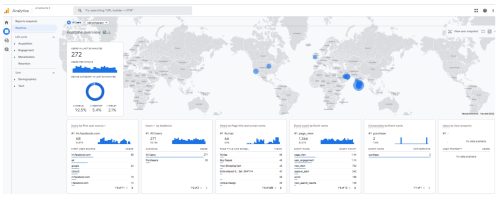
- To view an individual user’s snapshot, click the “View user snapshot” button in the top right corner.

- Next, you’ll be able to view a stream of all events associated with a particular user, and you can click on individual events to view more detailed information, similar to using DebugView. Just click on the corresponding button to switch to another user or visitor.To close the snapshot, click on the Exit snapshot button in the interface’s top-right corner.
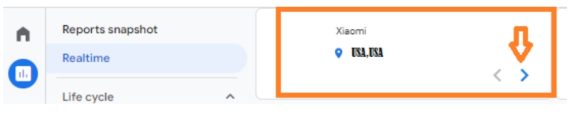
It’s important to see data in real-time reports. For example, if you expect visitors on your website or app but see no users in the real-time reports, something may need to be set up correctly.
3. Check Preview And Debug Mode:
This mode lets you simulate different scenarios and see how the data is collected and processed in real-time. Finally, the Preview mode creates a temporary version of your GA4 configuration that can be tested without affecting your production data.
a. Preview in Google Tag Manager
- Once you have installed GA4, In Google Tag Manager, click the Preview button in the top right corner.
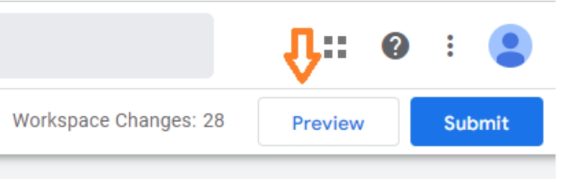
- A popup will appear requesting you to input the URL you wish to test and debug. This could be the homepage’s address or the URL of a particular page. Once entered, click on the connect button.
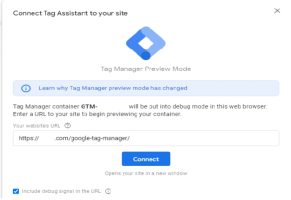
- After entering the URL in the previous pop-up, a fresh tab (or window) will open, displaying the same URL. You can view the badge mentioned below at the bottom of the newly opened tab/page.
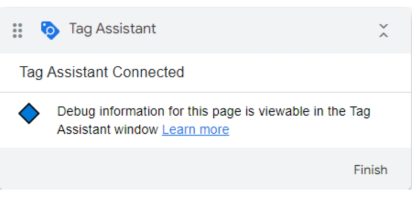
- If you go back to the “tagassistant.google.com“tab, you must see this success message.
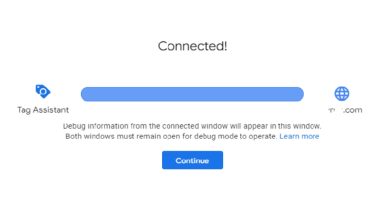
- After turning on preview mode, click the event on the left side to check if your GA4 tag has been fired. If you set the tag to fire on all pages, click Container Loaded. You will see the tag is fired and check its status. You must get a successful message as shown in the reference image below.
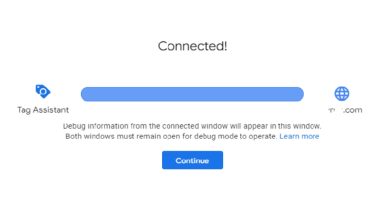
b. DebugView in Google Analytics 4
Developers can use the DebugView report to watch events on a website or app from a browser or mobile device. This helps them to make sure they’re collecting data correctly when setting up events and event parameters.
- To enable debug mode on your devices, navigate to Admin > Properties > DebugView in the left navigation. You can monitor the triggered events from there using your website or app.
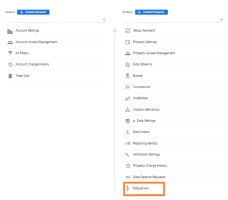
- When you use DebugView, you can view a stream of events. The Seconds stream (the middle column) shows the events logged in the last 60 seconds. The Minutes stream (the left column) shows a series of archives of events in the last 30 minutes. The right column shows the TopEvents logged in the 30 minutes and the user properties for the currently selected device. When you open the app, you’ll see a list of events logged in the last 60 seconds. Each event comes with a timestamp that shows when it was logged on the development device. You’ll see a list of associated parameters if you click on an event. As you use the app, events will continue appearing in the stream, with the newest ones at the top. This allows you to keep track of changes in user property values.
Refer to the image below:
- Parameter click on the parameter.
- Value of the parameter.
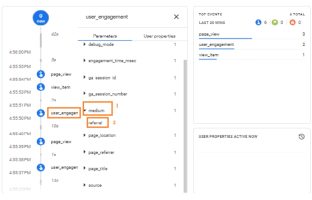
- While using the debug mode, it is necessary to filter out traffic to avoid any negative effect on the data collected for reports. By filtering out developer traffic, you can ensure that the data collected during the debug mode does not affect your report data.
Conclusion:
Verifying the accurate installation of GA4 is essential for obtaining reliable data and gaining meaningful insights into your website’s performance. This article provides clear steps to correctly implement GA4 and make informed decisions based on accurate analytics data. By following these steps, you can ensure a successful implementation.

Are you experiencing issues with the automatic migration of GA4? Let’s discuss alternatives!
As of July 1, 2023, Universal Analytics (UA) properties will no longer process new hits. This is because Google is phasing out UA and replacing it with their newer measurement solution, Google Analytics 4 (GA4). To help with the transition, Google offers UA users an automatic migration to GA4, which will occur unless you opt out. In this article, you’ll find details about the automatic migration process, any possible issues that could arise during a GA4 migration, and other options available.
Migration to GA4
Google has announced that starting in March 2023, they will be configuring Google Analytics 4 for users. Suppose you currently have a Universal Analytics (UA) property but have not yet migrated to GA4. In that case, Google will automatically create a GA4 property for you based on many of your UA settings. This includes your goals, audiences, Ads links, users, and more. Additionally, even if you have already set up GA4, you may still be subject to automatic migration.GA4 auto migration process
Google will automatically migrate your account in three situations:
1. If you have an active UA property but still need to create a GA4 property.
2. If you have created a GA4 property but have yet to connect it to your UA property.
3. If you have created a GA4 property but still need to complete the setup process.
What are the criteria for automatic migration eligibility?
If you have a non-360 UA property and have received data in the past 12 months but do not use goals, audiences, or Google Ads integrations, the deadline for opting out of automatic migration was February 28, 2023. However, if your property uses goals, audiences, or Google Ads integrations, you have until March 31, 2023, to opt out.
Once the automatic migration for a UA property begins, the ability to opt-out will no longer be available. If a UA property is 360-enabled, it cannot be migrated automatically and must be manually migrated. You have until July 1, 2024, to migrate in accordance with Google’s current deprecation timeline.
Opting out of auto migration
Google actually suggests that it’s better to create your properties manually rather than opting for GA4 auto migration. Although this may seem like a contradictory suggestion, it’s actually wise to do so as the automatic configuration doesn’t hold much value if you manually migrate your settings. By carefully examining the disparities between UA and GA4, you’ll come to the realization that manual migration offers you some control over what is migrated from UA, how it’s migrated, and when. When it comes to creating Google Analytics 4 properties, this is particularly important.
How to opt-out?
Those with UA property-level Editor access can go to the GA4 Setup assistant page to enable or disable automatic migration for UA properties. Simply head over to Admin and look for GA4 Setup Assistant in the Property column. Scroll down to find the switch for Automatically set up a basic Google Analytics 4 property and turn it off. Suppose you missed the opt-out window and ended up with an automatically configured GA4 property you don’t want. In that case, you can go to the GA4 Setup Assistant and disconnect the Connected property. Then, proceed to delete your GA4 property.
Opting out via API
If you have UA properties that are eligible for migration but you don’t want to migrate them, you can use the GA Admin API method “setAutomatedGa4ConfigurationOptOut” to confirm their opt-out status programmatically. For more information on how to opt out via API, please check the details.
Opting out via add-on for Google Sheets
To opt-out of multiple properties at once, you can utilize the GA4 Migrator for Google Analytics add-on in Google Sheets. Once installed, choose “Set the automated GA4 setup opt-out status” and simply follow the on-screen instructions. This is particularly useful for managing automatically created Google Analytics 4 properties.
GA4 auto migration problems
Before considering automatic migration from UA to GA4, it’s important to note that the migration process depends on your event tracking setup. If you use multiple UA goal types, avoiding automatic migration is best. Additionally, it’s important to understand that there is a difference in the data model between UA (session-based) and GA4 (event-based), although both platforms allow for tracking similar details.
It’s also important to note that the automatic migration only includes integration with Google Ads. Integrate data with other platforms or tools such as data visualization tools, BI platforms, data warehouses, and CRM systems. There may be better options than automatic migration for you.
Even if you use Google Ads, exercising caution with automatic migration is important. The rotation of primary and secondary conversions in Google Ads with no data validation could result in double conversions and false CPCs. Please refer to the Bidding to GA4 guide—conversions section for more information.
Though the automatic migration tool has been around for a while, there are some issues with it:
- This direct mapping solution will disregard non-compliant GA4 tags, if they are present.
- If your current UA setup has any issues, those same issues will carry over to your GA4 setup.
- Using the GA4 function in UA may result in the exposure of PII in your Google Analytics 4 data, as the function cannot redact it from incoming data. Proceed with caution.
- It’s possible to violate GDPR privacy rules if inline remarketing settings are set to OFF but automatically change to ON. The Google Ads cost data importer also automatically enables the ad personalization feature in the GA4 setup wizard.
- Upgrading to GA4 provides an opportunity to improve tracking privacy by adding a consent mechanism during new property setup. The auto migration tool will retain the old tracking tags, allowing for the preservation of existing setups that do not comply with regulations such as GDPR.
- In GA4, you can only have a maximum of 50 custom dimensions and 50 custom metrics for your event setup. If you exceed these limits, the automated migration might prioritize tracking less important events while omitting those you depend on in UA.
- If your website uses mobile AMP pages, it may not be accurately reported by GA4 since it does not support AMP.
Bidding to GA4 conversions
If you allow Google to migrate your UA conversions without reviewing them, you essentially agree that these actions are still relevant to your business goals. This means that Google can change your UA goals to GA4 conversions and bid on them in Ads. However, if you don’t manually designate your GA4 conversion events as primary and import them, your conversion counts may be duplicated. It’s important to note that the auto migration process won’t automatically stop bidding on UA conversions when you start bidding on GA4 conversions.
If you haven’t set up these conversions, there’s a risk of automated processes spending your money in ways that don’t align with your current goals. This is particularly true when it comes to targeting ads to GA4 conversions. If you rely on Google to migrate your audiences, there’s a chance that they may not be up to par. As a result, you may end up bidding on audiences that aren’t optimized for your business needs.
Here are some issues with GA4 conversions and Google Ads auto migration/integration:
- The decrease in Google Ads prices could be due to issues with GA4 imported conversions, which can affect the effectiveness of CPA bidding.
- If you run GA4 imported conversions and Adwords conversions simultaneously, both set to primary for CPA bidding, it may cause inflation in Google Ads.
- Google Ads inflation may be happening because GA4 is counting conversions multiple times without removing duplicate same-session conversions. A visit to print order pages is one example of this.
Consider some examples of GA4 conversions where automatically imported goals could cause inaccuracies:
- If you’ve manually created a GA4 property using the setup wizard and linked it to UA, the default currency may have been changed from what was originally imported. This can result in inaccurate migrated GA4 goal values. Newly added GA4 events are not automatically converted to the local currency, which can lead to over or underbidding and incorrect Google Ads conversion values being recorded.
- When using Paypal with GA4, the exclude referral setting is not transferred over. As a result, conversions will not be properly attributed to SEO or PPC, but instead to referrals from Paypal.com. In order to fix this problem, you will need to make some adjustments to the referral settings in GA4.
- GA4 does not support importing Smart Goals, Duration Goals, or Pages/Session Goals.
- Unfortunately, RegEx URL and event-based goals cannot be imported and must be copied manually.
GA4 does not test or verify that a goal is working when it imports from UA into GA4. Furthermore, there’s no automatic validation when it rotates your Google Ads’ primary and secondary goals from UA to GA4 as the primary goal to use for CPA bidding.
Read more about GA4 auto migration issues.
What are the alternatives?
There are a few things that you may do:
- To avoid automatic migration, navigate to the settings and opt-out.
- To personalize your migration, you can manually import the GA4 transaction or conversion if you’re using Google Ads. After importing, review it to ensure there are no duplicates of primary conversions, and then opt-out. To prevent these changes from being overwritten, change the Bid on GA4 conversions to Mark as complete in the GA4 setup wizard.
- Your GA4 property may have been set up automatically if you missed the opt-out deadline. In that case, you can delete it.
- Please search for a substitute to GA4.
Conclusion
Moving your UA properties to GA4 can be difficult, whether you attempt it yourself or rely on Google’s automation tool. This task becomes even more challenging if you have a significant amount of data or a lot of customized configurations. Your data is crucial, and its accuracy, control, and integrity are equally important. Therefore, it is wise to weigh all of your options before beginning the GA4 migration process. One possible alternative is to use a different platform with a session-based model, such as UA, to gather more data automatically without the need for customized implementations.

How to connect Google Analytics 4 (GA4) with BigQuery
What is GA4 Big Query?
GA4 BigQuery is the integration between Google Analytics 4 (GA4) and Google BigQuery, enabling the export and storage of GA4 data directly into BigQuery. It can create custom reports and combine GA4 data with other datasets (Google Analytics, Google Ads, Google Sheets, Facebook Ads, etc.) within Bigquery’s cloud-based data warehouse environment.
What are the advantages of using BigQuery for GA4?
- Integration with Other Data Sources: BigQuery can easily integrate GA4 data with other datasets from various sources. This enables you to combine GA4 data with additional data sets, such as customer, marketing, or sales data, to understand your business comprehensively.
- Integration with Data Visualization Tools: BigQuery integrates with popular data visualization tools like Google Data Studio, Tableau, and Looker. This allows you to create interactive and visually appealing reports and dashboards based on your GA4 data within these platforms.
- Big Query uses SQL: In BigQuery, you can utilize SQL queries to interact with the data, enabling sophisticated analysis and exploration. This allows you to pose complex questions and obtain high-level insights from your GA4 data. Furthermore, BigQuery offers the flexibility to create reports with any desired combination of metrics, empowering you to tailor your analysis precisely to your needs.
- Flexibility and Data Exploration: With the direct transfer of raw data from GA4 to BigQuery, you can rest assured that there is no need to worry about data sampling. Sampling occurs when a subset of data is analyzed and used to represent the entire dataset. However, when utilizing BigQuery for GA4, there is no sampling involved. Unlike custom reports in GA4, which may be subject to data sampling, BigQuery allows you to work with complete, unaltered data, providing more accurate and comprehensive insights.
Cost /Billing of using BigQuery for GA4:
The cost of using Google BigQuery depends on several factors, including data storage, data processing, and data transfer.
Storage Costs: BigQuery charges for the amount of data stored in your tables and data sets. The pricing is based on the total data size, including both the original data and any derived tables or partitions.
- Query Costs: BigQuery charges for the data your queries process. The pricing is based on the total data processed, measured in bytes. Complex or resource-intensive queries may incur higher costs.
- Streaming Inserts and Data Loading: If you use the streaming insert method to load data continuously into BigQuery, additional costs may be associated with the streaming inserts. Batch loading of data from Cloud Storage or other sources may also have associated costs.
- Data Transfer Costs: Transferring data into and out of BigQuery can have associated costs, particularly when data is transferred from external sources or across regions.
Requirements for using BigQuery in GA4:
Before using BigQuery, there are several important prerequisites to consider. Here are some key points to keep in mind:
- Google Cloud Platform (GCP) Account: You will need a Google Cloud Platform account to access and use BigQuery. If you don’t have an account, you can sign up for one at cloud.google.com.
- Project Creation: Create a project within your Google Cloud Platform account. BigQuery resources and usage will be associated with this project.
- Billing Setup: Ensure that billing is enabled for your project. BigQuery usage is typically billed on a pay-as-you-go basis, and you need to have a valid billing account linked to your GCP project.
- Access Permissions: Manage access permissions for your project and BigQuery datasets. Grant appropriate roles and permissions to individuals or groups who will be using or administering BigQuery. This ensures proper data security and privacy.
- Data Organization: Organize your data within BigQuery using datasets and tables. Datasets serve as logical containers for tables containing your actual data. Design a logical structure that fits your use case and helps with data management.
Knowledge of SQL: Meeting these prerequisites allows users to leverage the power of SQL queries to analyze and extract valuable insights from their GA4 data stored in BigQuery.
How to connect GA4 to Big Query:
- Go to Google Analytics and click on “Admin.”
- In the “Property” column, look for “PRODUCT LINKS” and click on “BigQuery Links.”
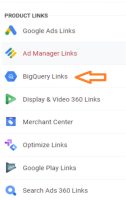
- Click on Link button.
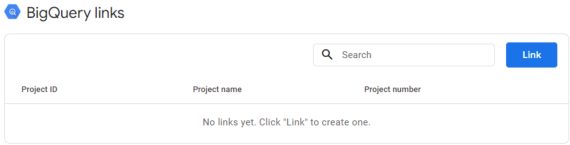
- Click on “Choose a BigQuery project” to see a list of projects where you have permission to read the data at least.
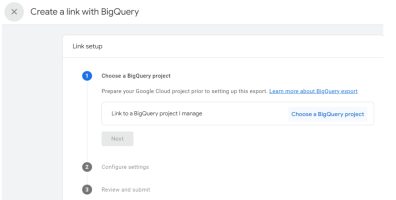
- Select the Project from the link and click confirm. You can only link one project at a time.
- Select a location for the data. Click Next.
- Select “Configure data streams and events” to choose the data streams you want to include in the export and specify any specific events you want to exclude.
- Select Include advertising identifiers for mobile app streams if you want to include advertising identifiers. Choose either a “Daily” export (once a day) or a “Streaming” export (continuous) of data. You can select one or both options.
- Review your GA4 integration setup setting, ensuring all configurations are in place.
- Once double-checked everything, click the “Submit” button to proceed.
- Your link is created.
Create a Google-APIs-Console project and enable BigQuery:
- Go to the Google Cloud Console (console.cloud.google.com).
- If you still need to do so, create a project or select an existing one from the dropdown.
- Click “APIs & Services” in the navigation menu and then “Library.”
- Click the “Enable” button to enable the API for your project. You will be navigated to a page as shown below.
- From the search results, click on the API you wish to enable.
- Search for Big Query API
- To access the API click on Create credentials.
- Grand the Access as required and click on the Done button.
The BigQuery Export schema in Google Analytics 4:
The BigQuery Export schema in Google Analytics 4 (GA4) refers to the structure and organization of the data exported from GA4 to BigQuery. It defines the format and layout of the exported data, specifying the tables, columns, and data types used to represent the GA4 events, parameters, and user properties in BigQuery.
- Datasets: Datasets in BigQuery are containers that hold related tables and provide a way to organize and manage data. In the context of GA4 export schema, a dataset represents a collection of tables that store the exported GA4 data.
- Tables: Tables are the primary components of the schema where the data is stored. In the BigQuery Export schema, tables correspond to different aspects of the GA4 data, such as events, event parameters, and user properties. Each table has a specific purpose and contains relevant columns to represent the data. These options allow you to export your GA4 data to BigQuery once a day or continuously, with the tables organized based on the chosen export method.
Option 1: Daily Export
- Choose this option to export your GA4 data to BigQuery once every day.
- A table named “events_YYYYMMDD” contains all the data for that particular day. The “YYYYMMDD” represents the actual date.
Option 2: Streaming Export
- Choose this option to continuously export your GA4 data to BigQuery throughout the day.
- An “events_intraday_YYYYMMDD” table is created and updated as new data is recorded in GA4.
- At the end of each day, the intraday table is replaced by the same full-day table mentioned in Option 1.
3. Columns: Columns represent the individual data fields within a table. In the GA4 Export schema, columns define the attributes or properties associated with events, parameters, or user-related information. Examples of columns include event name, timestamp, user ID, and parameter values.
4. Rows: Rows represent the individual records of data within a table. Each row contains values for the columns, providing specific information about an event, parameter, or user property. For example, a row might include the timestamp, event name, and corresponding parameter values for a particular event occurrence.

Maximizing E-Commerce Success with GA4: Navigating the Checkout Journey
In the fast-paced world of e-commerce, the Checkout Journey Report in Google Analytics 4 (GA4) serves as a crucial compass for businesses seeking to optimize their checkout process. This predefined report unveils essential data and visualizations, shedding light on user interactions from initiation to purchase. Let’s embark on a journey through the key aspects of the Checkout Journey Report and explore how it can be a game-changer for e-commerce businesses.
Unlocking the Power of the Checkout Journey Report
Understanding the Checkout Funnel
The Checkout Journey Report dives into the dynamics of the checkout process, encompassing four crucial steps: begin_checkout, add_shipping_info, add_payment_info, and purchase. This closed funnel approach exclusively includes users who initiate the journey at the first step, emphasizing the importance of the initial engagement.
Customization Insights
While the Checkout Journey Report offers a standardized view, customization options are limited. For those desiring a tailored funnel, a helpful guide on creating a custom funnel report in GA4 is available, allowing businesses to align analytics with their unique objectives.
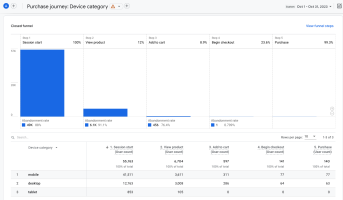
Why Utilize the Checkout Journey Report?
Identifying Issues and Bottlenecks
It’s crucial for an e-commerce business to have a smooth checkout process as any issues or bottlenecks can have a negative impact on the business. The Checkout Journey Report acts as a timely detective, enabling businesses to spot drop-offs at specific steps. For instance, a notable abandonment at the add_shipping_info page signals a potential issue, prompting a closer inspection of shipping details, costs, and other elements.
Where to Find the Checkout Journey Report in GA4
Locating the Checkout Journey Report in GA4 is a straightforward process:
- Access your Google Analytics 4 property.
- Navigate to the “Reports” section in the left-hand menu.
- Look for the report under either the Monetization or Drive online sales topic in the respective collections.
- Click on the report to open it.
Customization of navigation is possible for adding the report to any collection, providing flexibility for easy access.
The Anatomy of the Checkout Journey Report
Event Implementation
The Checkout Journey Report relies on the implementation of eCommerce Checkout Steps events. These events include:
- begin_checkout: Initiates the checkout process.
- add_shipping_info: Populates the Add shipping step.
- add_payment_info: Populates the Add payment step.
- purchase: Populates the Purchase step.
Ensure all these steps are enabled for accurate data representation. Note that third-party solutions may vary in tracking capabilities, necessitating manual setup for certain events.
Exploring Funnel Steps
To gain insights into the steps constituting the funnel, users can click “View funnel steps.” This read-only view provides a comprehensive look at the user journey, allowing businesses to understand the flow without the ability to alter steps or conditions.
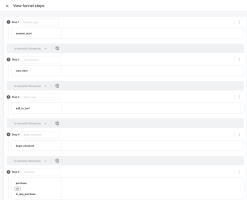
Deeper Insights with Dimension Segmentation
The Checkout Journey Report comprises a funnel chart and a table that can be segmented by dimensions. While the default view showcases data by “Device Category,” businesses can customize their analysis by selecting dimensions such as Browser, City, Country, Language, or Region. This flexibility adds granularity to understanding user behavior.
Abandonment and Retention Metrics
The Checkout Journey Report doesn’t stop at visualizing the funnel; it delves into abandonment and retention metrics. The abandonment rate below each step signifies the percentage of users who drop off at that specific point, providing insights into potential bottlenecks. Conversely, the retention rate illustrates the percentage of users progressing to the next step, offering a holistic view of user engagement.
Harnessing the Checkout Journey for Success
As e-commerce businesses strive for success, the Checkout Journey Report in GA4 emerges as a pivotal tool. By recognizing its significance, understanding its intricacies, and leveraging customization options, businesses can proactively address challenges, optimize the checkout process, and ultimately enhance the user experience. The Checkout Journey Report isn’t just a report; it’s a strategic ally in the pursuit of e-commerce excellence.
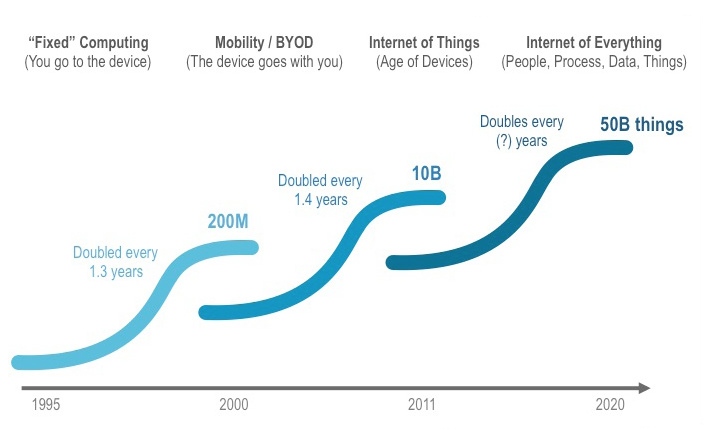
The IoT, Big Data And The Digital Universe – Future Of Connected World
Imagine, if you would, you wake up at the soothing rays of the morning sun on your face. The shades on the east side of your bedroom decided to louver automatically a few moments before you planned to get up. Well, that’s here already, and I’m glad to talk about it because I have been a window blinds supplier from my eighth grade. And back in 2001, we never had the opportunity to experience something like that. Now that this is just the beginning of IoT, we can be sure more is to come.
It’s there in our lives already, from the moment we wake up and as we prepare for the day, our commute to work, at work and back home, we could observe at least a handful instance where IoT makes life easier for us.
The Internet of things has opened for us humans a digital world abundant of opportunities, that will further transform the way we learn, interact- with each other, with devices, machines and other physical things around us, do business and frankly, the way we will live tomorrow.
The now imperative Internet ubiquity was long predicted, or at least with the first Coke machine on the Internet in 1982 at the Carnegie Mellon University (CMU SCS)1. Another retrospect is the IPv4 depletion that was anticipated in the late 1980s when we knew 4.3 billion addresses wouldn’t suffice the maelstrom of myriad connected devices that is to come. So we came up with the IPv6 to support 340 undecillion addresses or simply 340 trillion trillion trillion possible IP addresses.
With 16 billion and more IoT devices in 2014, we have moved past the era of solitary, standalone devices (Kerbango)2 to the everything-connected digital universe and 2020 expects to welcome at least 50 billion connected things.
What’s then when 75 billion devices (Morgan Stanley, 2013)3 get online? What does it mean for businesses? How about ‘Industrial Internet’ adding US$ 10-15 trillion (GE Reports, 2013)4 to the global GDP?
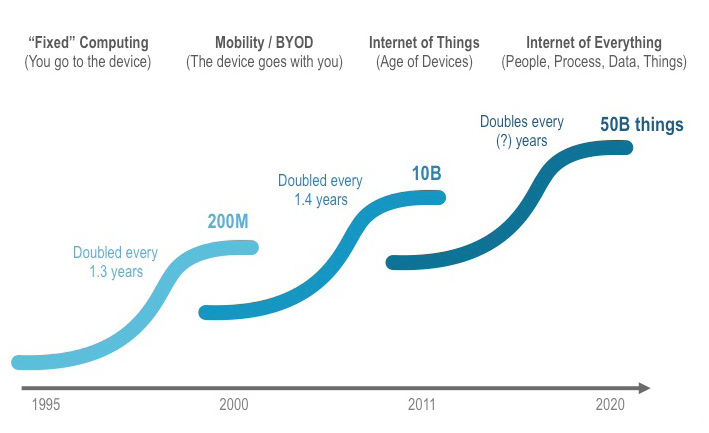
Predictive Analysis
Is it all about getting countless unconnected devices online? And how does all that money come from?
With more people and physical objects connected to the Internet, and they start talking to each other brings colossal amounts of data that will be processed and analyzed in real-time. From the bulk of data that flows continuously from the connected devices, businesses can use predictive analytics to better understand behavioral patterns, human needs like never before.
Predictive analysis allows each decision to be refined further and for subsequent decisions. Patterns will be recognized, adjustments will be made, and performance will be improved, learning and ‘thinking’ from data collected across multiple points, people and devices. Issues will be diagnosed with more accuracy, reported quickly as they happen. A looped model that will improve with experience, enabling us to make real-time predictions from identified patterns.
A single sensor collecting data at one-second intervals will generate 31.5 million data points a year (Intel-WindRiver)5. But the value lies not just in one sensor’s data points – but rather the collective intelligence gleaned for thousands (indeed millions) of sensors working together.
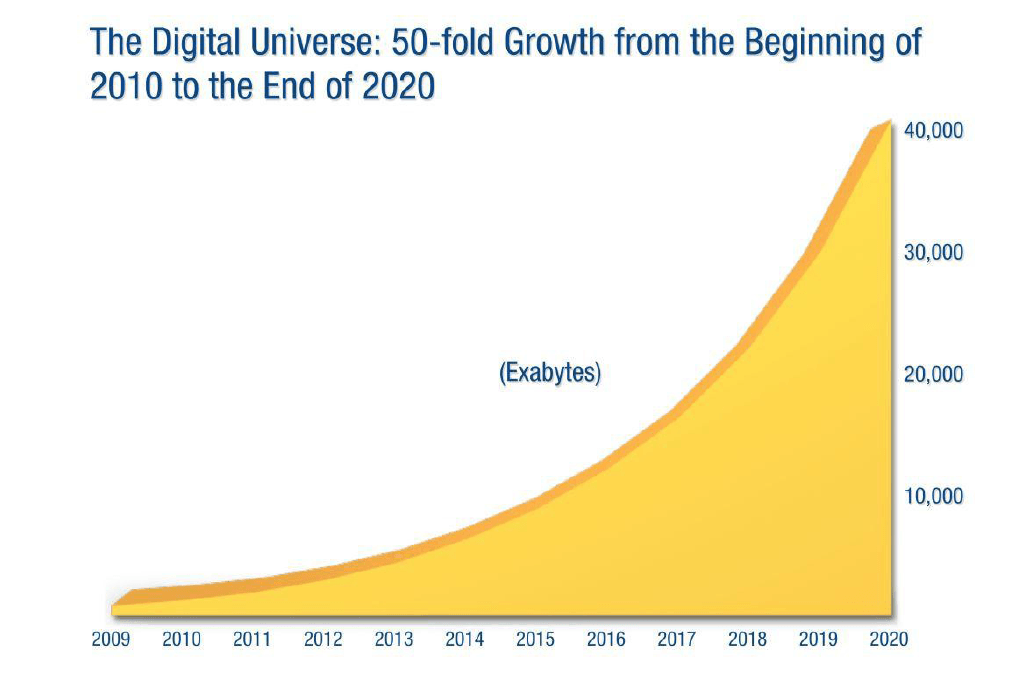
The key is the value that we derive out of the billions of devices connected to the Internet. By consuming the information streamed from each device, to use that information to spin insight and derive wisdom of the bigger picture. You translate the wisdom from the connected devices and various processes involved in your businesses, to better understand things and people to better serve your customers after knowing from their needs.
The IoT devices we have in place now is a powerful lesson in capturing data to create actionable intelligence that creates new capabilities and opens up new, prolific levels of productivity. As we move to the years ahead, IoT will generate even greater value, near real-time decision-making and unprecedented economic opportunity.
Smarter Manufacturing
Recent research confirms manufacturing has been immensely important to the prosperity of nations, with over 70% of the income variations of 128 nations explained by differences in manufactured product export data alone (WEF, 2012)6. For the Manufacturing sector, IoT is, in fact, the third7 industrial revolution.
Manufacturers worldwide are using IoT to transform and disrupt their manufacturing processes. The German government initiated the Industry 4.0 to promote its industry, harness the potential of IoT and Big Data to uncover the colossal opportunities ahead. Several process improvements that IoT can impact manufacturing, utilities, and aviation include automation, factory visibility, power management, proactive maintenance, connected supply chain, etc. Real-time data-driven decision engines for the factory, which connects with logistics providers, other component manufacturers and their clients, a system that is capable to synchronize all the areas in the supply chain, providing full visibility to all of those involved. A floor where machines are capable to predict failures, run maintenance processes autonomously with nil input from unreliable monitoring by maintenance personnel, where logistics is self-organized when unexpected production changes such as material shortages and bottlenecks happen are the future of manufacturing with IoT.
“Industry 1.0 was the invention of mechanical help, Industry 2.0 was mass production, pioneered by Henry Ford, Industry 3.0 brought electronics and control systems to the shop floor, and Industry 4.0 is peer-to-peer communication between products, systems, and machines.” – Stefan Ferber8, Director for business development of the IoT at Bosch Software Innovations
Supply Chains
In 2004, WalMart introduced RFID to its supply chain teaming with its top 100 suppliers initially. By 2008, they brought in over 15,000 of their suppliers and had their manual orders reduced by 10-15%. Furthermore, the data that WalMart sends from its RFID enabled stores to suppliers allowed their suppliers to measure the execution and impact of promotions and boost sales.
The ability to track products in the supply chain will improve inventory management while decreasing working capital and logistics costs. IoT while delivering this can add more information such as temperature, geographic location, and transport routes as the products traverse the supply chain.
The IoT and real-time data analysis can surpass the Bullwhip effect that is inherent with forecast-driven distribution channels. Demand variations at each stage of supply chains call for some amount of safety as minor deviations in demand get amplified up the lane. Connected devices that contribute to the intelligent, decision-making network will bring real-time sensitivity and a true pull supply chain for the movement of raw material or the finished product is reflected immediately. This translates to zero inventory storage costs and lost sales and thereby enormous savings for retailers and vendors.
The implementations can:
- Provide dynamic delay alerts
- Predict delivery delays
- Identify bottlenecks in delivery across multiple stages
Retail
Sales losses on account to shelves that go empty are estimated at 3.9% of sales worldwide9. IoT can help retailers cut losses, track inventory and sales in real-time.
The information from sensors, video footages can give access to specific stages of the buyers’ journey as shoppers move through stores- how much time shoppers linger at a particular display, the products they sieved through before making the purchase, etc. By extracting the context, retailers can persona the shoppers and refine their experience further.
Other Sectors
For many industries, energy is mostly the second largest operating cost; it is also critical for every person on the planet. IoT can bring reduced costs, better management, and availability. In healthcare, the ability to analyze multiple sources of data brings the potential to drive better health outcomes. Health care and insurance providers can iterate health protocols over a population; reduce waste, error rates and lawsuits. In automotive, predictive models can enable scenario projections and likely outcomes. For instance, if you have three different routes to your destination, with the traffic volume estimate and the estimated increase in volume for each route, your car can decide on the a) safest, b) quickest or c) cheapest route. Urban efficiency over the challenges cities face today- resource scarcity, traffic, pollution, crime, and other problems will be transitioned towards smarter, efficient and sustainable places to live. New opportunities for public sector and government to improve public services and homeland security, there would be practically nothing that would be away from the impact of IoT.
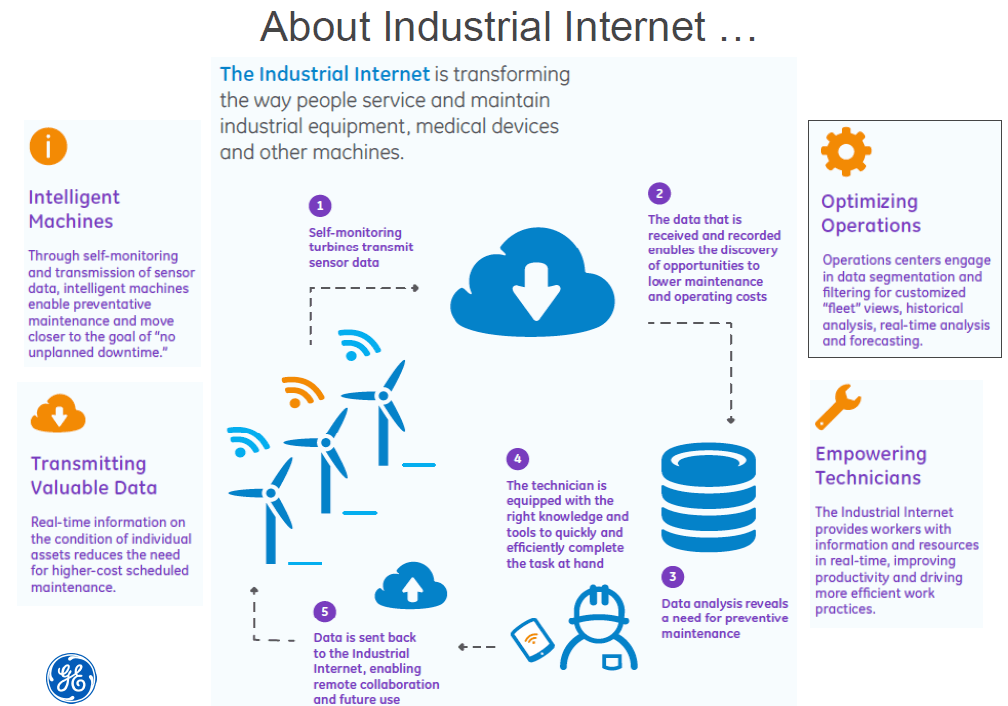
As we move past the days, with every newly connected device, the new dimension of data, the predictive power goes up to address the human needs and wants more precisely. It will open real-time insights for businesses to be able to strategize on changing consumer demands faster.
We can see the day sooner where IoT, predictive analytics and Big Data will impact our lives unprecedentedly, the decisions we make and the way we will live.
References
- CARNEGIE MELLON UNIVERSITY SCS. The “Only” Coke Machine on the Internet.
- WIKIPEDIA. Kerbango Internet Radio.
- NEWS.COM.AU. (2014) Smart machines to rule as Gartner predicts 25 billion connected “things” by 2020.
- GE REPORTS. (2013) Analyze This: The Industrial Internet by Numbers & Outcomes.
- INTEL WINDRIVER. (2014) Internet Of Things: Adaptive Analytics Use Cases.
- WEF. (2012) The Future of Manufacturing: Opportunities to drive economic growth.
- THE ECONOMIST. (2012) The third industrial revolution.
- MANUFACTURERS’ MONTHLY. (2014) The Future Of Manufacturing: Building Smarter Manufacturing With The Internet Of Things. August. p.26.
- GRUEN, T., CORSTEN, D & BHARADWAJ, S., (2002) Retail Out-of-Stocks: A Worldwide Examination of Extent, Causes, and Consumer Responses. Washington: Industry Affairs Group.





